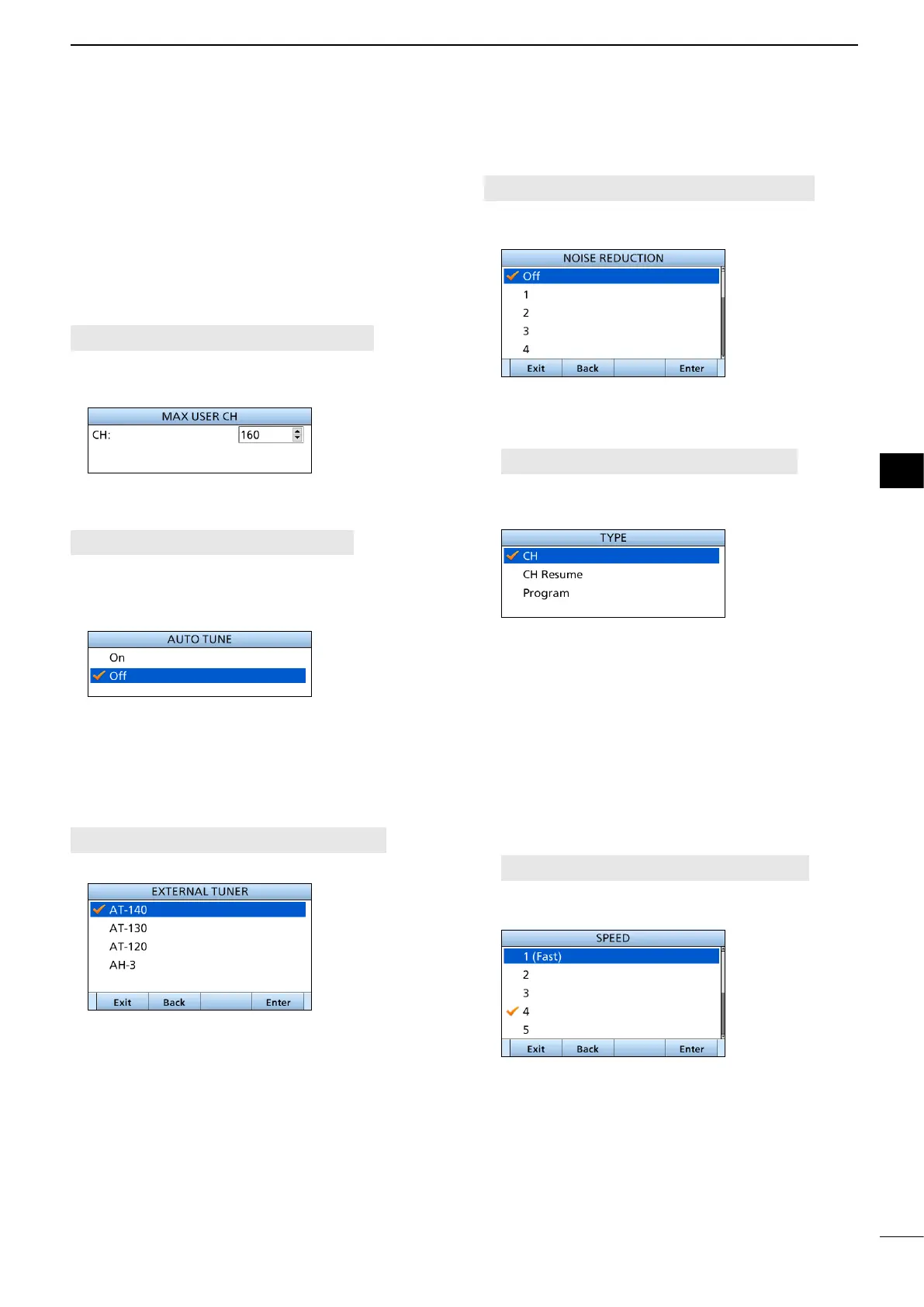65
MENU ITEMS
8
8
■ Radio Settings
D User CH (p. 21)
D e-mail CH (p. 21)
D ITU Simplex CH (p. 21)
D Max User CH
[MENU] > Radio Settings > Max User CH
Set the number of maximum User channels to
between 1 and 160.
D Auto Tune
[MENU] > Radio Settings > Auto Tune
Turn the Auto Tune function ON or OFF.
When this function is ON, tuning is automatically
started at that frequency when [PTT] is pushed.
• On: When [PTT] is pushed, tuning is
automatically started at that frequency.
• O:
When the operating frequency is changed,
tuning is needed by pushing [TUNE] (p. 4).
D External Tuner
[MENU] > Radio Settings > External Tuner
Select AT-140, AT-130, AT-120, or AH-3 external tuner.
D Noise Reduction
[MENU] > Radio Settings > Noise Reduction
Set the Noise Reduction level to between 1 and 10, or
OFF.
D Scan
z Type
[MENU] > Radio Settings > Scan > Type
Select a Scan type to locate signals.
L See pages 16 and 17 for details.
• CH/CH Resume:
The CH and CH Resume searches within a 20
channel range, such as channel 1 to channel 20,
in the user channels, and searches all channels
in the same bandwidth in the group of ITU
channels and ITU FSK channels.
• Program:
The Program scan searches the selected
channel within the frequency range set by
the “Start frequency” setting and the “End
frequency” setting.
z Speed
[MENU] > Radio Settings > Scan > Speed
Set the scanning speed (the rate at which channels
are searched) to between 1 (fast) and 10 (slow).