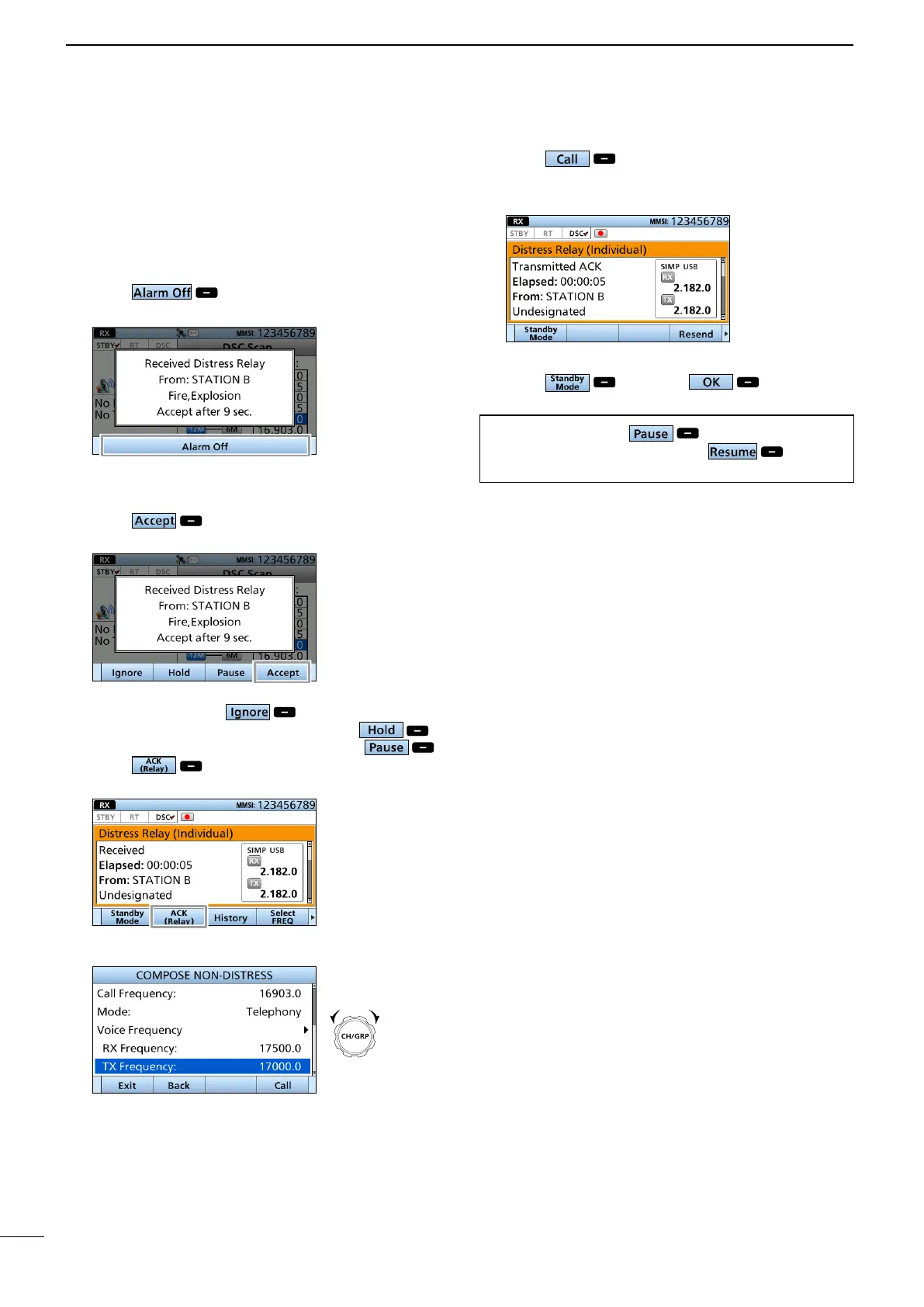34
7
DSC OPERATION
■ Sending DSC calls (Distress)
D Sending a Distress Relay
Acknowledgment
You can send the Distress Relay Acknowledgment
only after the Distress Relay call is received.
1. Push to turn OFF the alarm while a
Distress Relay call is being received.
L When “Accept after 10 sec.” or “Ignore after 10
sec.” is selected in “CH Auto Switch” setting, the
countdown is started
. (p. 58)
2. Push .
• The received call’s information is displayed.
L If you cannot communicate, and want to return to the
Main screen, push
.
L If you want to put the task on hold, push
.
L If you want to pause the countdown, push .
3. Push .
• The Call Contents screen is displayed.
4. Confirm the contents.
5. Push to send a Distress Relay
Acknowledgment.
6. After sending, the following screen is displayed.
7. Hold down [PTT] to talk with the vessel in distress.
8. Push , and then to return to
the Main screen.
TIP:
When you push in step 2, the
countdown will be paused. Push to restart
the countdown.
Rotate