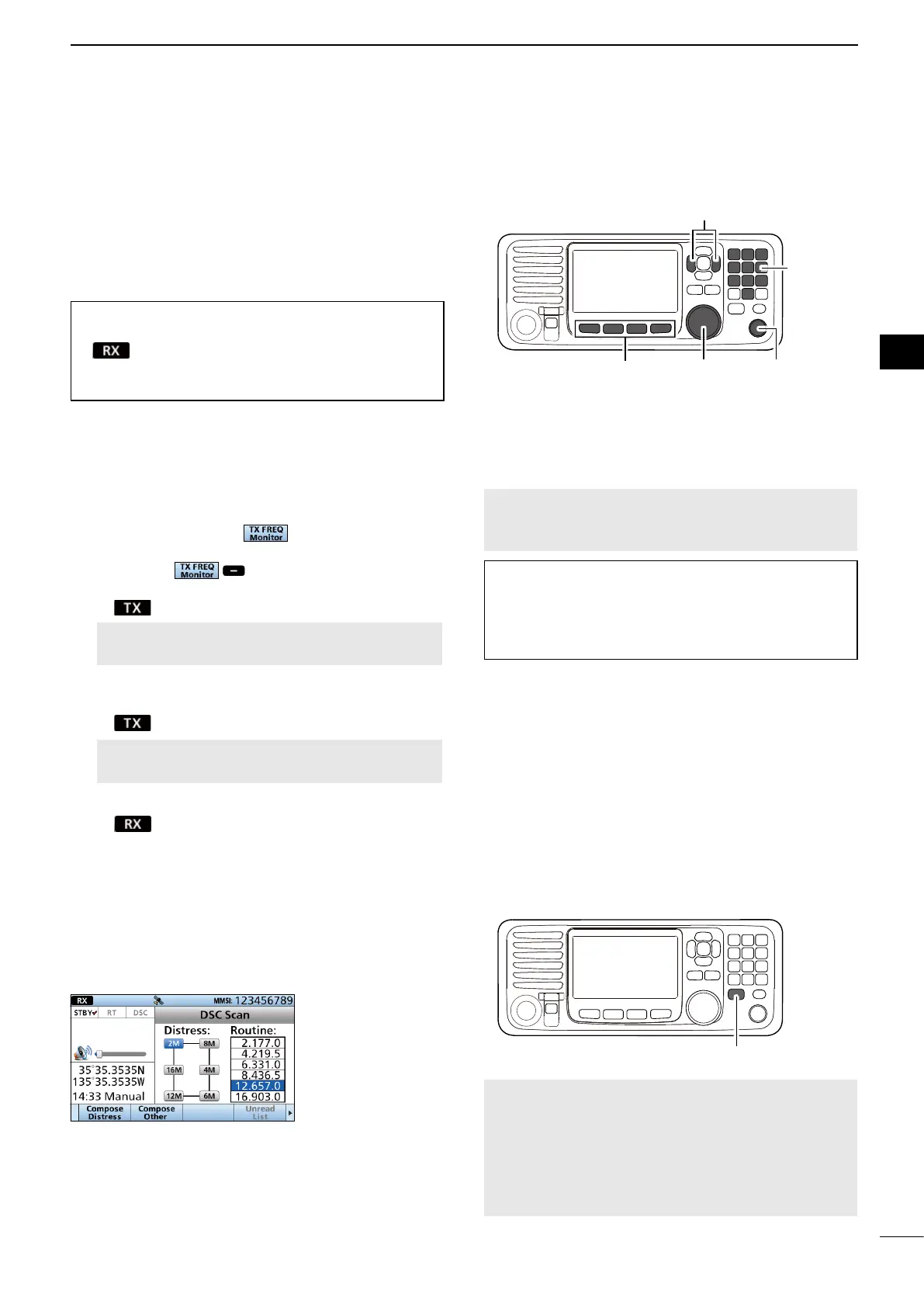13
BASIC OPERATION
5
5
■ Receiving and transmitting
D Receiving
1. Select a channel by rotating [CH/GRP], or pushing
the Keypad keys. (p. 12)
2. When receiving a call, rotate [VOL] to adjust the
audio output level.
TIP:
When a call is received:
• is displayed.
• You can hear received audio from the speaker.
• The S-meter displays the received signal strength.
D Transmitting
1. Select a channel by rotating [CH/GRP] or pushing
the Keypad keys. (p. 12)
2. Push [◄] or [►] until is displayed in the
Software Key area.
3. Hold down to temporarily monitor the
transmit frequency of the selected channel.
• blinks while holding down.
NOTE: If the channel is busy, wait until it
becomes clear, or change to another channel.
4. Hold down [PTT] on the handset and speak into
the microphone at your normal voice level.
•
is displayed while transmitting.
NOTE: If “SWR” is displayed during the
transmission, check your antenna system.
5. Release [PTT] to receive.
•
is displayed.
NOTE: The Time-out Timer function cuts OFF
transmission after 16 minutes of continuously
transmitting.
TIP: To maximize the readability of your transmitted
signal, pause for a second after holding down [PTT].
Hold the microphone 5 to 10 cm (2 to 4 inches) from
your mouth, and then speak at your normal voice
level.
■ DSC Scan
To receive a DSC call, such as an Individual call or a
Group call, push [D-SCAN] to enter the DSC watch
mode.
DSC watch mode
[CH/GRP] [VOL]Software Keys
[◄]/[►]
[D-SCAN]
NOTE: The following frequencies are always
automatically monitored with this transceiver.
2187.5, 4207.5, 6312.0, 8414.5, 12577.0, and
16804.5 kHz
L The setting for monitoring these frequencies can be
changed in the Scanning Receiver setting. (p. 56)
Keypad
keys