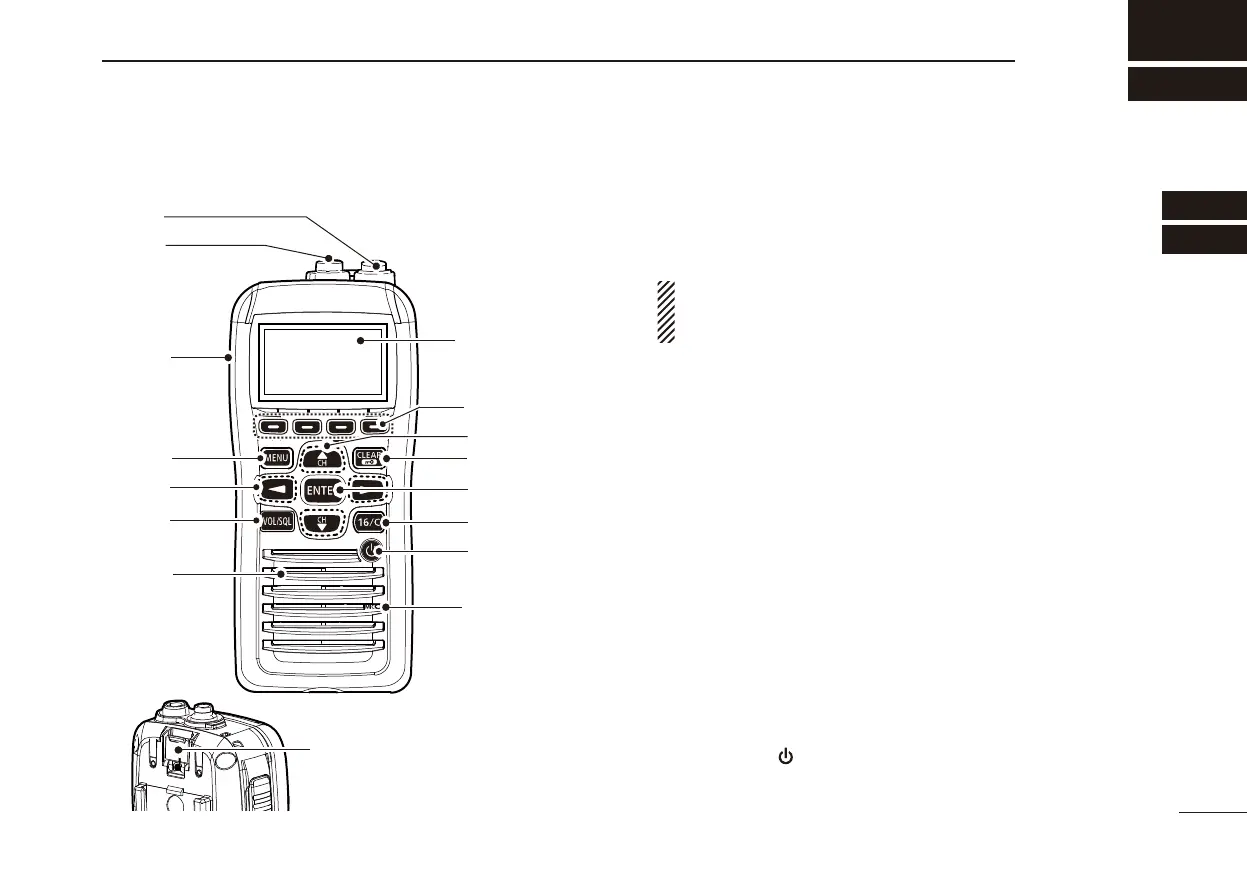4
3
PANEL DESCRIPTION
1
2
3
4
5
6
7
8
9
10
11
12
13
14
15
16
Front, top, side and rear panels ■
Function
display
(pp. 7, 8, 9)
Microphone
r
e
y
w
q
!0
i
u
o
Speaker
!1
/+%
t
!2
Distress key
(p. 24)
q ANTENNA CONNECTOR (p. 2)
Connects to the supplied antenna.
w
SPEAKER-MICROPHONE CONNECTOR [SP MIC]
(p. 94)
Connects to the optional external speaker-microphone.
NOTE: Attach the [SP MIC] cap when the optional
speaker-microphone is not used. Otherwise, water will
get into the transceiver.
e PTT SWITCH [PTT]
Hold down to transmit; release to receive. (
p. 14)
r MENU KEY
Push to enter or exit the Menu screen
.
t LEFT AND RIGHT KEYS [Ω]/[≈]
Push to switch to the previous or next key function that ➥
is assigned to the softkeys. (
p. 9)
Push to select the desired character or number in the ➥
table while in the channel name, position, MMSI code
programming mode, and so on. (
pp. 10, 16, 23)
y VOLUME/SQUELCH KEY [VOL/SQL]
Push to enter the volume level adjustment mode. ➥
(
p. 13)
Push again while in the volume level adjustment mode ➥
to enter the squelch level adjustment mode.
Hold down for 1 second to activate the monitor function. ➥
(p. 15)
u POWER KEY [
]
Hold down for 1 second to turn the power ON or OFF.
