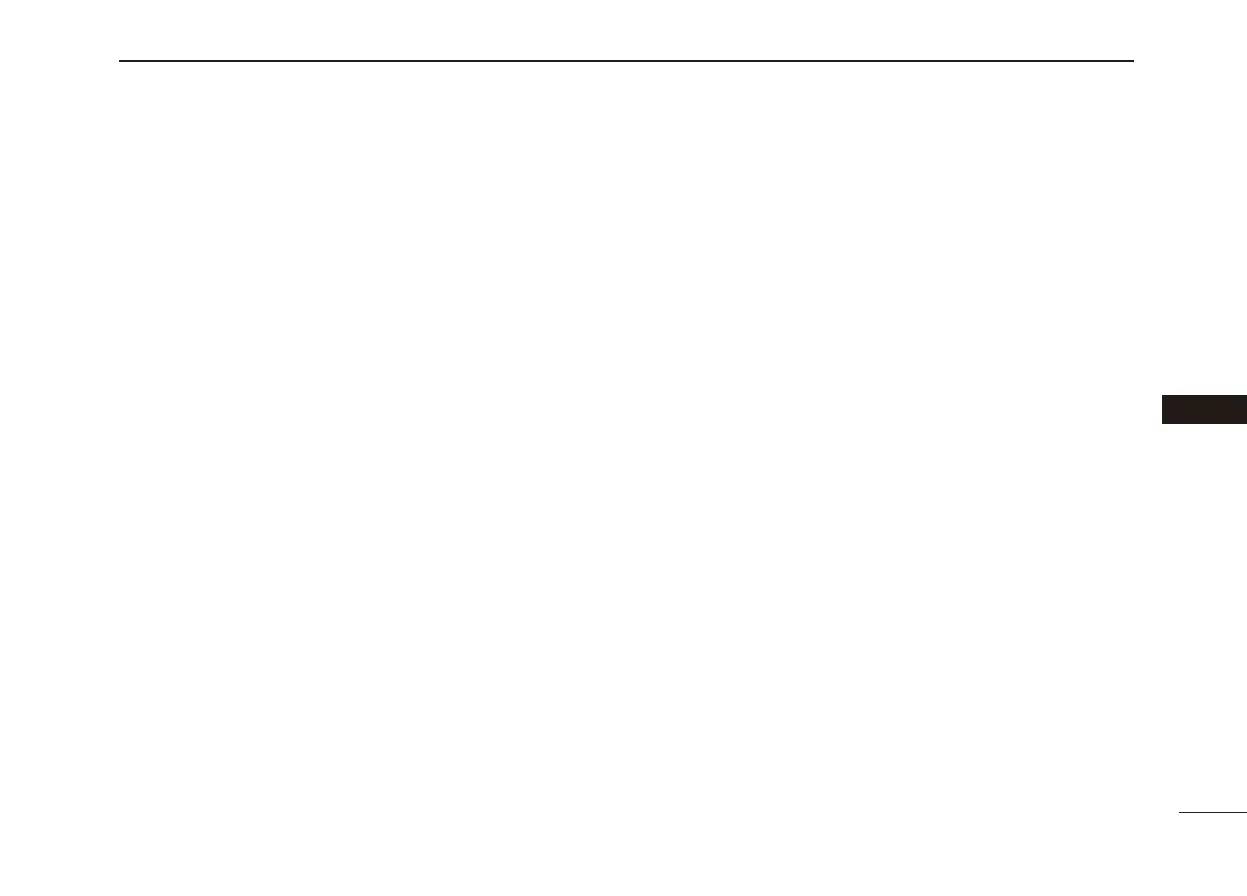70
8
DSC OPERATION
ew
1
2
3
4
5
6
7
8
9
10
11
12
13
14
15
16
Standby : While receiving no signal, the transceiver moni-
tors Channel 70 according to the Scan Speed
time cycle.
Busy : While receiving no signal on the operating chan-
nel, the transceiver monitors Channel 70 ac-
cording to the Scan Speed time cycle.
While receiving a signal on the operating chan-
nel, the transceiver monitors Channel 70 every
1.5 seconds.
OFF : The transceiver does not monitor Channel 70.
OFF with Power Save
: The transceiver does not monitor Channel 70.
While receiving no signal, the power save func-
tion will be activated.
Push [EXIT] to return to the normal operating mode. e