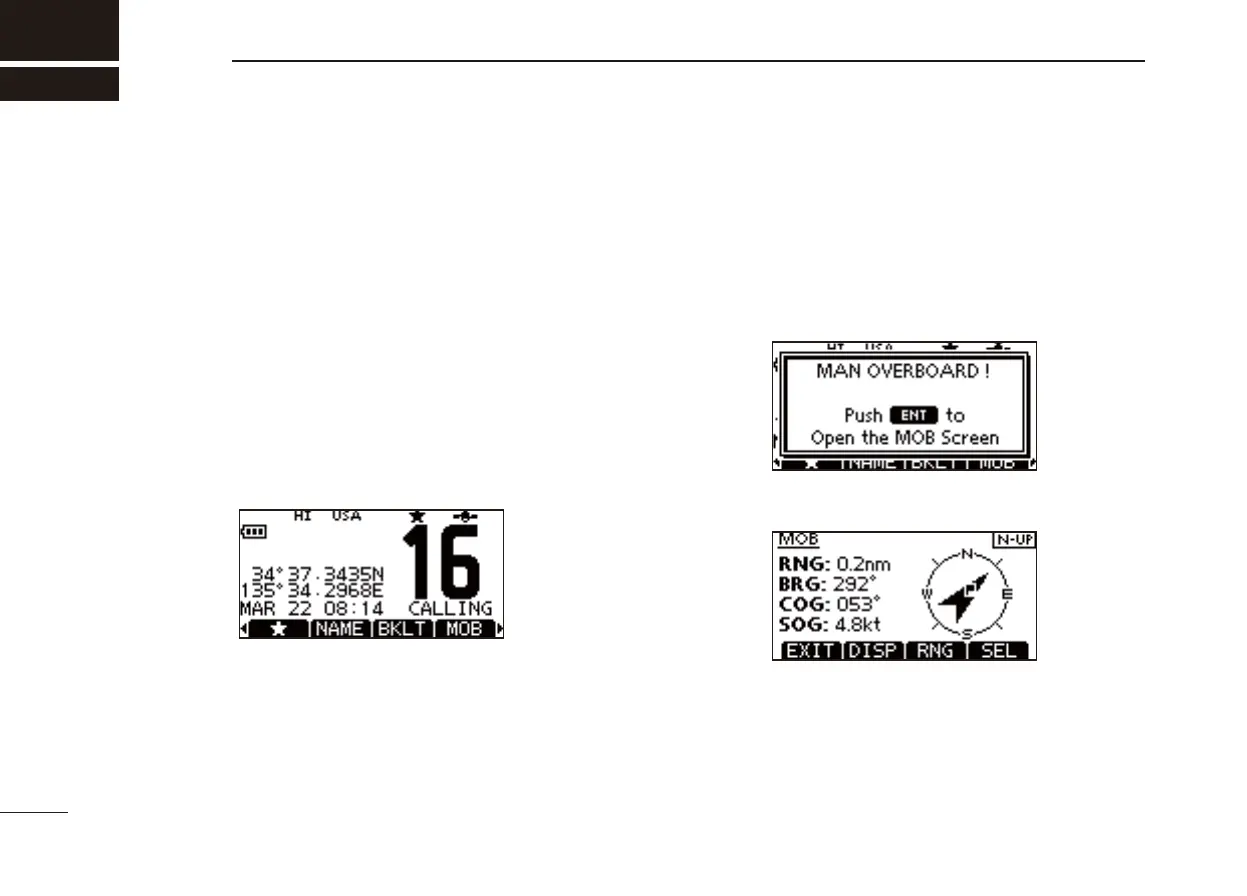71
9
OTHER FUNCTIONS
MOB (Man OverBoard) ■
The transceiver can register an MOB (Man OverBoard*) point
with its position data.
* The situation in which a person has fallen into the water and is in
need of rescue.
To store an MOB point:
Hold down [MOB] for 1 second to store the MOB point. q
• Two beeps sound.
• After memorizing the MOB point, the information screen “MAN
OVERBOARD!” appears.
• If the GPS receiver has not yet calculated the position, the
MOB point cannot be stored.
• Only one MOB point can be memorized, and the previously
stored point is overwritten when a new MOB point is stored.
After the information screen appears, push [ENTER] to w
open the MOB screen, then the navigation to the stored
point will start. See page
78 for the navigation details.
• If no key operation is performed for 10 seconds, the transceiver
returns to the previous screen. Or push any key to manually
return.
Push [EXIT] to exit the Navigation screen and return to the e
normal operating mode.