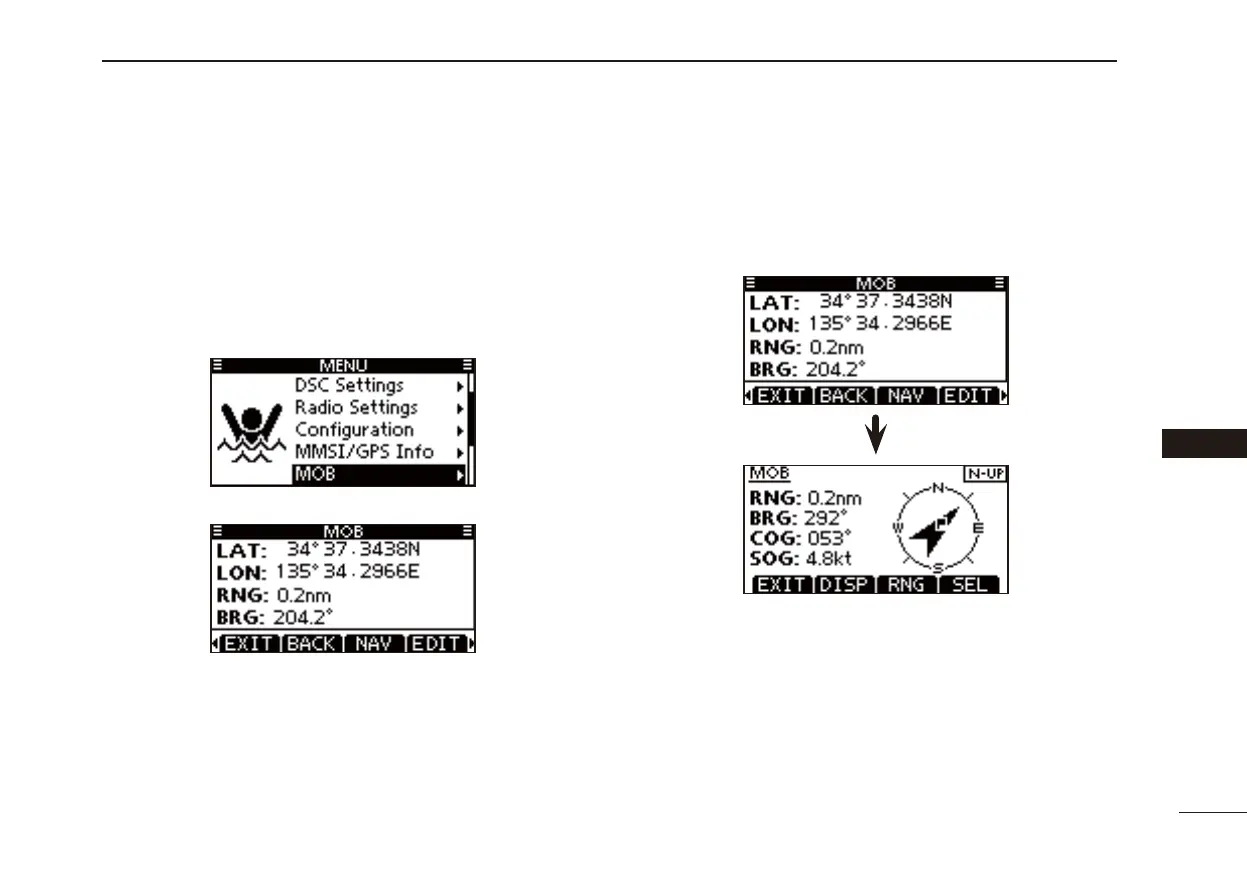72
9
OTHER FUNCTIONS
1
2
3
4
5
6
7
8
9
10
11
12
13
14
15
16
To check the stored MOB point:
Push [MENU] to enter the MENU screen. q
Push w
[]/[] and select “MOB” to enter the MOB screen.
• The MOB screen appears.
• Pushing [MOB] on the softkey also opens the screen.
• When the MOB point has not been stored, or has been deleted,
a blank screen appears.
Push a softkey to select your desired action e .
• Push [EXIT] to return to the normal operating mode.
• Push [BACK] to return to the MENU screen.
Starting Navigation to the MOB point: Push [NAV]
The transceiver can navigate to the MOB point.
➥ Push [NAV] to start navigation to the MOB point.
See page 78 for navigation details.