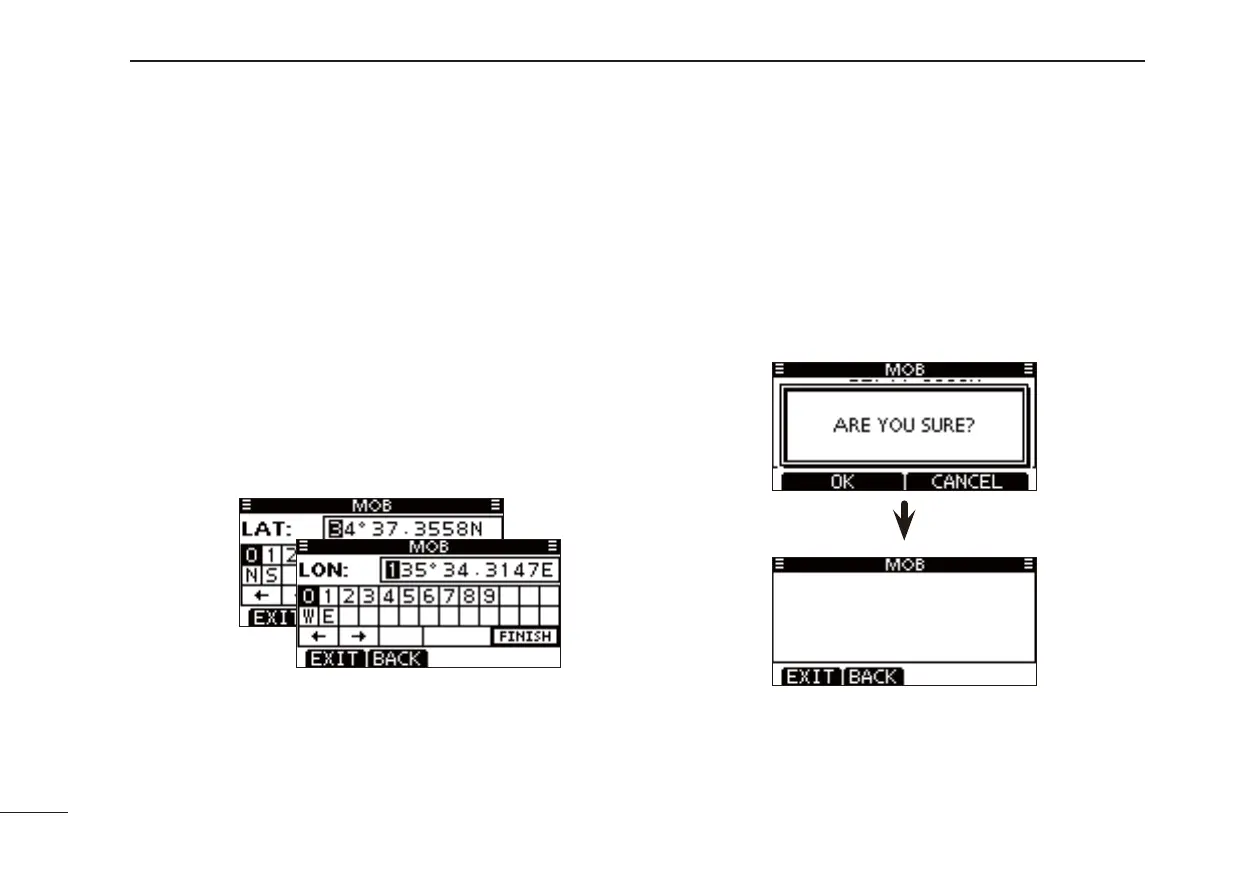73
9
OTHER FUNCTIONS
MOB (Man Overboard) (Continued) ■
Editing the MOB point: Push [EDIT]
The stored MOB position can be changed.
Push [EDIT] to enter the position data editing screen. q
Edit specifi c latitude and longitude data in the following w
way:
• Select a desired number using [Y]/[Z]/[Ω]/[≈].
• Push [ENTER] to set the digit.
• Select N (North latitude) or S (South latitude) when the cursor
is on the ‘N’ or ‘S’ position.
• Select W (West longitude) or E (East longitude) when the cur-
sor is on the ‘W’ or ‘E’ position.
• To move the cursor, select either arrow, “←” or “→,” then push
[ENTER].
• To set the screen data, select “FINISH,” then push [ENTER].
After the confi rmation screen appears, push [OK] to save e
the position data and return to the MOB screen.
Deleting an MOB point: Push [DEL]
The stored the MOB point can be deleted.
Please note that a deleted MOB point cannot be restored.
Push [DEL] to delete the MOB point. q
• The confi rmation screen “ARE YOU SURE?” appears.
Push [OK] to delete the data and return to the MOB w
screen.
• A blank screen appears.
• Push [EXIT] to return to the normal operating mode.
• Push [BACK] to return to the MENU screen.