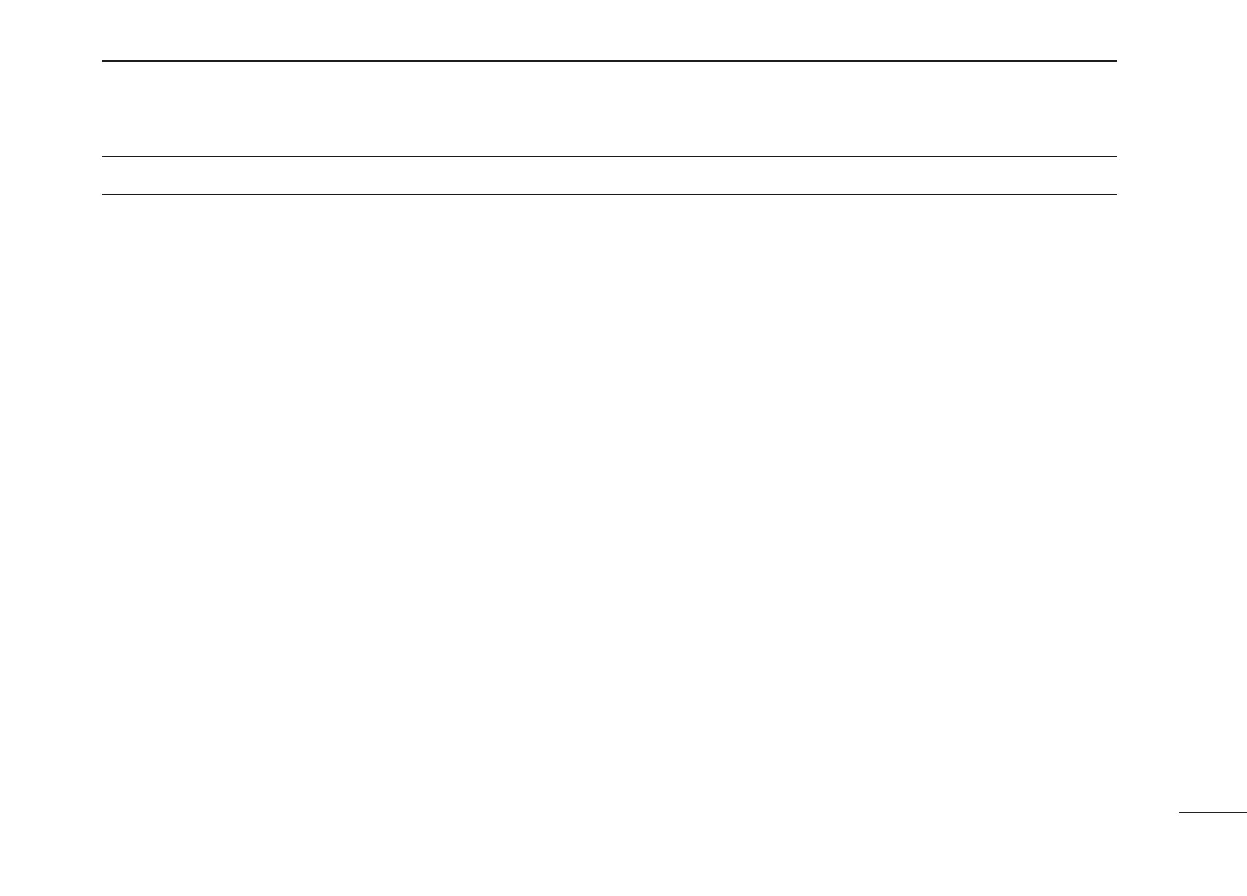vi
Adjusting the volume level ■ ..........................................13
Adjusting the squelch level ■ .........................................13
Receiving and transmitting ■ .........................................14
Lock function ■ .............................................................. 15
Monitor function ■ .........................................................15
AquaQuake water draining function ■ ...........................15
Backlight setting ■ ......................................................... 15
Channel name programming ■ ......................................16
6 SCAN OPERATION ..................................................17–18
Scan types ■ ................................................................17
Setting Favorite (TAG) channels ■ ................................18
Starting a scan ■ ........................................................... 18
7 DUALWATCH/TRI-WATCH .............................................19
Description ■ .................................................................19
Operation ■ ...................................................................19
8 DSC OPERATION .....................................................20–70
DSC address ID ■ ........................................................20
Position and time programming ■ ..................................23
Distress call ■ ................................................................24
Transmitting DSC calls ■ ............................................... 28
Receiving DSC calls ■ ..................................................51
Received Call log ■ .......................................................63
Transmitted Call log ■ ....................................................65
DSC Settings ■ .............................................................66
9 OTHER FUNCTIONS ................................................71–81
MOB (Man OverBoard) ■ ..............................................71
Waypoint ■ ....................................................................74
Navigation ■
..................................................................78
Compass screen ■ ........................................................80
GPS status screen ■ .....................................................81
10 MENU SCREEN OPERATION ................................82–88
Menu screen operation ■ ..............................................82
Menu screen items ■ .....................................................83
Radio Settings items ■ ..................................................84
Confi guration items ■ ....................................................85
11 BATTERY CHARGING ............................................89–93
Batte ■ ry caution ...........................................................89
Regular battery charger ■ .............................................91
Optional battery chargers ■ ...........................................92
12 OPTIONAL SPEAKER-MICROPHONE ........................94
HM-167 descriptions ■ ..................................................94
Attachment ■ ................................................................. 94
13 TROUBLESHOOTING ...................................................95
14 SPECIFICATIONS AND OPTIONS .........................96–97
Specifi cations ■ ............................................................. 96
Options ■ .......................................................................97
15 VHF MARINE CHANNEL LIST .....................................98
16 SAFETY TRAINING INFORMATION ....................99–100
TABLE OF CONTENTS