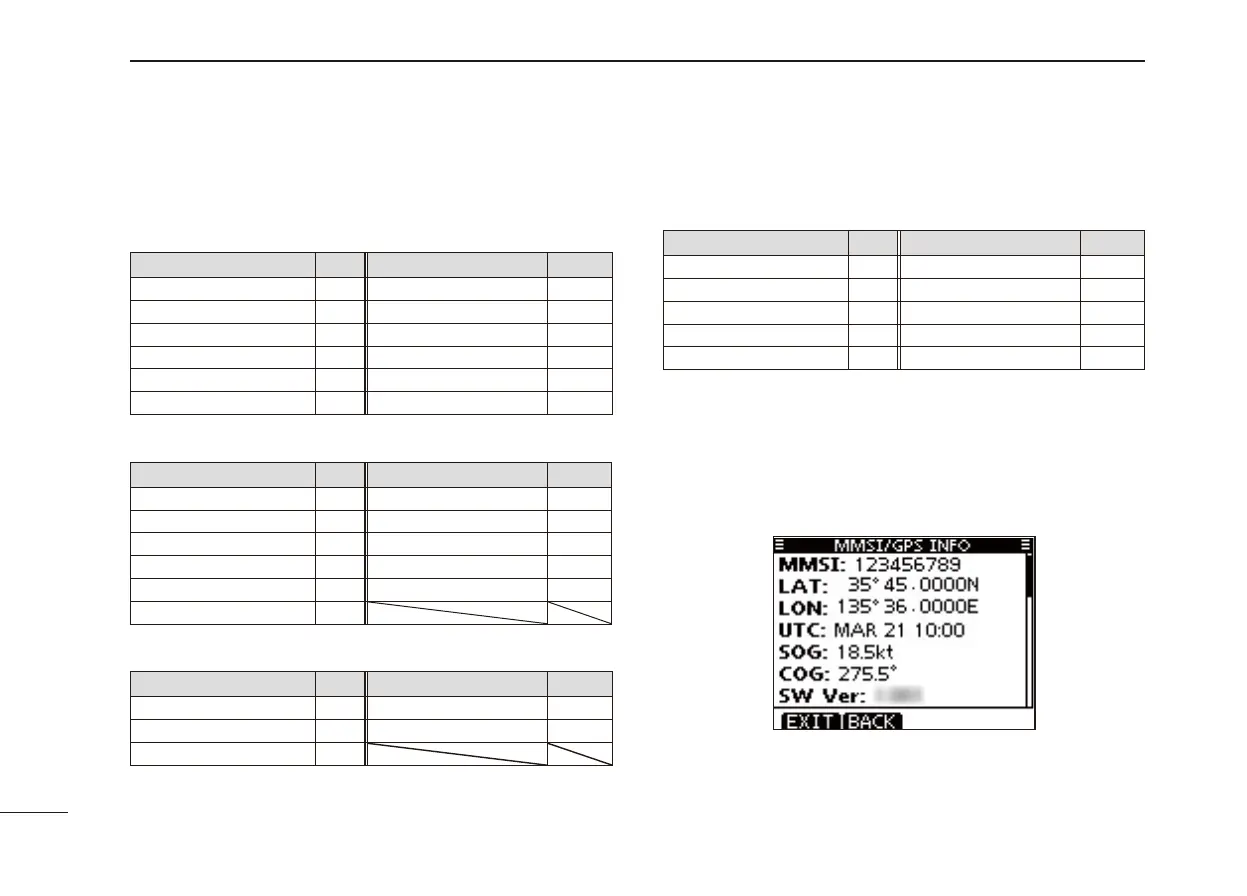83
10
MENU SCREEN OPERATION
Menu screen items ■
The Menu screen contains the following items.
DSC Calls D
Item Ref. Item Ref.
• Individual Call p. 28
• Transmitted Call Log
p. 65
• Individual ACK*
1
p. 30
• Position Request p. 35
• Group Call p. 32 • Position Report p. 37
• All Ships Call p. 34 • Polling Request p. 39
• Distress Call p. 24 • Test Call p. 41
• Received Call Log p. 63 • Test ACK*
1
p. 43
DSC Settings D
Item Ref. Item Ref.
• Position Input*
2
p. 23 • CH 16 Switch p. 67
• Individual ID p. 20 • Alarm p. 68
• Group ID p. 21 • CH 70 SQL Level p. 68
• Individual ACK p. 66 • DSC Loop Test p. 69
• Position ACK p. 66 • CH 70 Watch p. 69
• Test ACK p. 66
Radio Settings D
Item Ref. Item Ref.
• Scan Type p.
84 • Channel Group p. 84
• Scan Timer p. 84 • WX Alert p. 85
• Dual/Tri-Watch p. 84
Confi guration D
Item Ref. Item Ref.
• Backlight p. 85 • Noise Cancel p. 86
• Display Contrast p. 85 • Inactivity Timer p. 87
• Key Beep p. 85 • Float 'n Flash p. 88
• Key Assignment p. 86 • Monitor p. 88
• UTC Offset p. 86 • Unit p. 88
*
1
Appears only after receiving a corresponding call.
*
2
Appears only when no GPS information is received.
MMSI/GPS Information D
The transceiver shows the programmed MMSI code and
GPS information.
If the code is not programmed, “NO DSC MMSI” is displayed.
MOB D (See pages 71 to 73 for information)
Waypoint D (See pages 74 to 77 for information)
GPS Status D
(See pages 80 to 81 for information)
