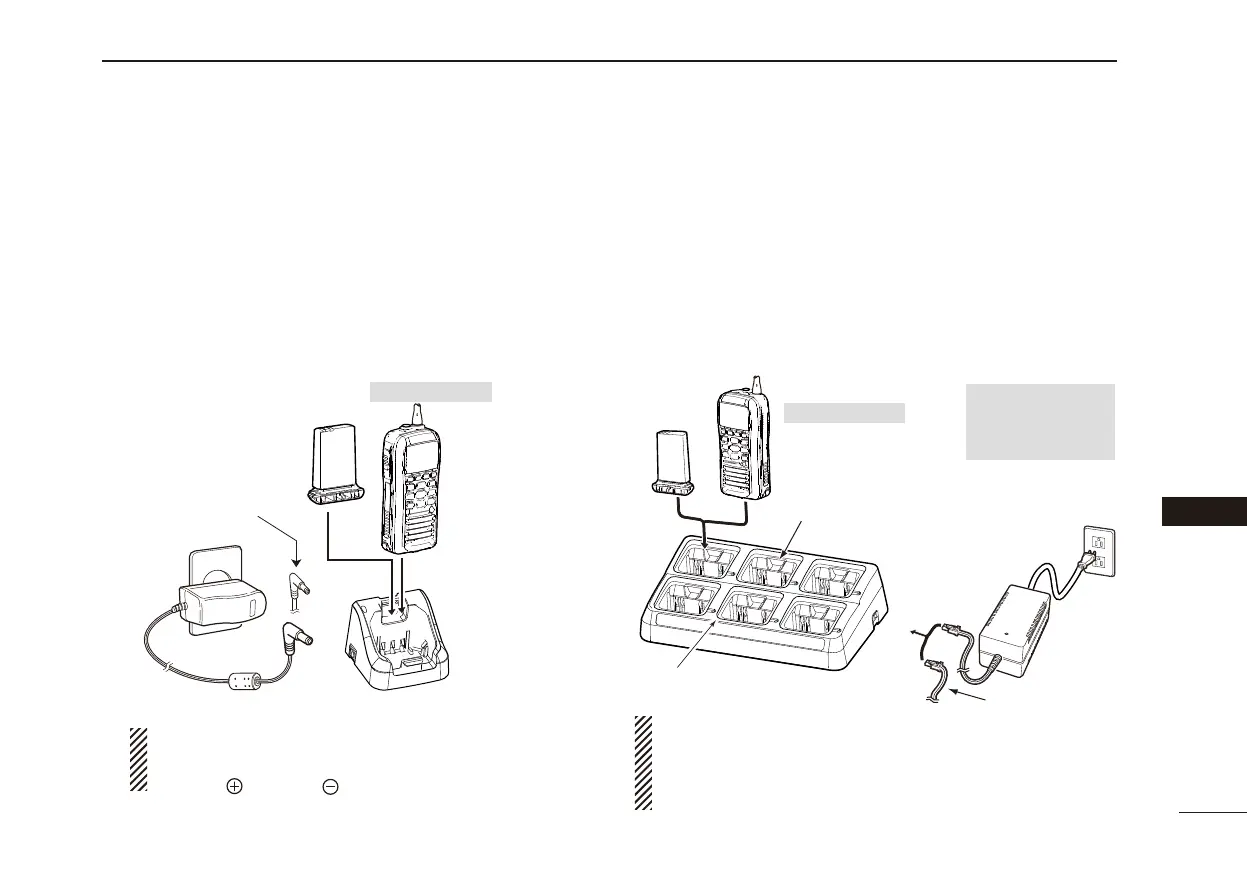92
11
BATTERY CHARGING
1
2
3
4
5
6
7
8
9
10
11
12
13
14
15
16
Optional battery chargers ■
Rapid charging with the BC-205 + BC-123S D
The optional BC-205 with the BC-123S will provide rapid
charging of the Li-ion battery pack. (Charging time: approxi-
mately 4 hours)
• An AC adapter or the OPC-515/CP-23L DC power cable is ad-
ditionally required, and may be supplied with BC-205, depending
on the version.
Rapid charging with the BC-197 + BC-157S D
or OPC-656
The optional BC-197 with the BC-157S will simultaneously
charge up to 6 Li-ion battery packs. The following items are
additionally required. (Charging time: approximately 4 hours)
• Six AD-124 charger adapters.
•
The OPC-656 DC power cable.
Battery
pack
The charger adapters
are installed in each slot.
The type of the charger
adapter depends on the
version of the BC-197.
Transceiver
Turn power OFF
NEVER transmit near
the BC-197 or the AC
adapter while
charging
(An AC adapter is
not supplied with
some versions.)
AC adapter
(Connect to a DC power supply: 12 to 16 V/at least 7 A)
Status indicator
(each indicator independently functions)
DC power cable (OPC-656)
OPC-656*
DC power cable
*
NEVER reverse the polarity when connecting the power cable to
a power source. This will ruin the battery charger.
Red line : + Black line : _
BC-123S
AC adapter
OPC-515L* (for a
13.8 V power
source) or the
CP-23L (for a 12 V
cigarette lighter
socket) can be used
instead of the AC
adapter.
CAUTION: NEVER connect the OPC-515L to a power
source using reverse polarity. This will ruin the battery
charger.
White line: Black line
:
*
Transceiver
Battery
pack
Turn power OFF