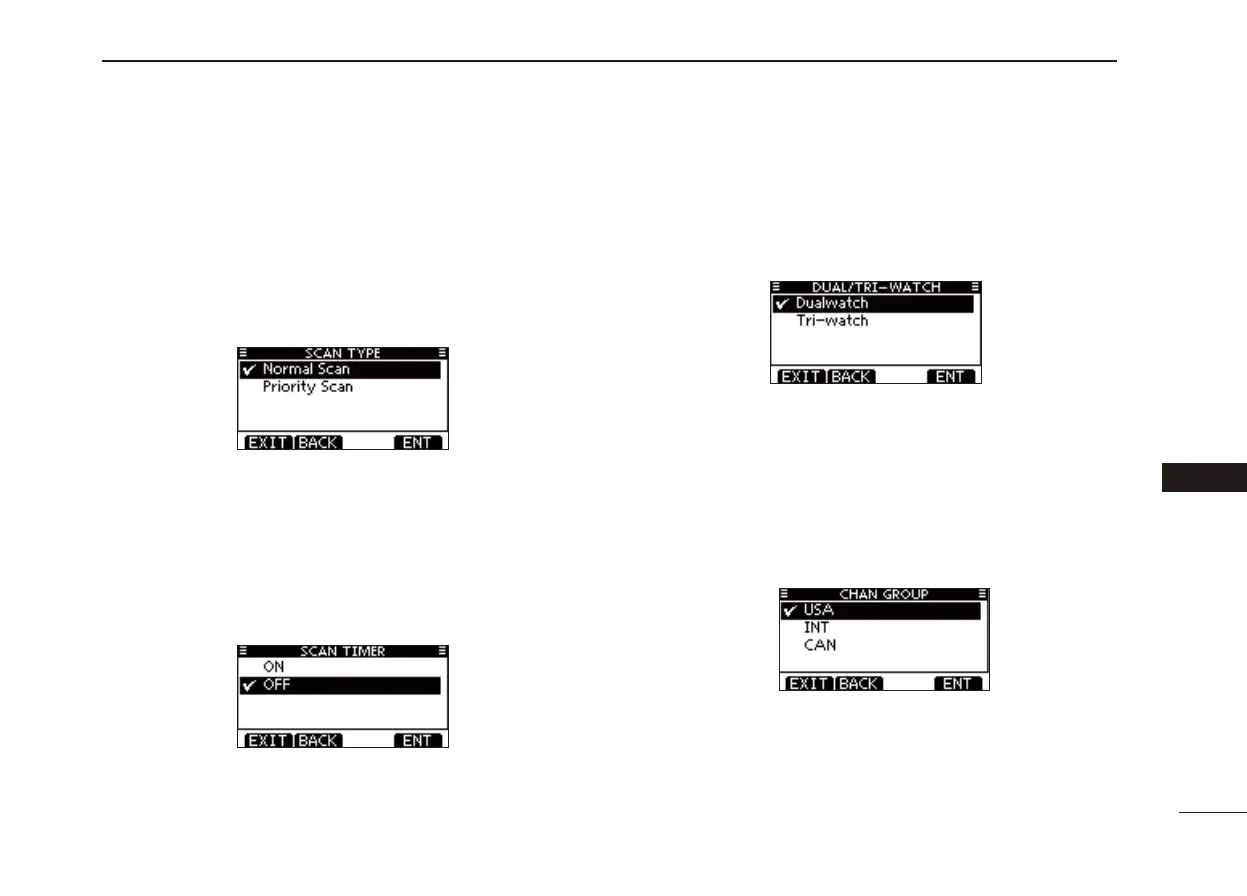84
10
MENU SCREEN OPERATION
1
2
3
4
5
6
7
8
9
10
11
12
13
14
15
16
Radio Settings items ■
Scan type D
The transceiver has two scan types; Normal scan and Prior-
ity scan. A Normal scan searches all Favorite channels in the
selected channel group. A Priority scan sequentially searches
all Favorite channels, while monitoring Channel 16.
(Default: Normal Scan)
Scan timer D
The scan resume timer can be selected as a pause (OFF) or
a timer scan (ON). When OFF is selected, the scan pauses
until the signal disappears. When ON is selected, the scan
pauses for 5 seconds and then resumes, even if a signal has
been received on any channel other than Channel 16.
(Default: OFF)
Dual/Tri-watch D
This item can be selected as Dualwatch or Tri-watch. (p. 19)
(Default: Dualwatch)
Channel Group D
A channel group suitable for your operating area can be se-
lected. Depending on the transceiver version, INT, USA or
CAN may be selectable.
(Default: USA)
See
page 12 for details.
• The screen below shows the U.S.A. version.