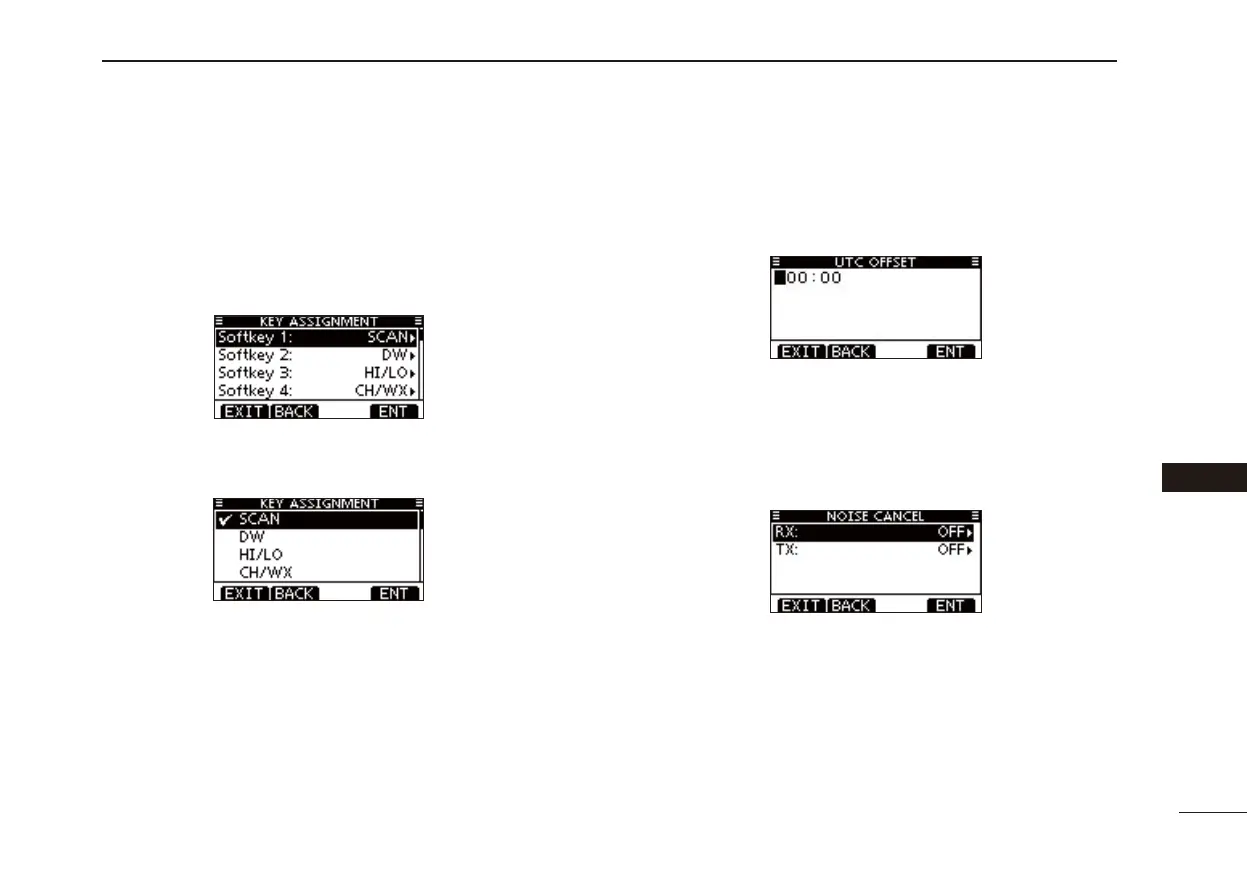86
10
MENU SCREEN OPERATION
1
2
3
4
5
6
7
8
9
10
11
12
13
14
15
16
Key Assignment D
Desired functions can be assigned to the softkeys.
When the “KEY ASSIGNMENT” screen is displayed, push q
[∫]/[√] to select the desired softkey, and then push [EN-
TER].
•
To return to the default, select “Set default” and then push [EN-
TER].
Push [ e ∫]/[√] to select the option, and then push [ENTER]
to set it.
• “✔” is displayed next to the selected option.
UTC Offset D
Set the offset time between the UTC (Universal Time Coordi-
nated) and your local time to between –14:00 and +14:00 (in
1 minute steps). (Default: 00:00)
Noise Cancel D
Set the Noise Cancel function for both receive and transmit.
When the “NOISE CANCEL” screen is displayed, push [ q ∫]/
[√] to select “RX” or “TX,” and then push [ENTER].
Push [ w ∫]/[√] to select the option, and then push [ENTER]
to set it.
• “✔” is displayed next to the selected option.
Push [EXIT] to exit the Menu screen. e
• Push [CLEAR] or [BACK] to return to the previous screen.