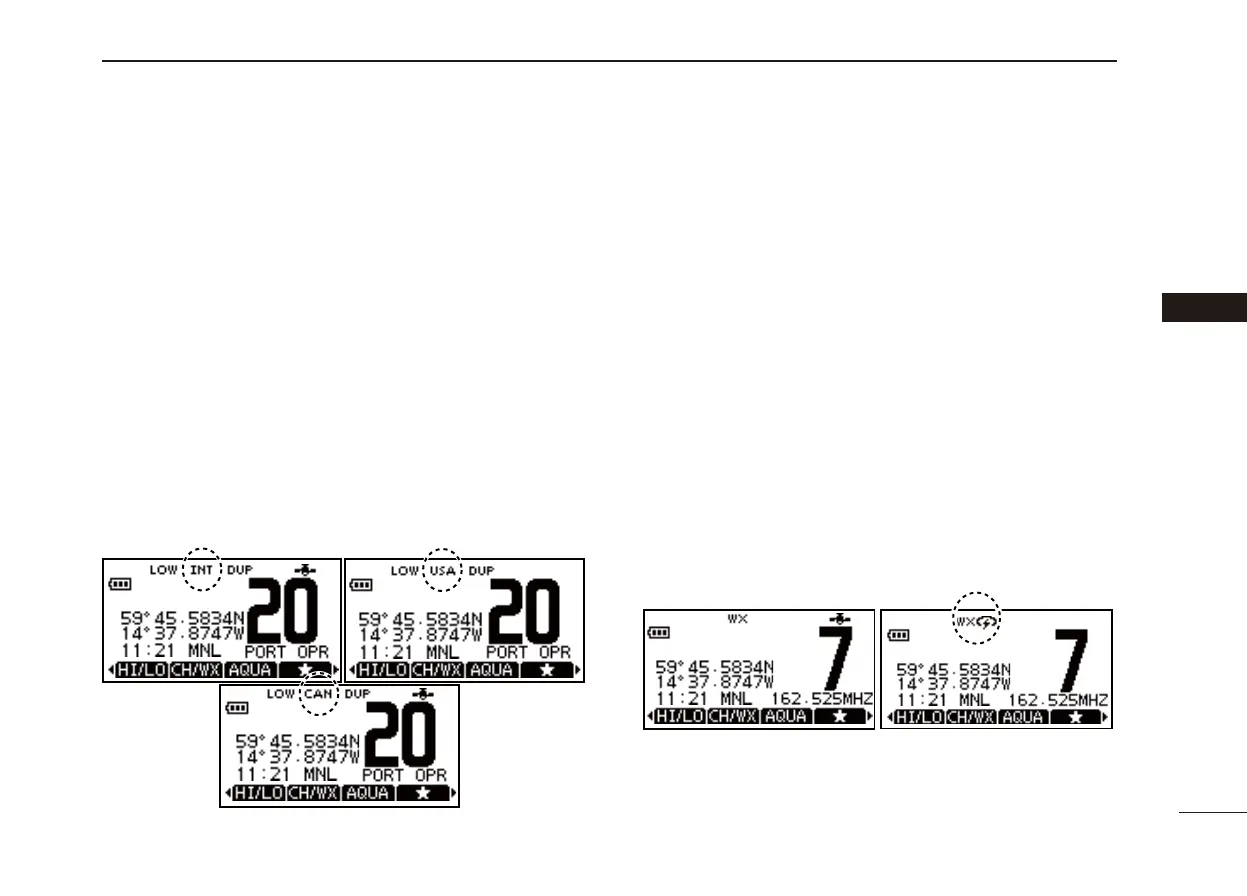12
5
BASIC OPERATION
1
2
3
4
5
6
7
8
9
10
11
12
13
14
15
16
Channel group selection D
There are preprogrammed U.S.A. channels, International
channels and Canadian* channels. These channel groups
may be specifi ed for the operating area.
* For only the U.S.A. and EXP transceiver versions.
Push q [MENU].
Push [ w Y]/[Z] to select “Radio Settings”.
Push [ e Y]/[Z]
to select “CHAN Group”, and then push [EN-
TER].
r Push [Y]/[Z] to select the desired channel group, and then
push [ENTER].
• U.S.A. (USA), International (INT) and Canadian (CAN) channel
groups can be selected.
t Push [EXIT] to exit the Menu screen.
Push y
[Y](CH)/[Z](CH) to select a channel.
• “DUP” appears for duplex channels.
• “A” appears for simplex channel.
Weather channels D
The transceiver has 10 pre-programmed weather channels.
These are used for monitoring broadcasts from NOAA (Na-
tional Oceanographic and Atmospheric Administration.) The
transceiver can automatically detect a weather alert tone on
the selected weather channel or while scanning. (p
. 17)
To Select a Weather channel:
Push
[CH/WX] to select a weather channel.
• “WX” is displayed when a weather channel is selected.
• The Weather channel alert icon appears when the alert function
is turned ON.
To set the Weather Alert:
Push [MENU]. q
Push [ w Y]/[Z] to select “Radio Settings” and then push
[ENTER].
Select e “WX Alert” and then push [ENTER].
r Select “ON” or “ON with Scan” to set the Weather Alert.
t Push
[EXIT] to exit the Menu screen.
• WX Alert icon appears.