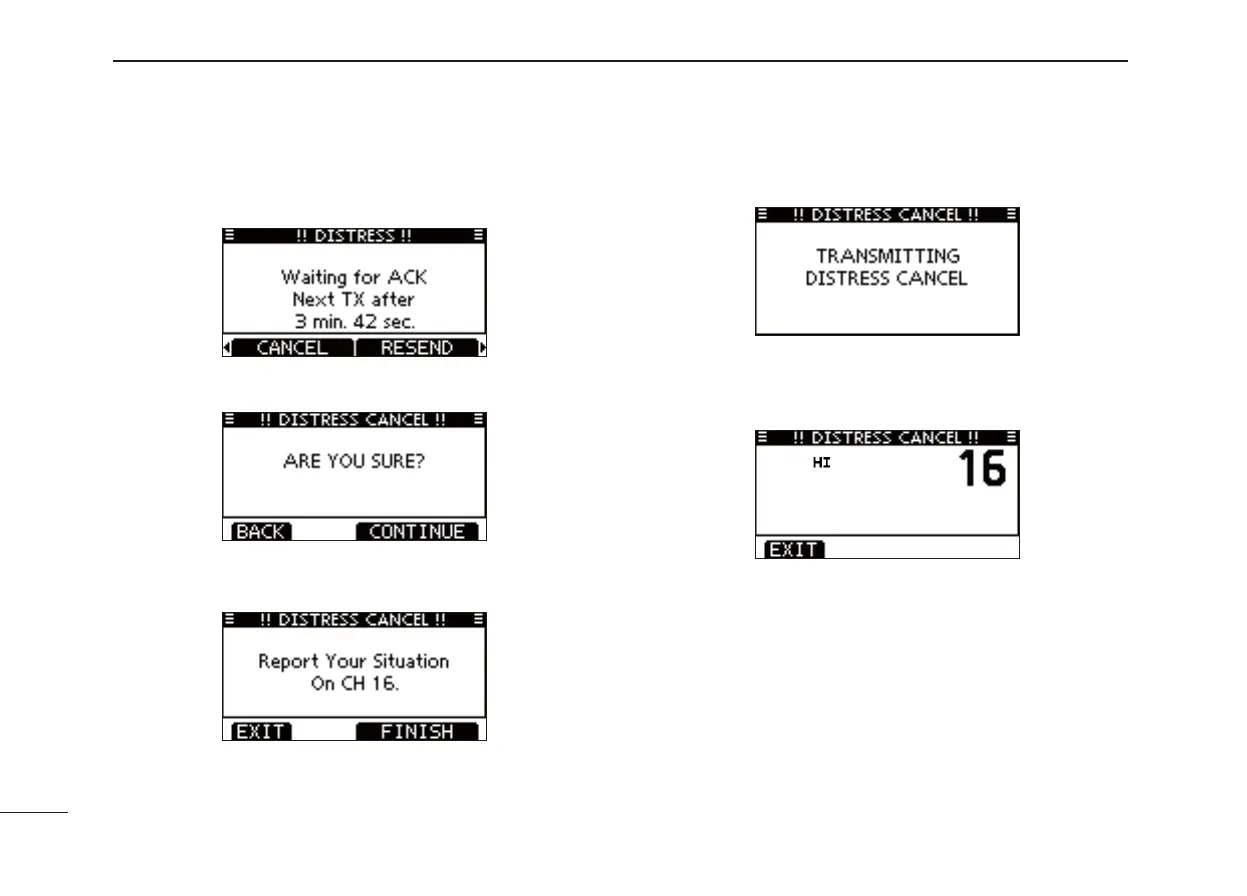27
8
DSC OPERATION
ew
e
Distress cancel call D
While waiting for an acknowledgment call, push [CAN- q
CEL].
Push [CONTINUE]. w
• Push [BACK] to return to waiting for an acknowledgement call.
Push [FINISH]. e
• Push [EXIT] to return to waiting for an acknowledgement call.
The Distress cancel call is transmitted. r
Channel 16 is automatically selected. t
• Report your situation using the microphone.
• After the report, push [EXIT] to return to the normal operating
mode.
