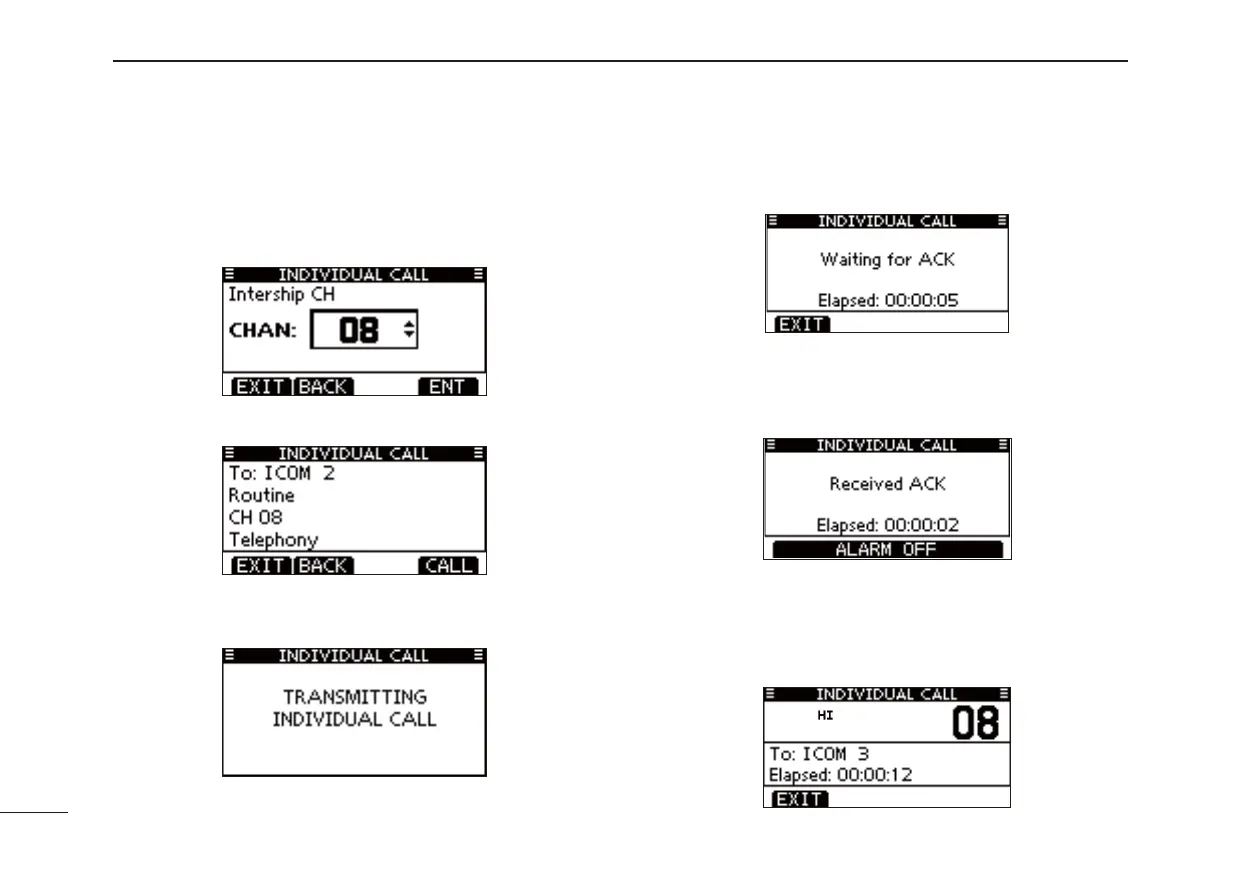29
8
DSC OPERATION
ew
e
Transmitting an Individual call (continued) D
Select a desired intership channel using [ r Y](CH)/[Z](CH),
then push [ENTER].
• Intership channels are already preset into the transceiver in the
recommended order.
A confi rmation screen appears. t
• Confi rm the call contents.
Push [CALL] to transmit the Individual call. y
• If Channel 70 is busy, the transceiver stands by until the channel
becomes clear.
Standby on Channel 70 until an acknowledgement is re- u
ceived.
• The transceiver waits on channel 70 for 10 secconds, then alter-
nately monitors channel 70 and the operating channel.
When the acknowledgement ‘Able to comply’ is received, i
beeps sound and the screen below is displayed.
Push [ALARM OFF] to stop the beeps and then select the
intership channel specifi ed in step r.
• A different intership channel will be selected if the station you
called cannot use the channel.
• Reply using the microphone. And go to step o.
