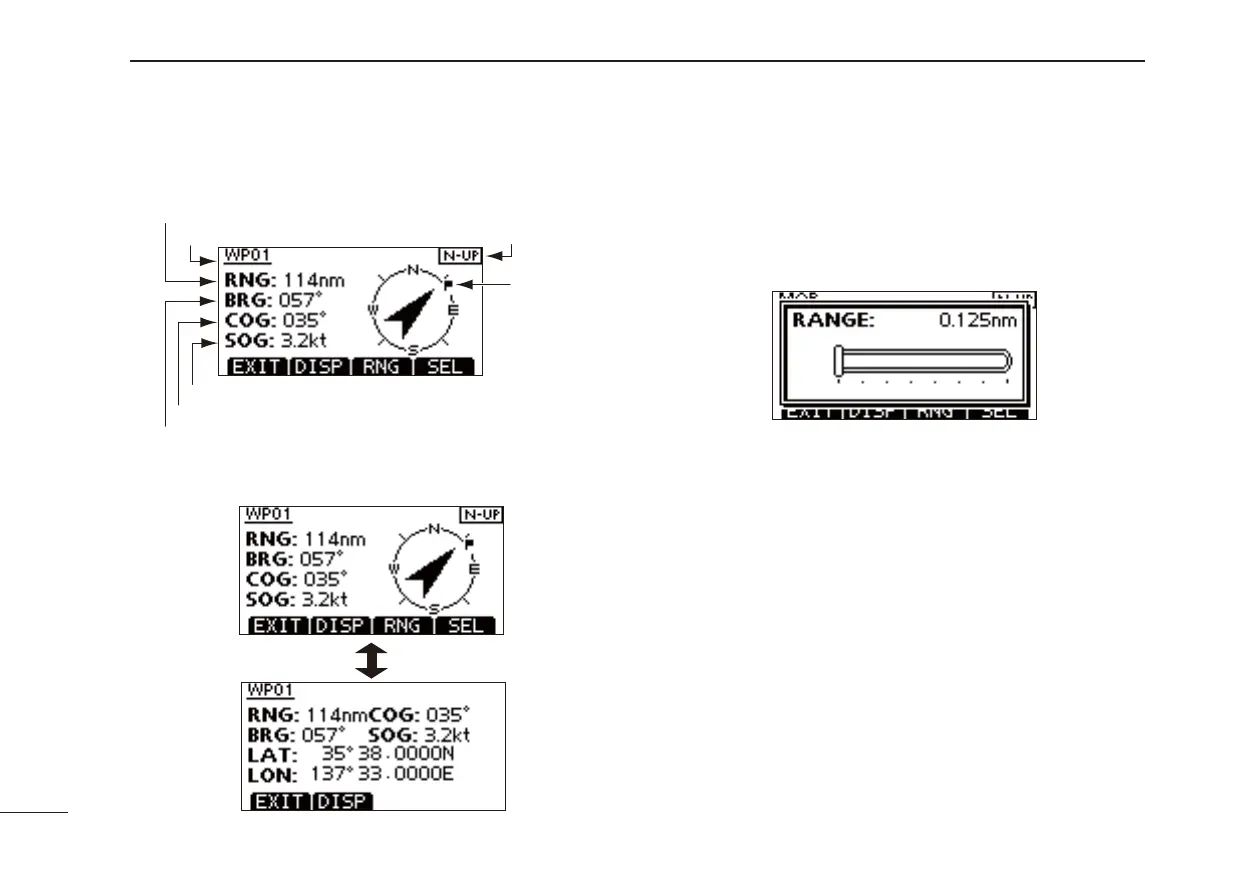79
9
OTHER FUNCTIONS
Navigation (Continued) ■
Navigation screen description:
• Push [DISP] to toggle the display type. Two display types
are selectable.
Push [DISP]
• Push [RNG] to open the range setting window, then push
[∫]/[√]/[Ω]/[≈] to select the desired range.
Eight ranges are selectable. The range shows the radius
of a compass circle.
• Push [SEL] to select compass direction from N-UP, W-UP
and AC-UP.
- N-UP : The top is always north.
- W-UP : The top is always the waypoint (your des-
tination).
- AC-UP : The compass is always pointed in your
course heading direction.
• Push [EXIT] to return to the normal operating mode.
Destination Compass direction
Waypoint
COG (Course Over Ground)
SOG (Speed Over Ground)
Distance
Bearing