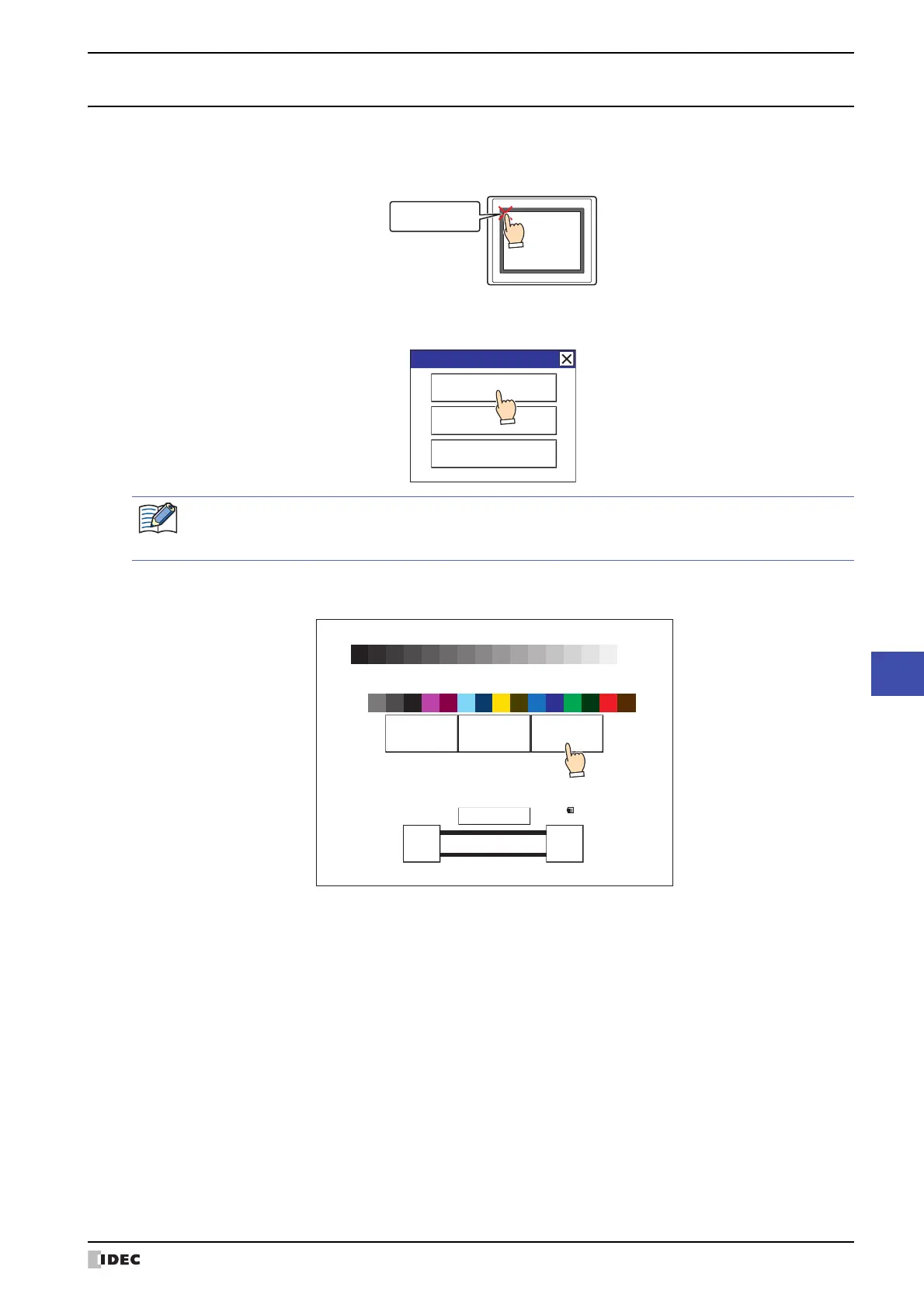WindO/I-NV4 User’s Manual 27-5
2 Pass-Through Function Settings Procedure
27
Pass-Through Function
2.2 How to Enable the Pass-Through Function in MICRO/I System Mode
1 Press the upper-left corner of the MICRO/I screen for three or more seconds.
The Maintenance Screen is displayed.
2 Press System Mode.
The screen changes to the Top Page in the System Mode.
3 Press Main Menu.
The Main Menu screen is displayed.
Press and hold 3
or more seconds
MICRO/I
Maintenance
System Mode
Device Monitor
Adjust Brightness
If a password has been configured for the project data, the Password Screen is displayed. Select user name
and enter password. For details, refer to Chapter 23 “User Accounts and the Security Function” on page 23-
1.
<< >>
BRIGHTNESS 31
MAC Address 00:03:7B:F0:12:A8
IP Address 192.168.0.1(DHCP)
2010/OCT/14/THU 14:56:44
IDEC HG G SERIES
SYSTEM MODE TOP PAGE
ENG/JPN
Offline Main MenuRun
