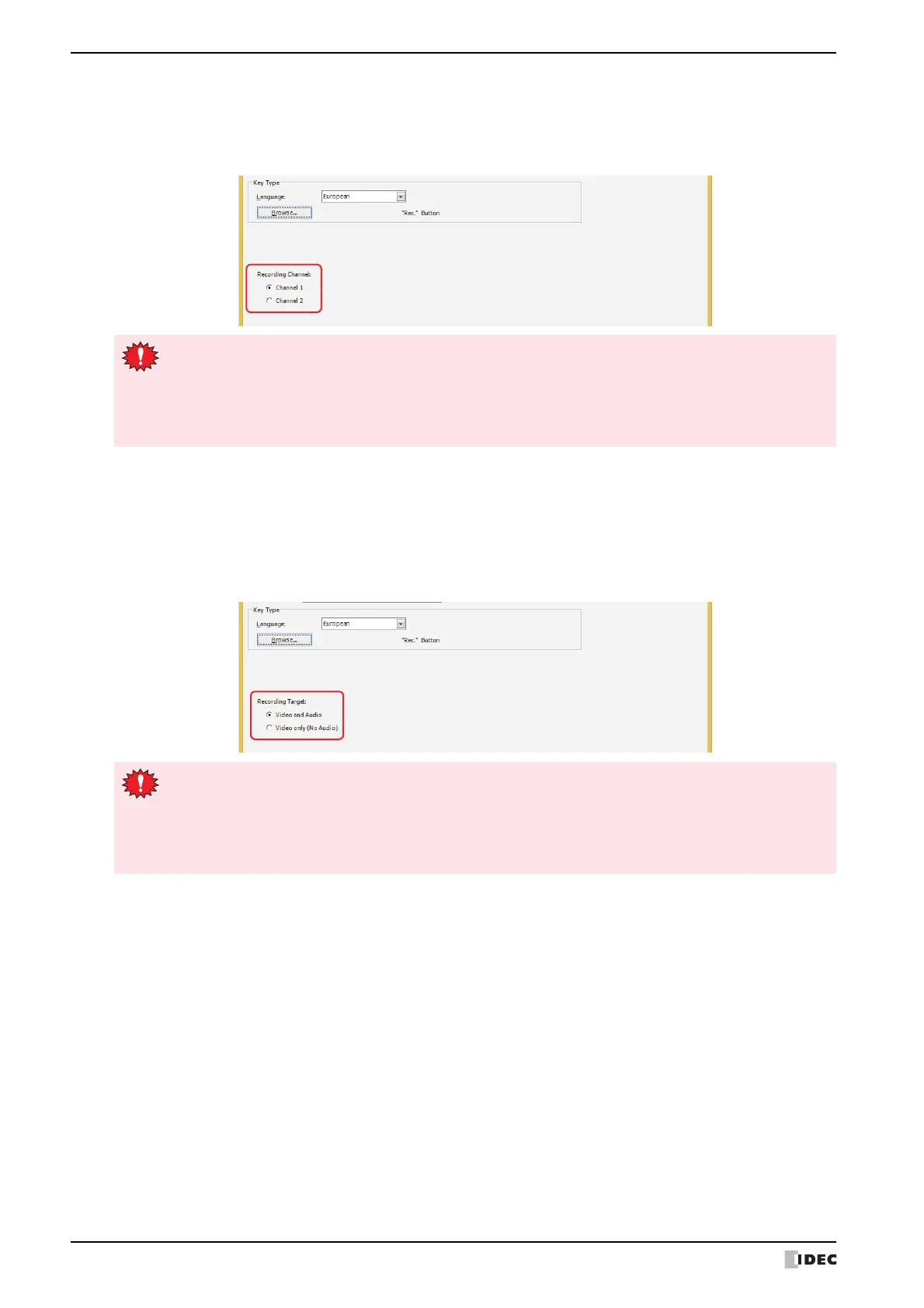6 Multi-Button
8-126 WindO/I-NV4 User’s Manual
■ Recording Channel
*2
The recording of images starts.
Selects Channel 1 or Channel 2 to record a video only (no audio) out of the signals input from the device. This
setting is enabled only if Rec. was selected using the Key Browser.
■ Recording Target
*3
The recording of images and sound starts.
Select the target to record out of the signals input from the device. This setting is enabled only if Rec. was selected
using the Key Browser.
*2 HG5G/4G/3G-V only
*3 This is applicable for HG4G/3G with a video interface only.
• Movie files cannot be recorded during playback.
• While data is being recorded after an event occurs with the event recording function and while data is
being saved to the external memory device, recording cannot be executed with a Key Button, Multi-
Button, or Multi-Command configured with the recording function. Also, during these situations, the
value of HMI Special Data Register LSD155-0 changes to 1. For details, refer to Chapter 33 “HMI Special
Data Register (LSD)” on page 33-7.
Video and Audio: Records images and sound.
Video only (No Audio): Records images only.
• Movie files cannot be recorded during playback.
• While data is being recorded after an event occurs with the event recording function and while data is
being saved to the external memory device, recording cannot be executed with a Key Button, Multi-
Button, or Multi-Command configured with the recording function. Also, during these situations, the
value of HMI Special Data Register LSD155-0 changes to 1. For details, refer to Chapter 33 “HMI Special
Data Register (LSD)” on page 33-7.
