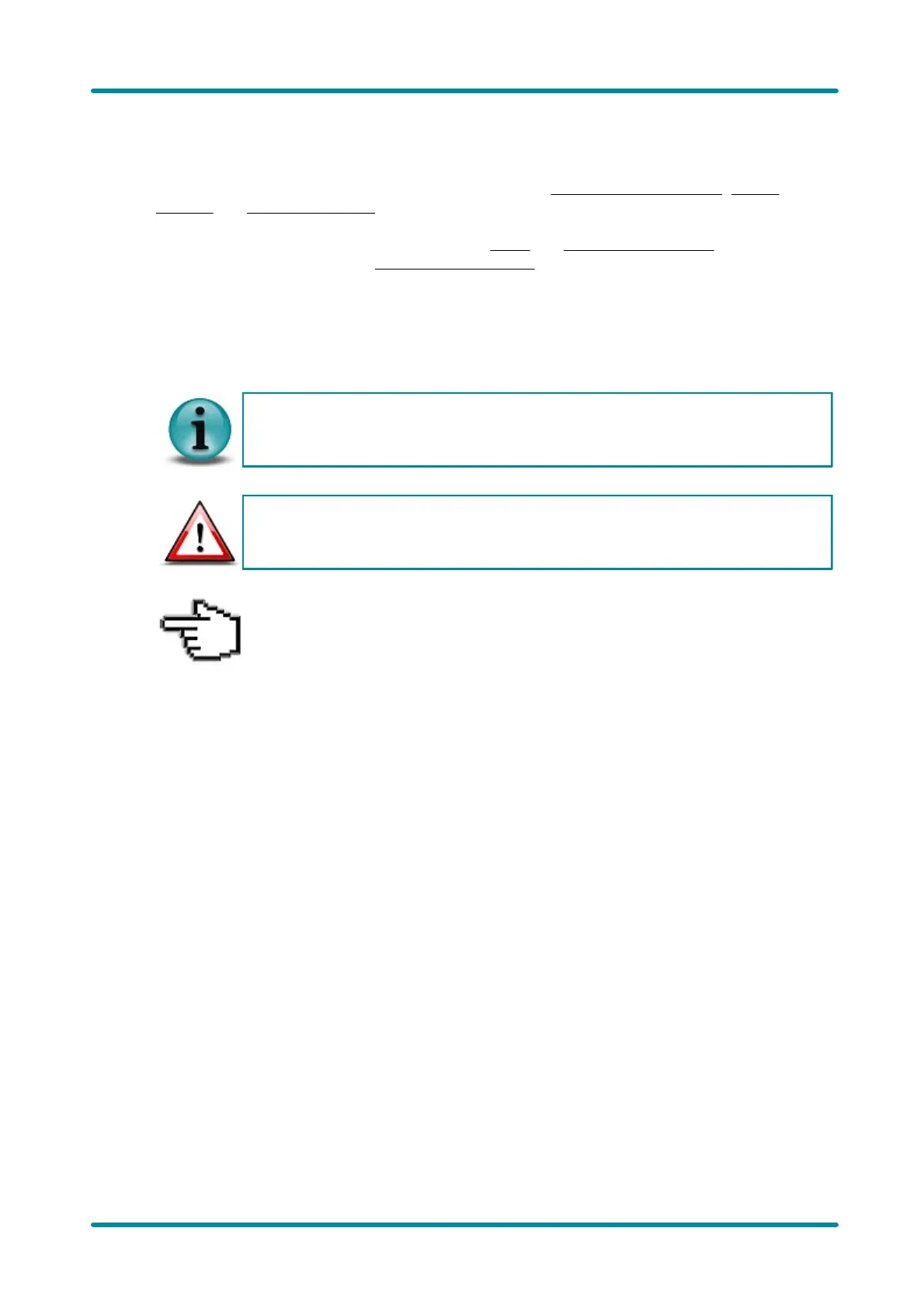© 2009 IDS Imaging Development Systems GmbH 11
2 Welcome
2.1 About this Manual
The uEye User Manual contains all the information you need for operating your uEye camera. The
manual comprises three main parts. The first part provides basic information on USB, Gigabit
Ethernet and camera technology. Please read this chapter to become familiar with the general
functionality of the uEye cameras.
The second part of the manual shows you how to install and use the uEye software.
In the third part, you will find the Specifications: Sensors, which you can use as a reference guide
when integrating the cameras.
Please make sure to read the file named WhatsNew.txt which you will find in the C:\Program
Files\IDS\uEye\Help directory when the installation is completed. This file contains late-breaking
information on new functions and fixed issues.
In these boxes, you will find helpful user information.
In these boxes, you will find important notes and warnings.
This symbol indicates interactive graphics. When you click on an active area in a
graphic, a chapter containing additional information on that area opens automatically.
