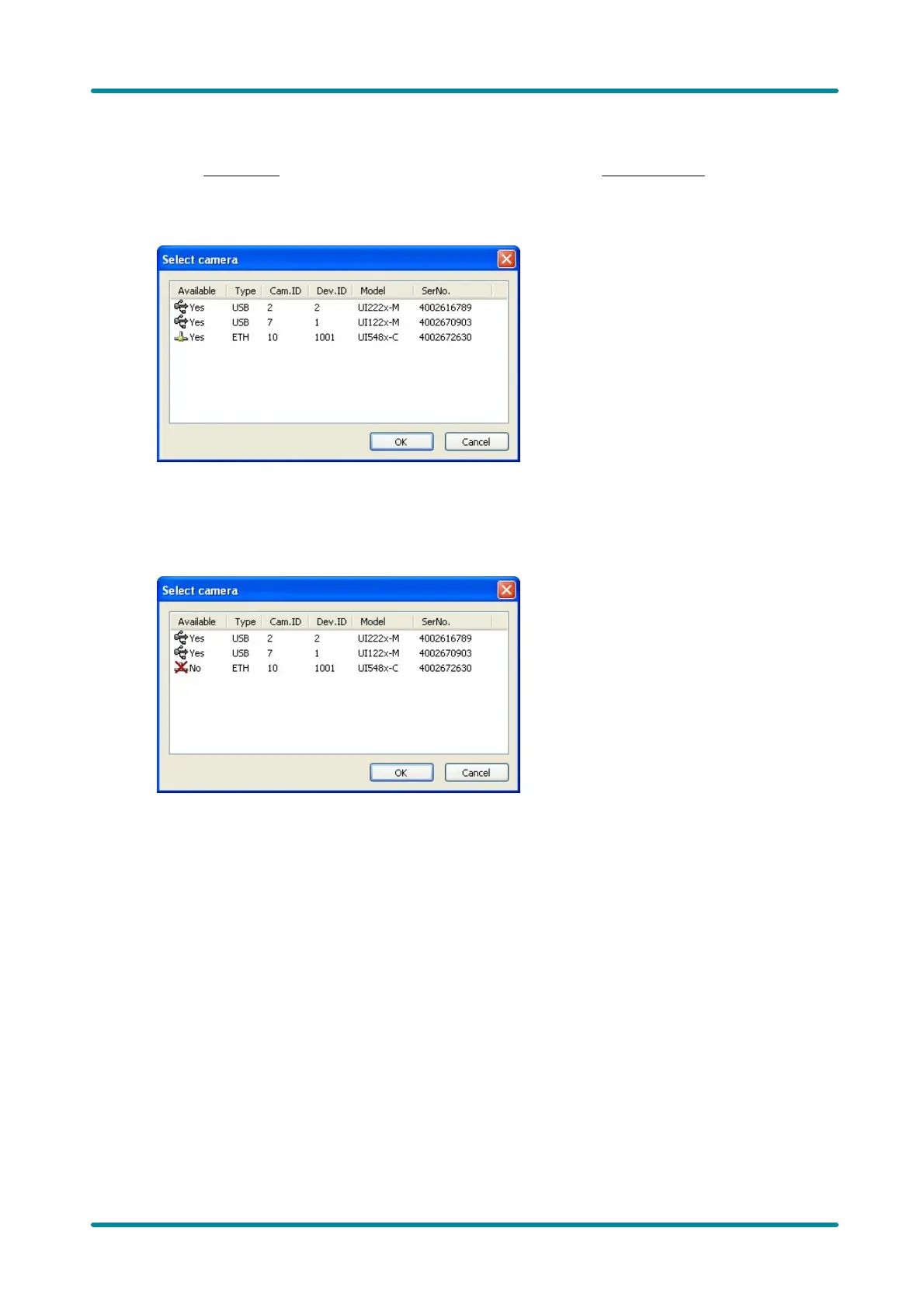© 2009 IDS Imaging Development Systems GmbH66
User Manual uEye Cameras V3.32
8.2.1 Camera Selection
Select uEye menu ® Open or click the corresponding icon on the General toolbar to select (open) a
connected camera. If only one camera is available, this camera is selected automatically. If more
than one camera is connected, the Select Camera dialog box is displayed.
Figure 62: Select Camera dialog box
You can use multiple cameras simultaneously by opening multiple instances of uEye Demo. GigE
uEye cameras that have already been opened or that have not been correctly configured are marked
No in the Available column.
Figure 63: Select camera (cameras in use)
