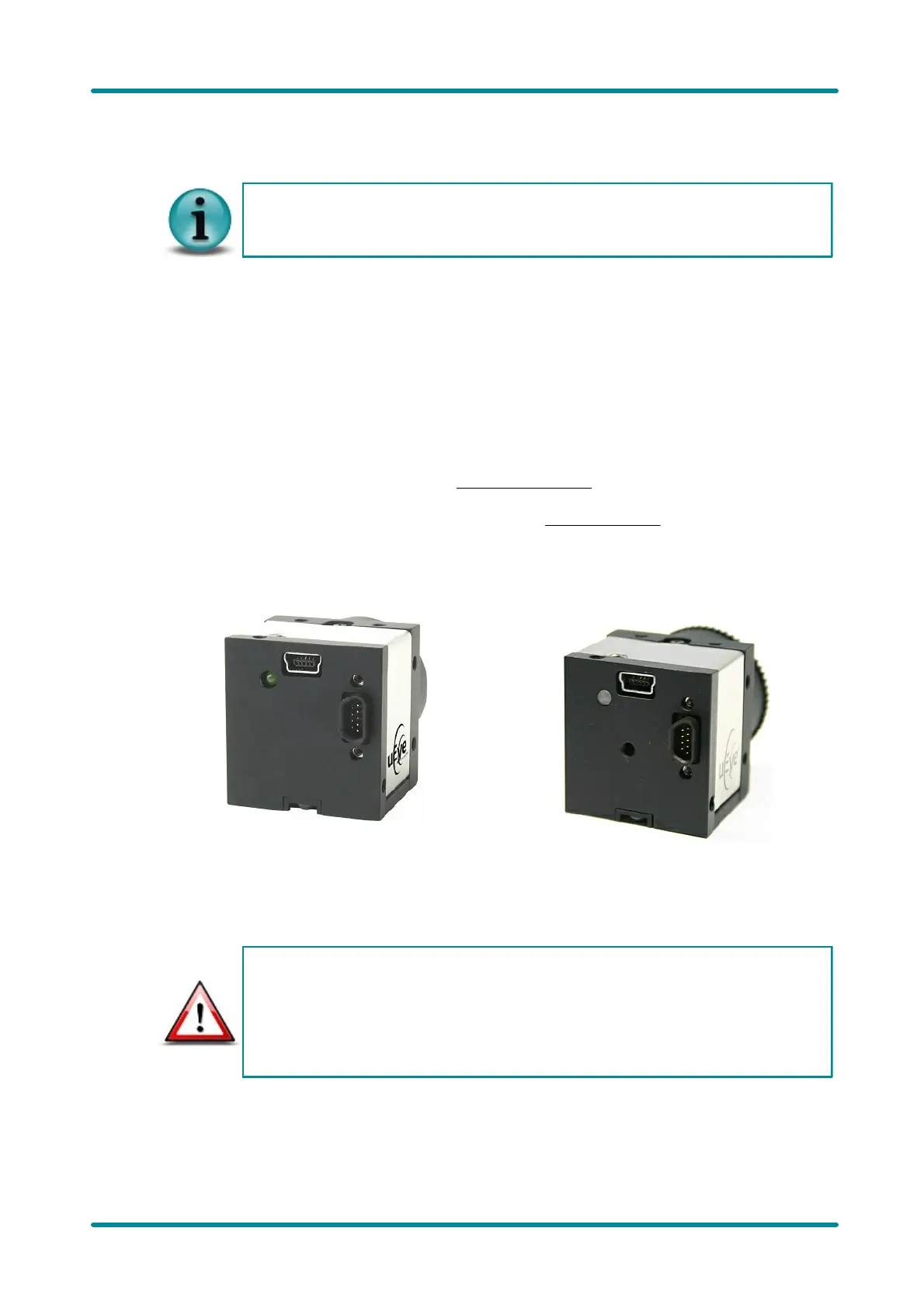© 2009 IDS Imaging Development Systems GmbH 15
3 General
3.2 USB uEye SE Driver Compatibility
From driver version 3.10 on, only cameras with USB board revision 2.0 or higher are
supported.
Only the following CMOS camera models of the USB uEye SE series are affected:
· UI-121x
· UI-141x
· UI-144x
· UI-154x
· UI-145x
· UI-146x
You can use the USB Hardware Check (see Software Installation) before installing the driver version
3.10 to check whether your camera is supported. In addition, the uEye Camera Manager version 3.10
or above provides information about the compatibility (see Camera Manager ). An incompatible
camera will be displayed as free and not available.
The LED(s) on the back of the camera housing also indicate the USB board version:
Figure 7: USB revision 1.2
(green LED)
Figure 8: USB revision 2.0
(red/green LED)
Note on the uEye memory board
The optional memory board of the USB uEye SE and USB uEye RE camera series has
been discontinued.
From version 3.30, the functions required to operate the memory board will no longer be
supported in the uEye driver.
The uEye driver version 3.24 that still supports these functions will continue to be available
in the download area of our website at http://www.ids-imaging.com.
