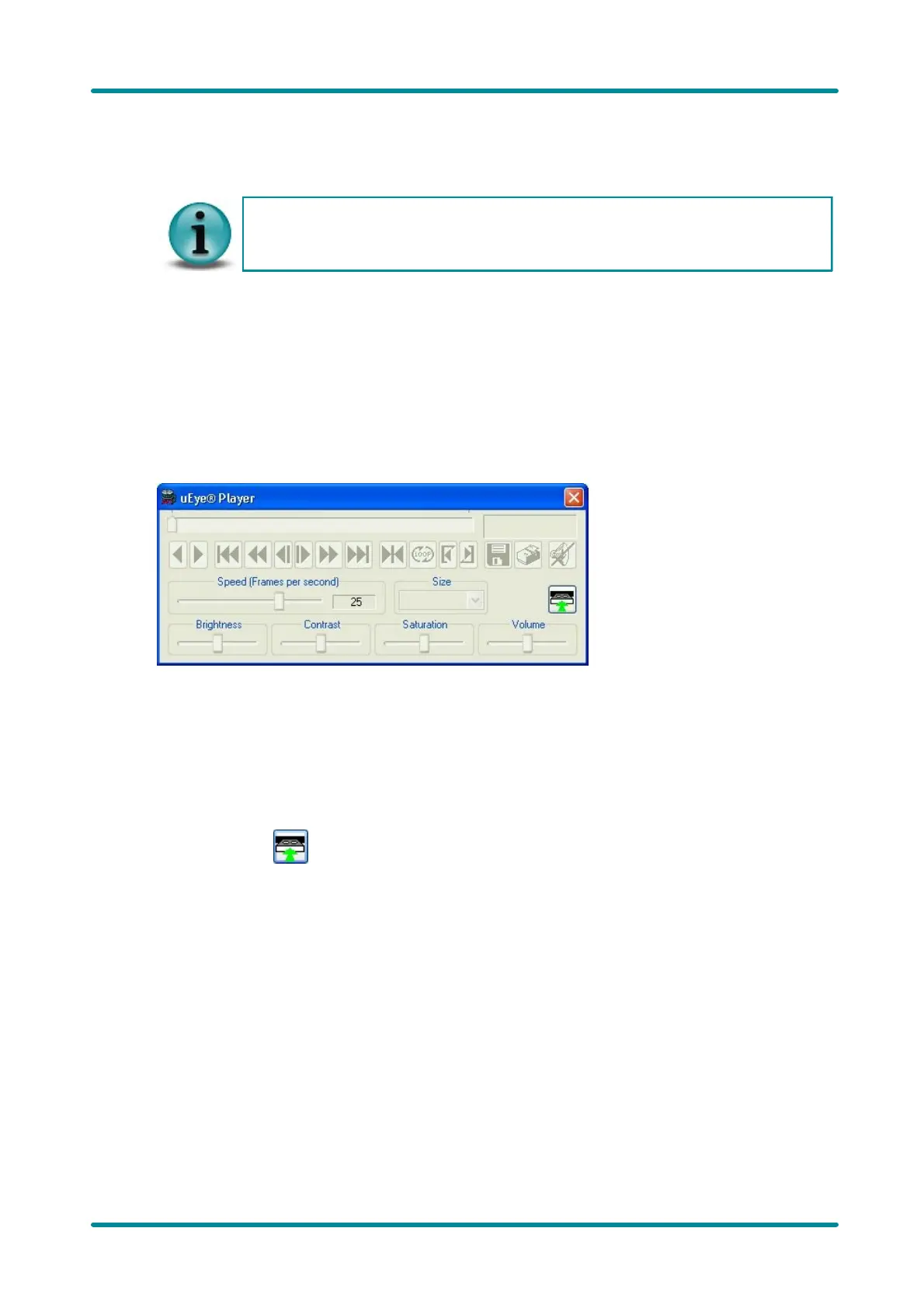© 2009 IDS Imaging Development Systems GmbH110
User Manual uEye Cameras V3.32
8.3 uEye Player
8.3.1 Functionality
Only one instance of the uEye Player can be opened at a time. This means that the player
cannot be displayed multiple times on screen.
Using the uEye Player, you can open and play back AVI files, e.g. created with the uEye Demo
program, in MJPEG format. Images stored in JPG/BMP format can also be displayed.
The uEye Player can be accessed as follows:
· Start ® All Programs ® IDS ® uEye ® uEye Player
After program start, the uEye Player will display the following dialog box:
The user interface of the uEye Player adjusts to the language of the operating system. After the
player has started, only the button for loading a video file is active. How to load a video file will be
explained in the following section.
8.3.2 Loading an AVI File
After clicking the button, the "Open File" dialog box opens where you can select one or more
files to be opened. If you select multiple files, they will be played back one after the other in
alphabetical order.
Alternatively, AVI files can also be opened and played back simply by drag and drop. To do this,
drag the files with the left mouse button pressed into the uEye Player dialog box; then, release the
mouse button.
