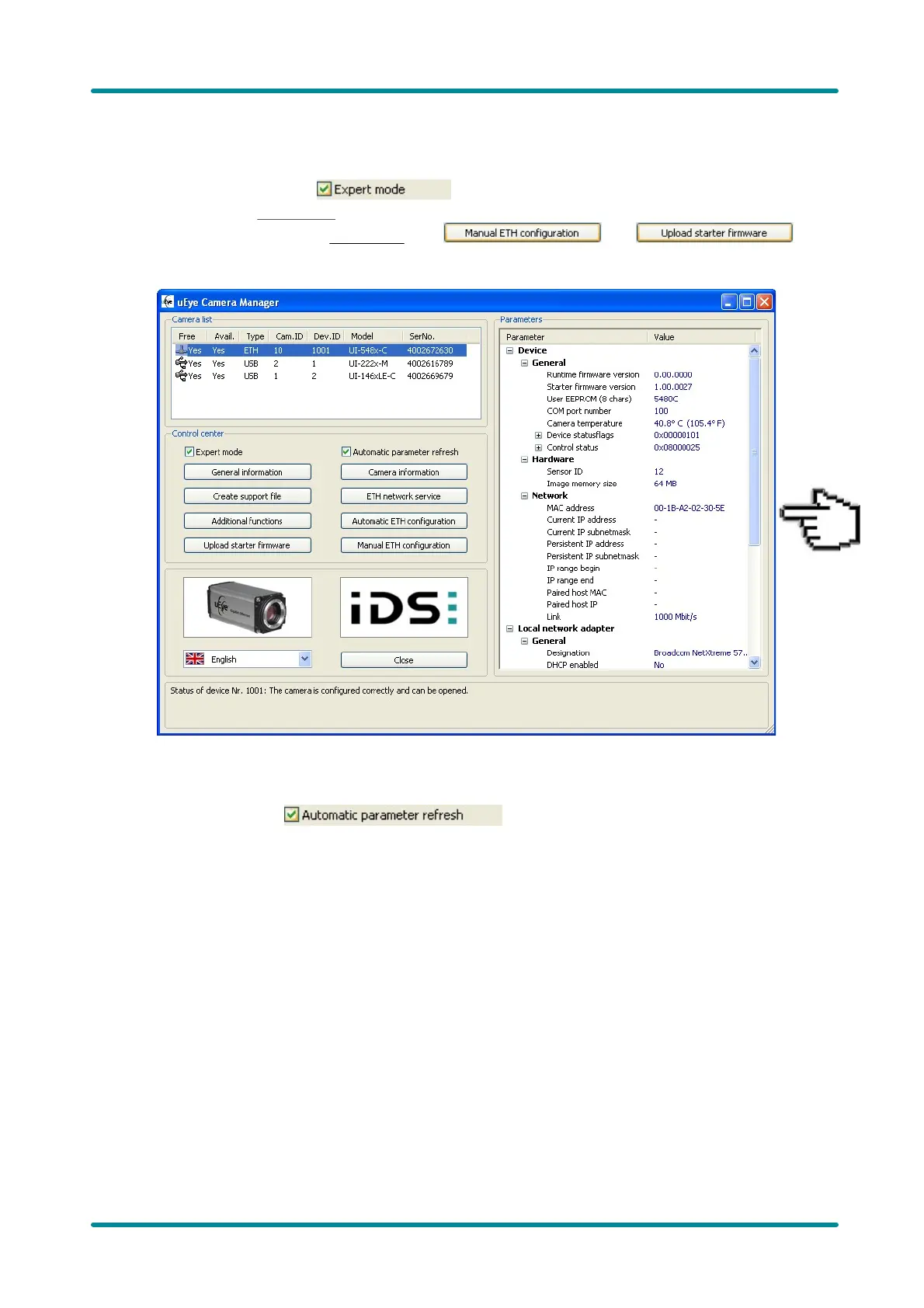© 2009 IDS Imaging Development Systems GmbH54
User Manual uEye Cameras V3.32
8.1.2 Control Center
· Expert mode
When you select the check box, the uEye Camera Manager additionally
displays the Parameters box on the right. There you will find detailed information on the uEye
camera selected in the camera list. The and
buttons are only available in Expert mode and are hidden otherwise
Figure 53: uEye Camera Manager in Expert mode
· Automatic parameter refresh
If you select the check box, the data shown in the tree structure
is updated periodically. If the option is disabled, the data in the tree structure is only updated when
a different camera is selected.
All other Control Center buttons are described in detail in the following sections.
8.1.3 General Information
This dialog box provides information on the installed uEye drivers and the available USB controllers
and network adapters.
