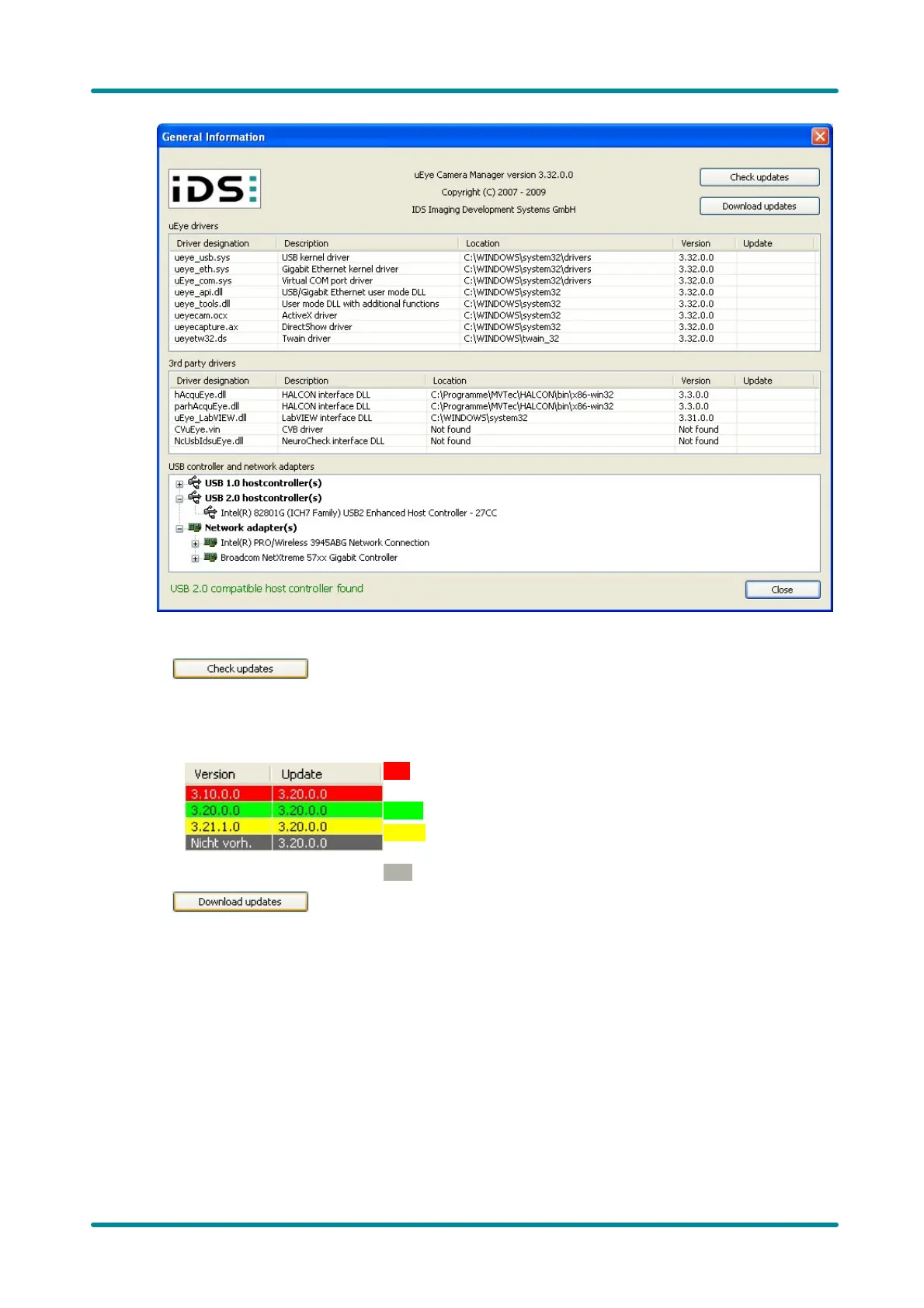© 2009 IDS Imaging Development Systems GmbH 55
8 Applications
Figure 54: uEye Camera Manager - General information
·
Click this button to check whether new drivers are available on the IDS website. You need a
connection to the Internet to use this function. After the version check, the individual files are
highlighted by different background colors in the uEye drivers and 3rd party drivers lists:
Red: A new driver version is available. It is recommended that you
update the software.
Green: The installed version is up-to-date.
Yellow: The installed version is more recent than the version on the
website.
Gray: A file available on the website has not been installed.
·
Click this button to go to the http://www.ueyesetup.com website and download the uEye software
and drivers.
· uEye drivers
This list shows the location and version of the uEye driver files installed on your system.
· 3rd party drivers
This list shows the location and version of the uEye interface files that have been installed on your
system for third-party software.
· USB controller and network adapters
All USB controllers and network adapters that are available in your system are shown in a tree
structure.
