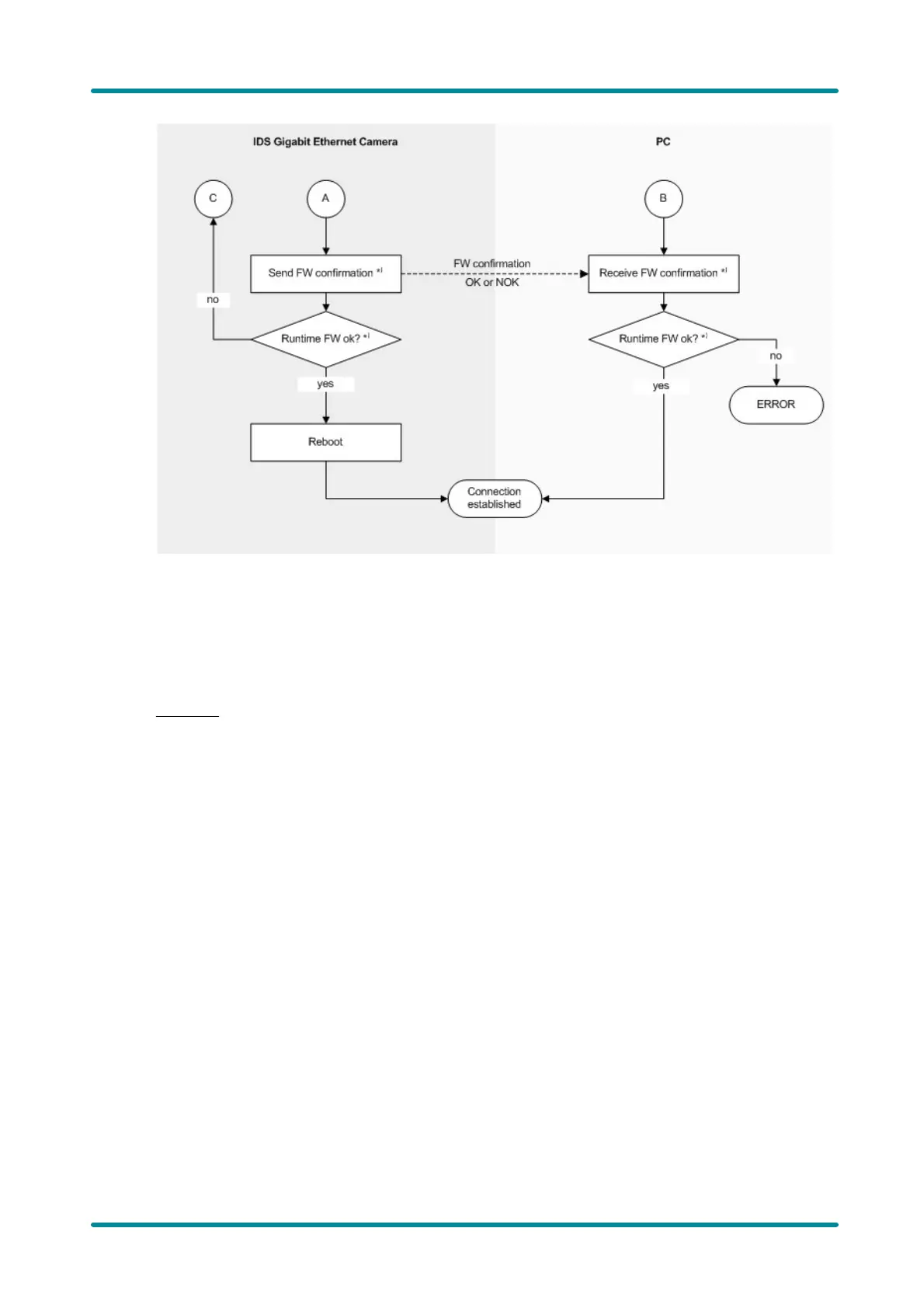© 2009 IDS Imaging Development Systems GmbH50
User Manual uEye Cameras V3.32
Figure 49: Flowchart of establishing a connection to the GigE uEye HE
*)
Only GigE uEye HE
7.5.5 Camera Recognition
As soon as the camera is connected to a host PC, it cannot connect to any other computer on the
network. When a connection has been successfully established, the host PC also transmits a
heartbeat, which is received and evaluated by the camera. If the heartbeat of the host PC cuts out,
the camera is restarted and the starter firmware loaded. This allows the camera to connect to
another computer on the network.
If the heartbeat of the camera cuts out, the host PC closes the connection and removes the camera
from its camera list. Once this has taken place, the camera is no longer displayed in the Camera
Manager. This process may take up to three heartbeat periods (see above).
