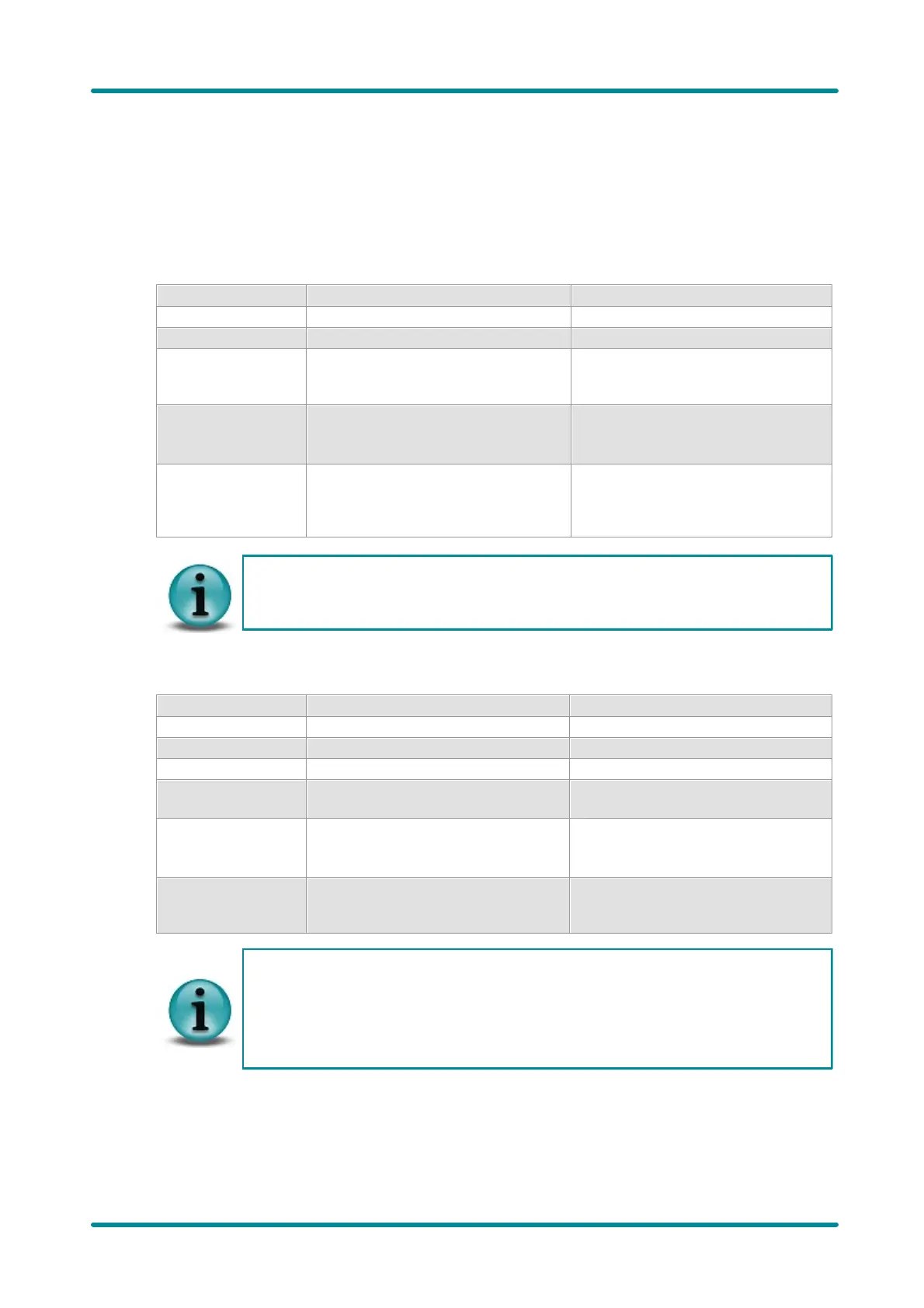© 2009 IDS Imaging Development Systems GmbH14
User Manual uEye Cameras V3.32
3 General
3.1 System Requirements
For operating the uEye cameras, the following system requirements must be met:
USB uEye cameras
USB 2.0 high speed (480 Mbps)
USB 2.0 high speed (480 Mbps)
Intel
®
or NVIDIA
®
nForce mainboard
chipset
PCI/PCIe graphics card with
DirectDraw support
DirectX 9.0 or higher
Windows 2000 (Service Pack 4)
Windows XP 32 bit (Service Pack 2)
Windows Vista 32 bit
Linux (Kernel 2.6)
Windows XP 32 bit (Service Pack 3)
Windows Vista 32 bit (Service Pack 1)
Linux (Kernel 2.6)
Onboard USB 2.0 ports usually provide significantly better performance than PCI and
PCMCIA USB adapters.
GigE uEye cameras
Intel Pro/1000 GT (PCI)
Intel Pro/1000 PT (PCIe)
PCI/PCIe graphics card with
DirectDraw support
DirectX 9.0 or higher
Windows 2000 (Service Pack 4)
Windows XP 32 bit (Service Pack 2)
Windows Vista 32 bit
Windows XP 32 bit (Service Pack 3)
Windows Vista 32 bit (Service Pack 1)
To ensure optimum performance of the network connection, you need to install the
latest drivers for your network card. We recommend using the drivers of the following
versions:
· Intel
®
chipsets: version 8.8 or higher
· Realtek chipsets: version 5.7 or higher
