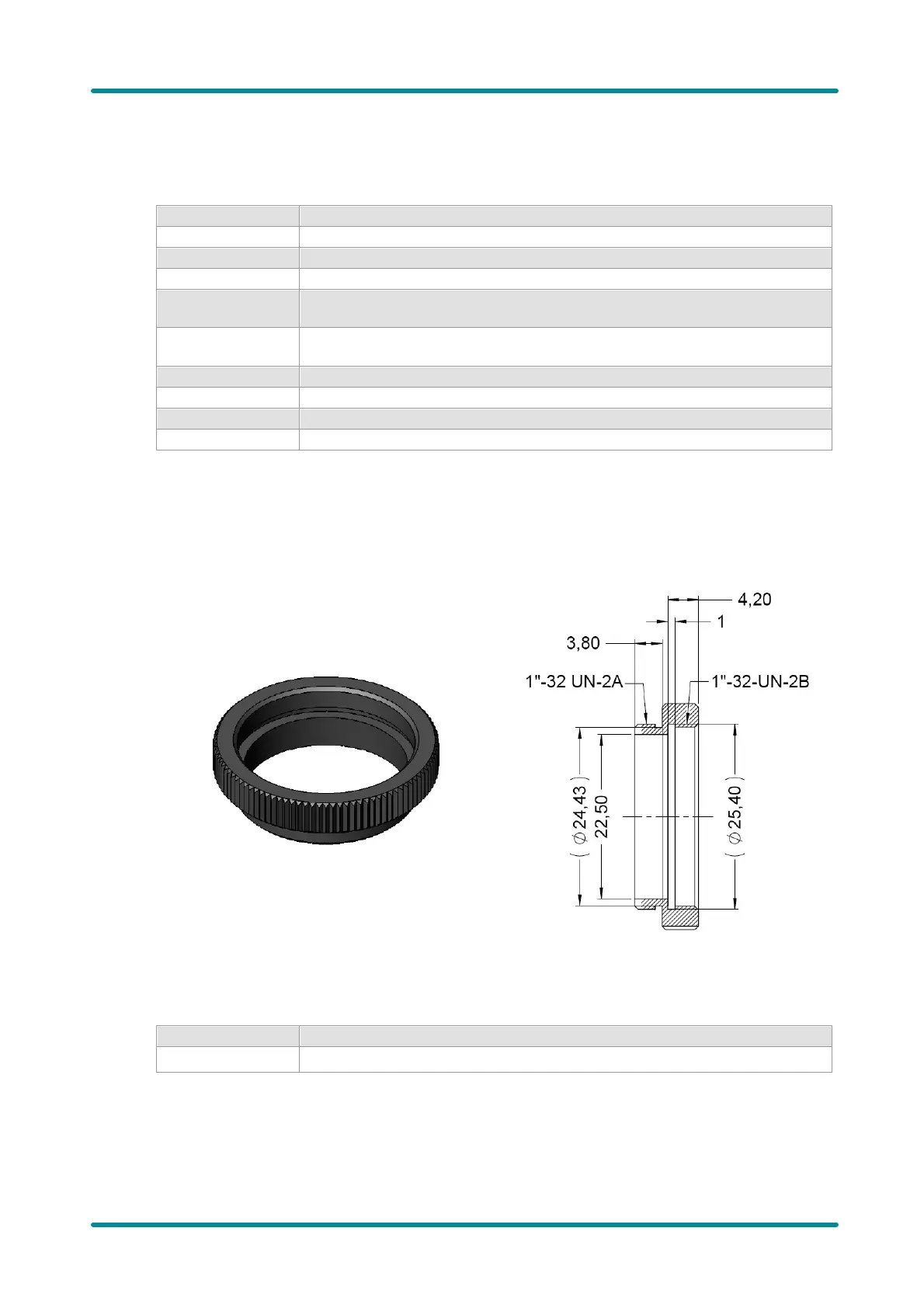© 2009 IDS Imaging Development Systems GmbH222
User Manual uEye Cameras V3.32
10.3 USB uEye LE
USB uEye LE USB cables and accessories
USB 2.0 standard cable, 3 m - shielded USB 2.0 cable, USB mini-B to USB-A
USB 2.0 standard cable, 5 m - shielded USB 2.0 cable, USB mini-B to USB-A
USB 2.0 special cable, 30 cm
EX-1200 - USB 2.0 High Speed PCMCIA card, 2 ports, NEC Chipset, Win 2000, ME,
XP
EX-1074 - USB 2.0 High Speed PCI card, 4 ports, NEC Chipset, 480 Mbps, Win 9.x,
2000, ME, XP
EX-1171 USB 2.0 hub with 7 ports
EX-1163 USB 2.0 hub with 4 ports
USB 2.0 active expansion cable, 5 m (single port)
EX-5, 5 mm CS-/C-mount adapter
Dimensions of the extension ring (only USB uEye LE housing version with CS-mount)
The extension ring increases the flange back distance of the USB uEye LE by 5 mm. This way, you
can also use lenses with a C-mount thread for the USB uEye LE.
Figure 216: USB uEye LE extension
ring (top view)
Figure 217: USB uEye LE extension ring
dimensions
Special tool for adjusting the flange back distance
Positioning plate for the flange back distance
