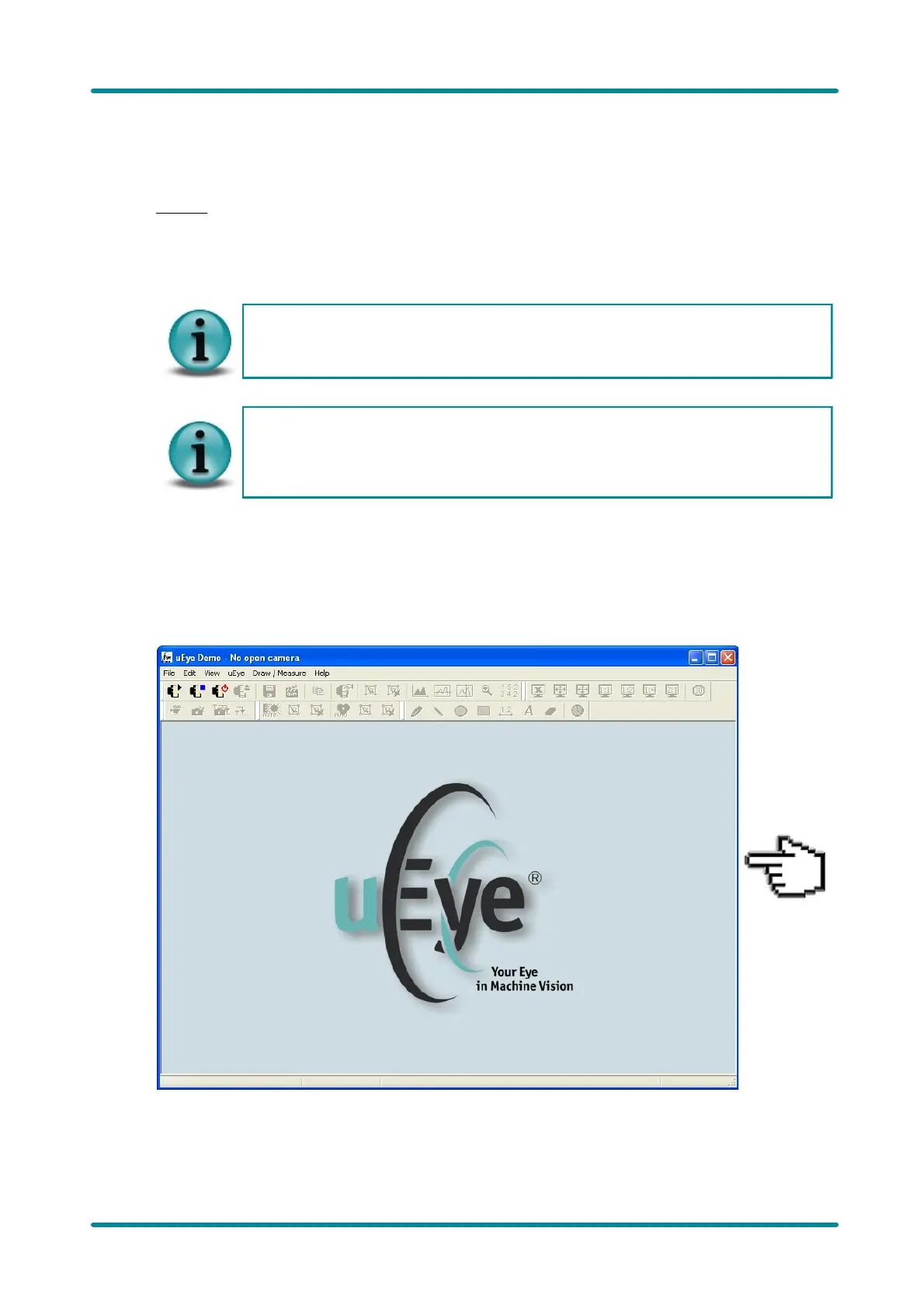© 2009 IDS Imaging Development Systems GmbH 65
8 Applications
8.2 uEye Demo
The uEye Demo application demonstrates the functionality and performance of the uEye cameras.
The application is part of the free uEye software package that is available for download from our
website.
In uEye Demo, you can access all important camera settings and functions of the uEye
programming library. Apart from controlling and configuring the camera, you can record images as
AVI files and save them as BMP or JPEG files.
uEye Demo is currently only available for Windows operating systems. A version with
reduced functionality is available for Linux.
Please note that uEye Demo does not guarantee completeness and operational
reliability in all modes and all computing environments. uEye Demo is supplied with
source code and is intended solely for demonstrating the uEye software library and
camera functionality.
uEye Demo can be accessed as follows:
· Start ® All Programs ® IDS ® uEye ® uEye Demo
· Program icon on the desktop or Quick Launch toolbar
Figure 61: uEye Demo application
