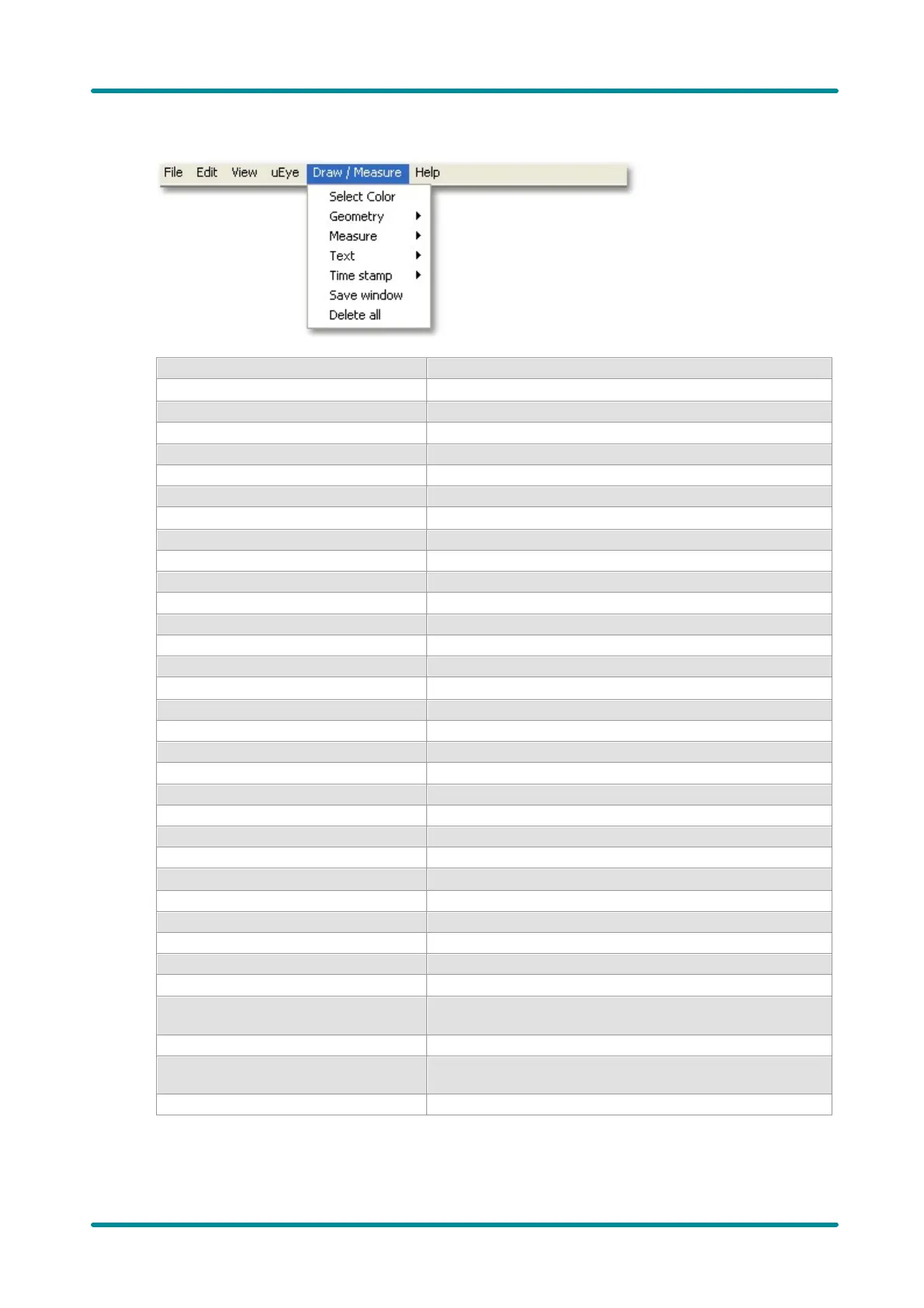© 2009 IDS Imaging Development Systems GmbH74
User Manual uEye Cameras V3.32
Draw/Measure
Select color for drawings and text
Show/hide freehand drawings
Show/hide dimension lines
Delete all dimension lines
Timestamp position
(top left, top right, bottom left, bottom right)
Opens the Save As dialog box. The image is stored with all
drawings, texts, measures and dimension lines
Delete all drawings, texts, measures and dimension lines
