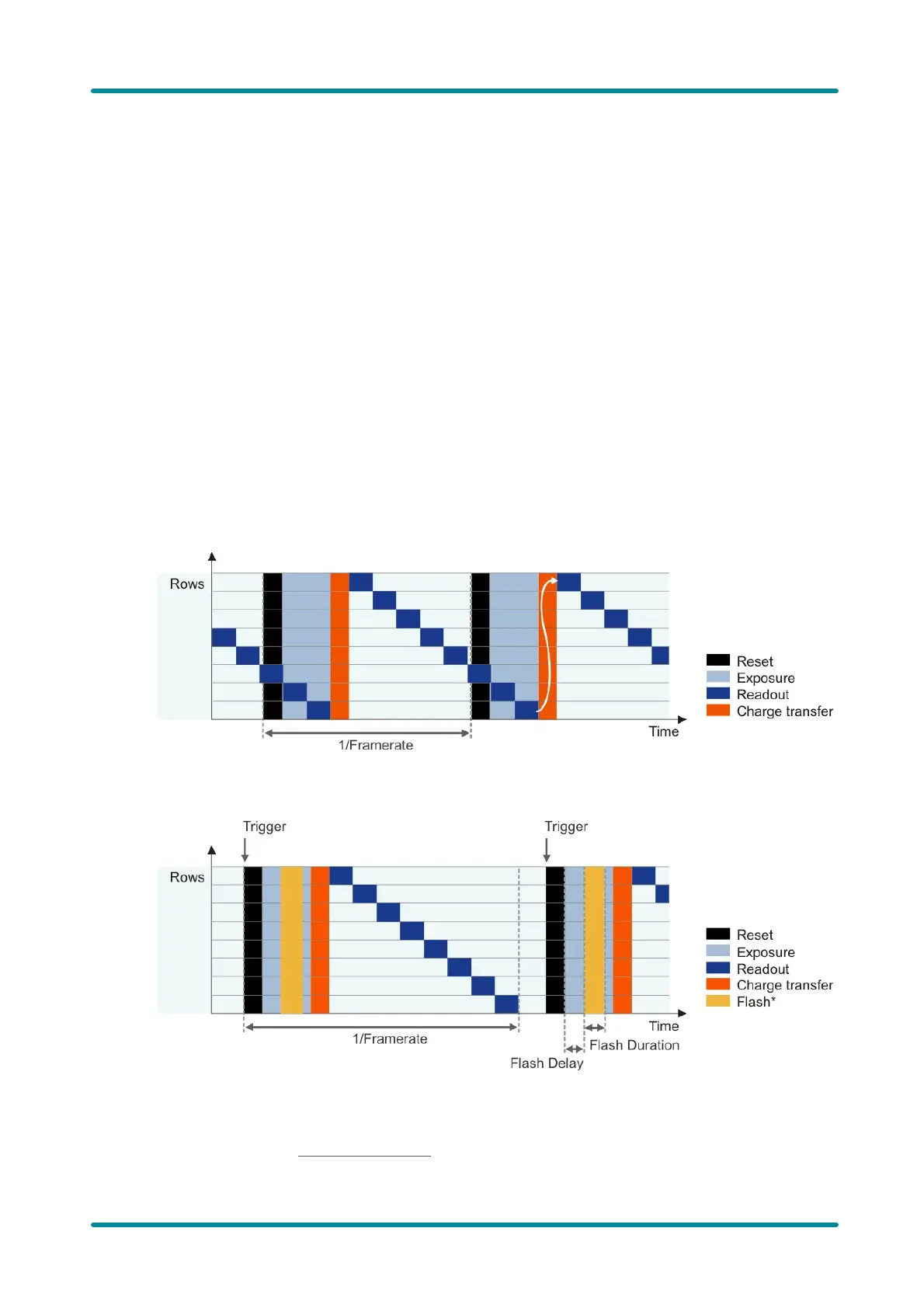© 2009 IDS Imaging Development Systems GmbH30
User Manual uEye Cameras V3.32
6.2.4 Shutter Methods
The image is recorded in the sensor in four phases:
· Reset pixels of the rows to be exposed
· Exposure of pixel rows
· Charge transfer to sensor
· Data readout
The sensor cells must not be exposed during the readout process. The sensors of the uEye cameras
have no mechanical shutters, but work with electronic shutter methods instead. Depending on the
sensor type, either the rolling shutter method or the global shutter method is used.
Global Shutter
On a global shutter sensor, all pixel rows are reset and then exposed simultaneously. At the end of
the exposure, all rows are simultaneously moved to a darkened area of the sensor. The pixels are
then read out row by row.
Exposing all pixels simultaneously has the advantage that fast-moving objects can be captured
without geometric distortions. Sensors that use the global shutter system are more complex in
design than rolling shutter sensors.
All uEye CCD sensors as well as some CMOS sensors use the global shutter method.
Figure 29: Global shutter sensor in live mode
Figure 30: Global shutter sensor in trigger mode
*
)
Optional flash function. The start time and duration are defined by the Flash delay and Duration
parameters (see also Camera Settings: I/O).
