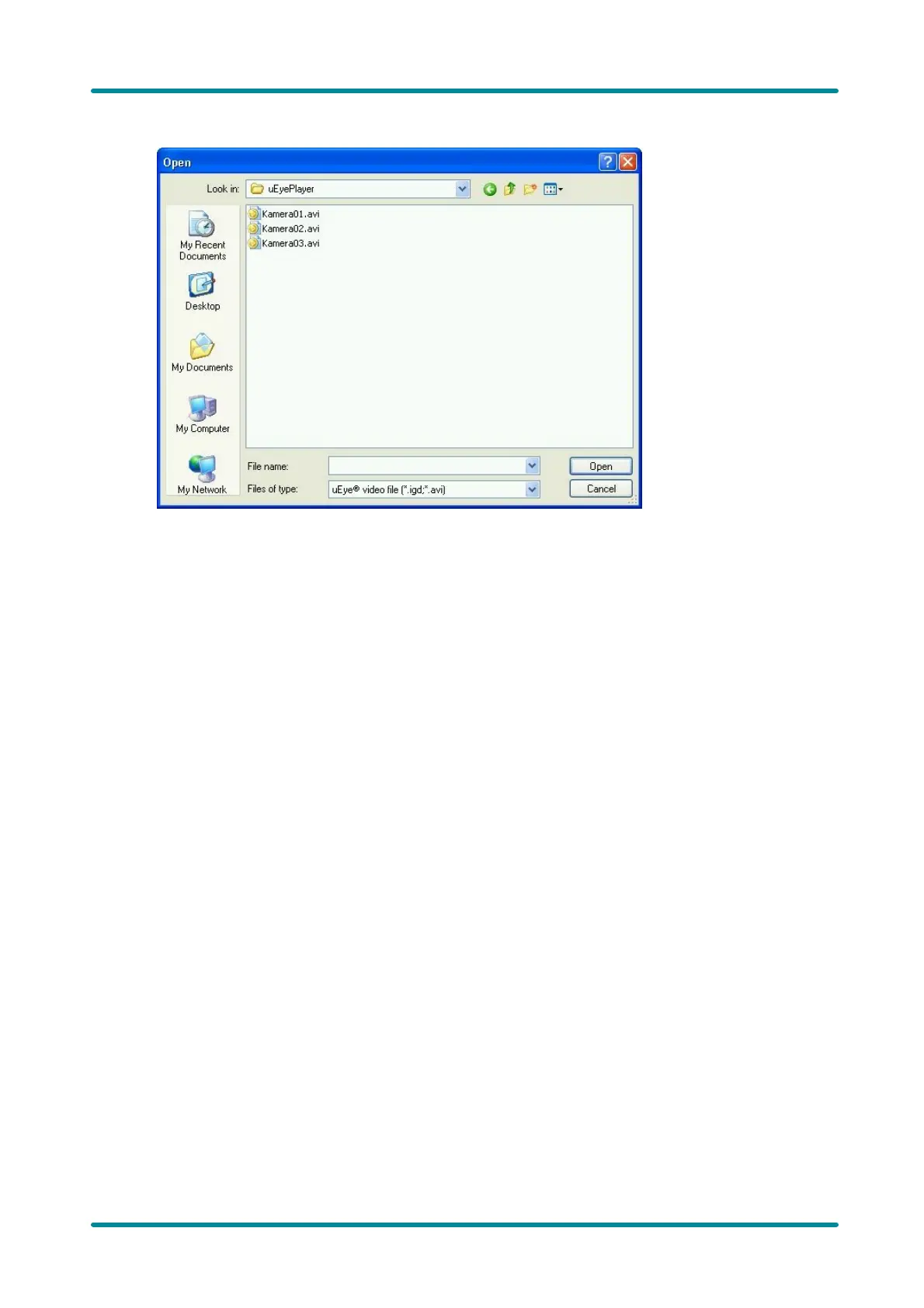© 2009 IDS Imaging Development Systems GmbH 111
8 Applications
Figure 89: Playing AVI files
Once the required file has been opened, another window for the video film appears on top of the uEye
Player. You can move this window freely around the screen, independently of the player window.
When you place the mouse pointer inside the video window, its display changes to a small
magnifying glass and the zoom function of the uEye Player is enabled. Using the left mouse button,
you can now select an area within the video image that will be resized to fill the window (Zoom In),
even during playback. Double-clicking the left mouse button inside the window will revert the display
to its original size (Zoom Out).
