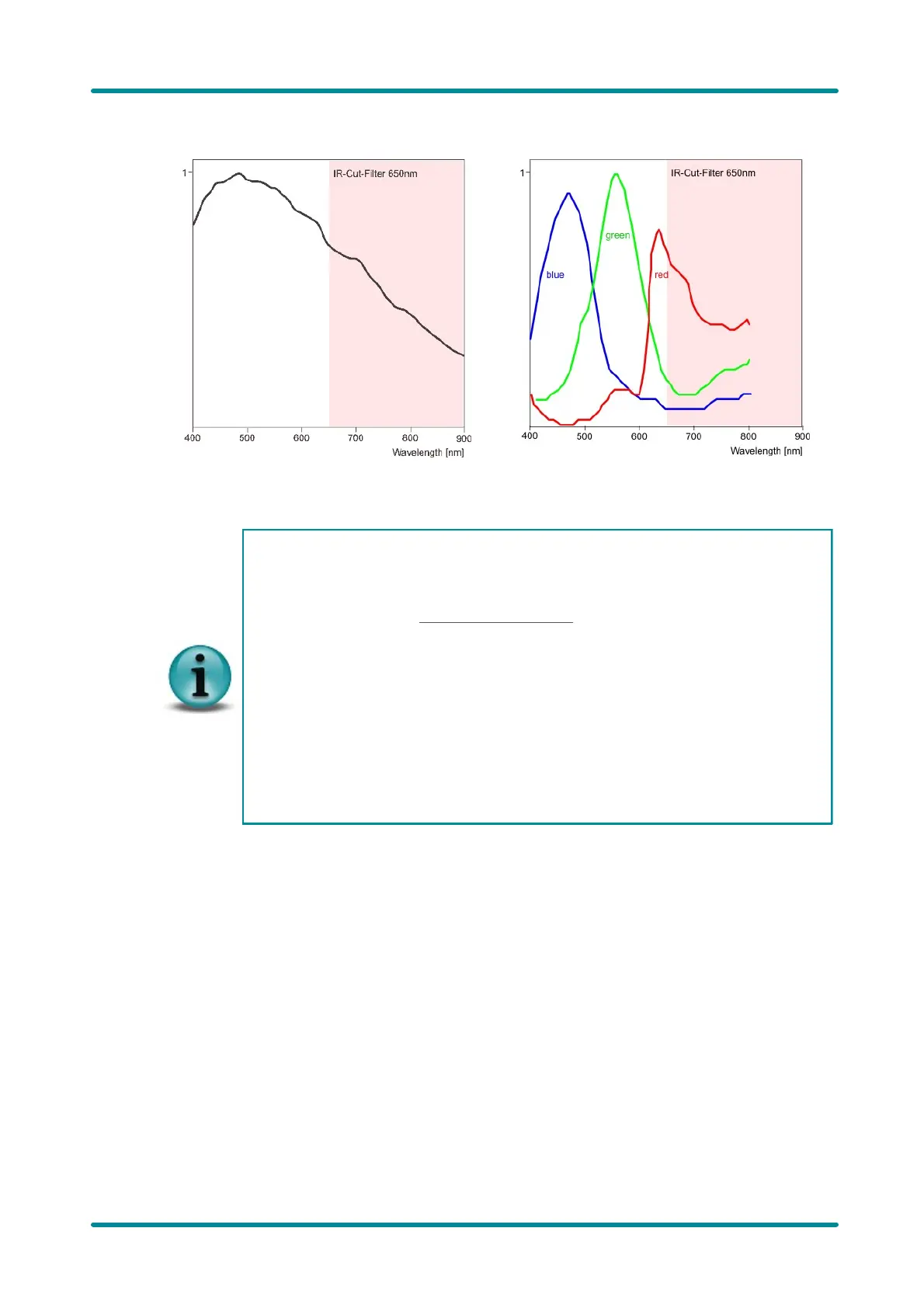Notes on using the UI-148x / UI-548x
· It is recommended to use a high-resolution (megapixel) lens.
· Use of the Global Start function slightly reduces the maximum possible frame rate.
· Color version only: Live color display with color correction and 5x5 de-Bayering results
in high CPU load (see Color Filter (Bayer Filter)).
· For hardware reasons, the sensor can only perform 3x vertical binning. When 3x
horizontal binning is activated in the uEye software, the driver uses 3x subsampling
instead. Therefore, the image will not become brighter when 3x horizontal binning is
activated.
· Monochrome version only: No gain boost (factor) available. Use 30x master gain
instead.
· Monochrome version only: The sensor internally works like the color version. This
might lead to artefacts when binning and subsampling are used. Therefore, the
monochrome sensor does not support binning factors higher than 2x.
· Monochrome version only: Gain settings 0...49 use analog signal gain; from 50 up, the
stronger digital gain is used. High gain settings may cause visible noise.
