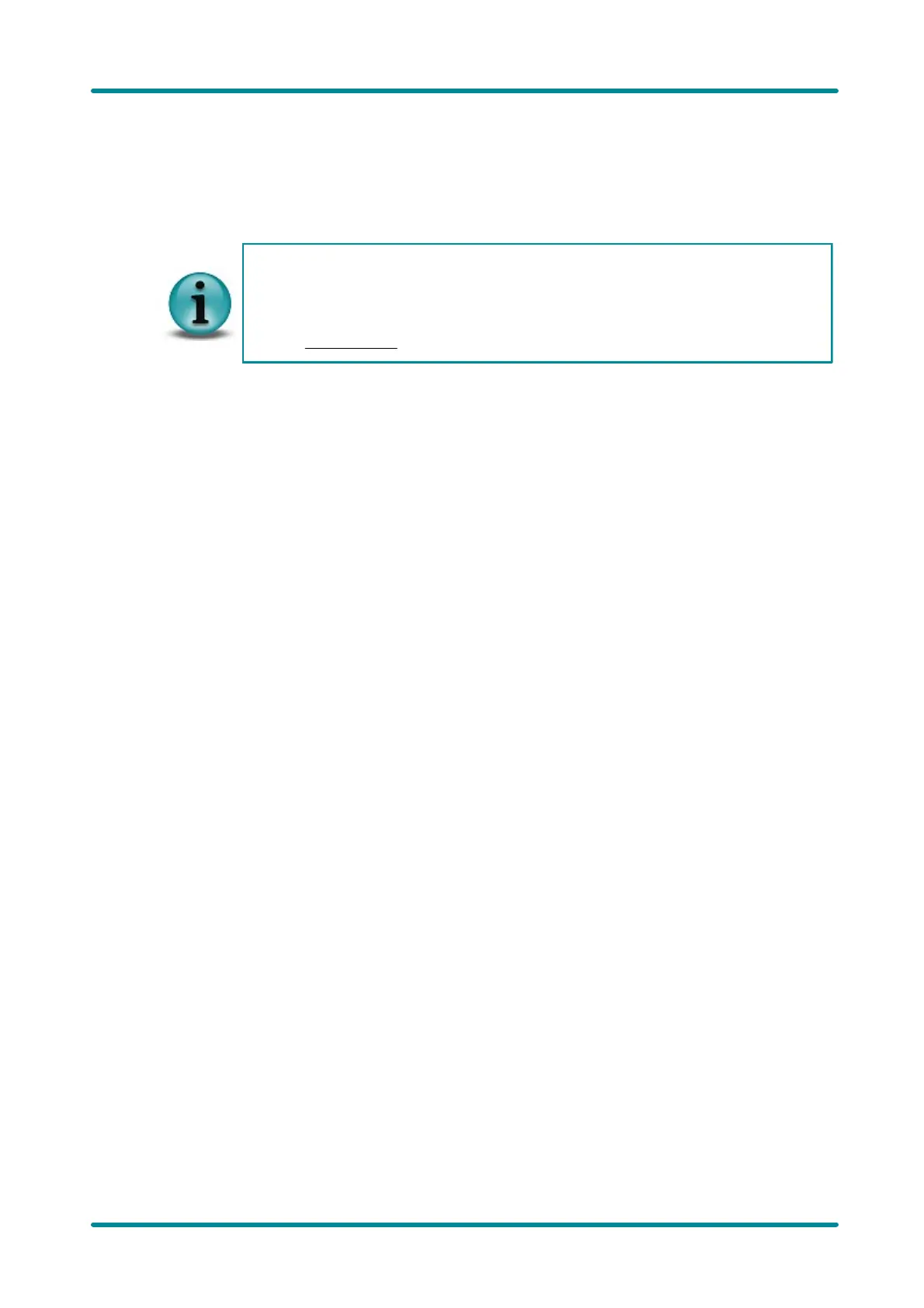© 2009 IDS Imaging Development Systems GmbH18
User Manual uEye Cameras V3.32
Theoretically, up to 50 MB/s of data can be transmitted in this mode, but in practice, this value is
hardly ever reached. A high-performance desktop PC can transmit about 40 MB/s, most notebooks
or embedded PC systems even less than that.
The overall bandwidth can be increased by the use of USB 2.0 expansion cards. These cards are
available for the PCI and PCIe buses and have their own host controller chip.
To achieve optimum USB bandwidth, it is important to use a powerful mainboard
chipset. The mainboard chipsets from e.g. Intel
®
or NVIDIA
®
provide very good
results.
If you need recommendations on the most appropriate hardware to use, please
contact uEye Support.
