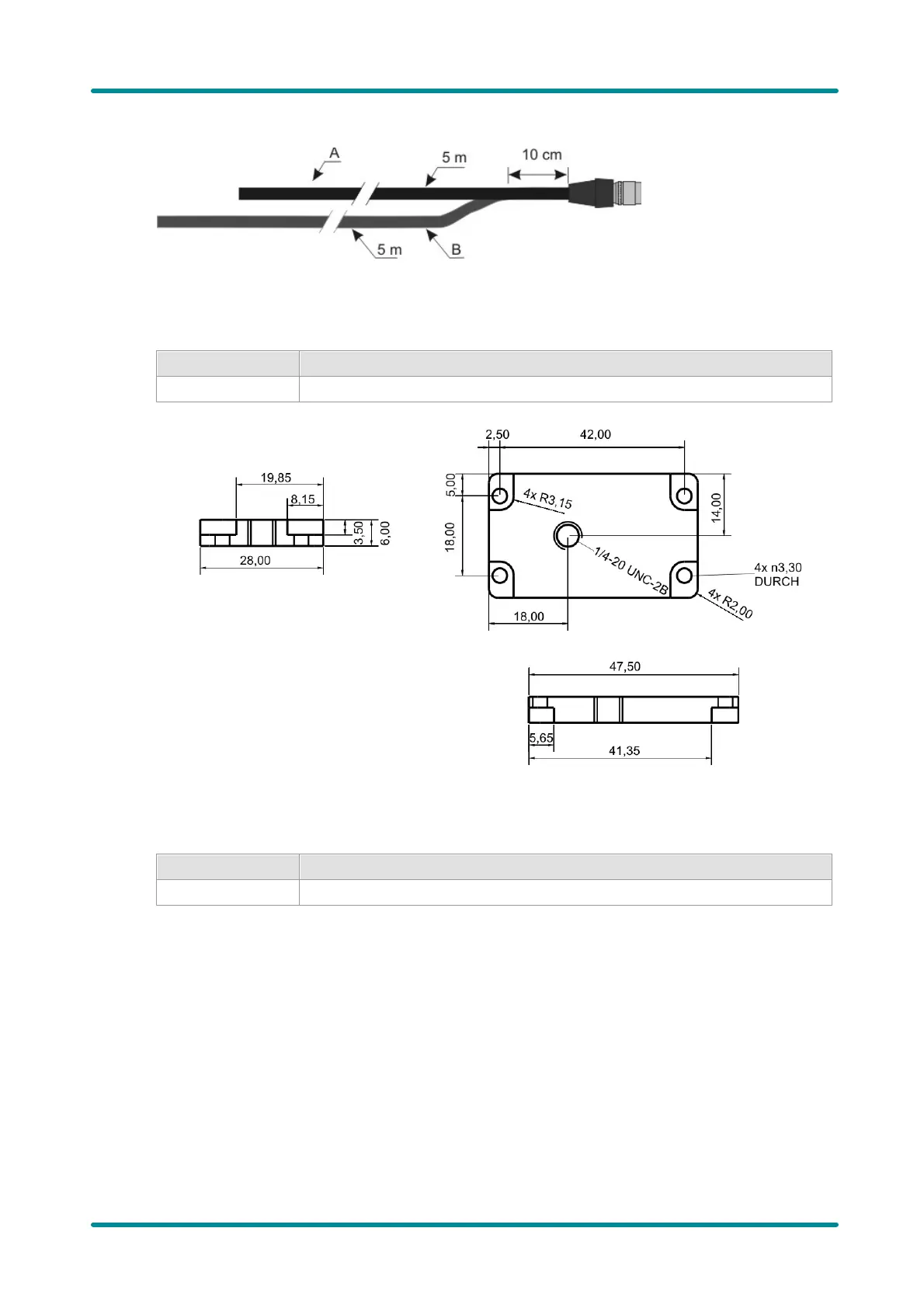© 2009 IDS Imaging Development Systems GmbH224
User Manual uEye Cameras V3.32
Figure 221: GigE uEye SE 2+4-wire Y-cable without AC adapter
(AD.0040.2.18400.00)
Tripod adapter for GigE uEye SE
Tripod adapter for GigE uEye SE
Figure 222: GigE uEye SE
stand plate - front view
Figure 223: GigE uEye SE stand plate - top view
Figure 224: GigE uEye SE stand
plate - side view
Special tool for filter glass replacement
Octagonal Allen key-type tool for filter glasses
