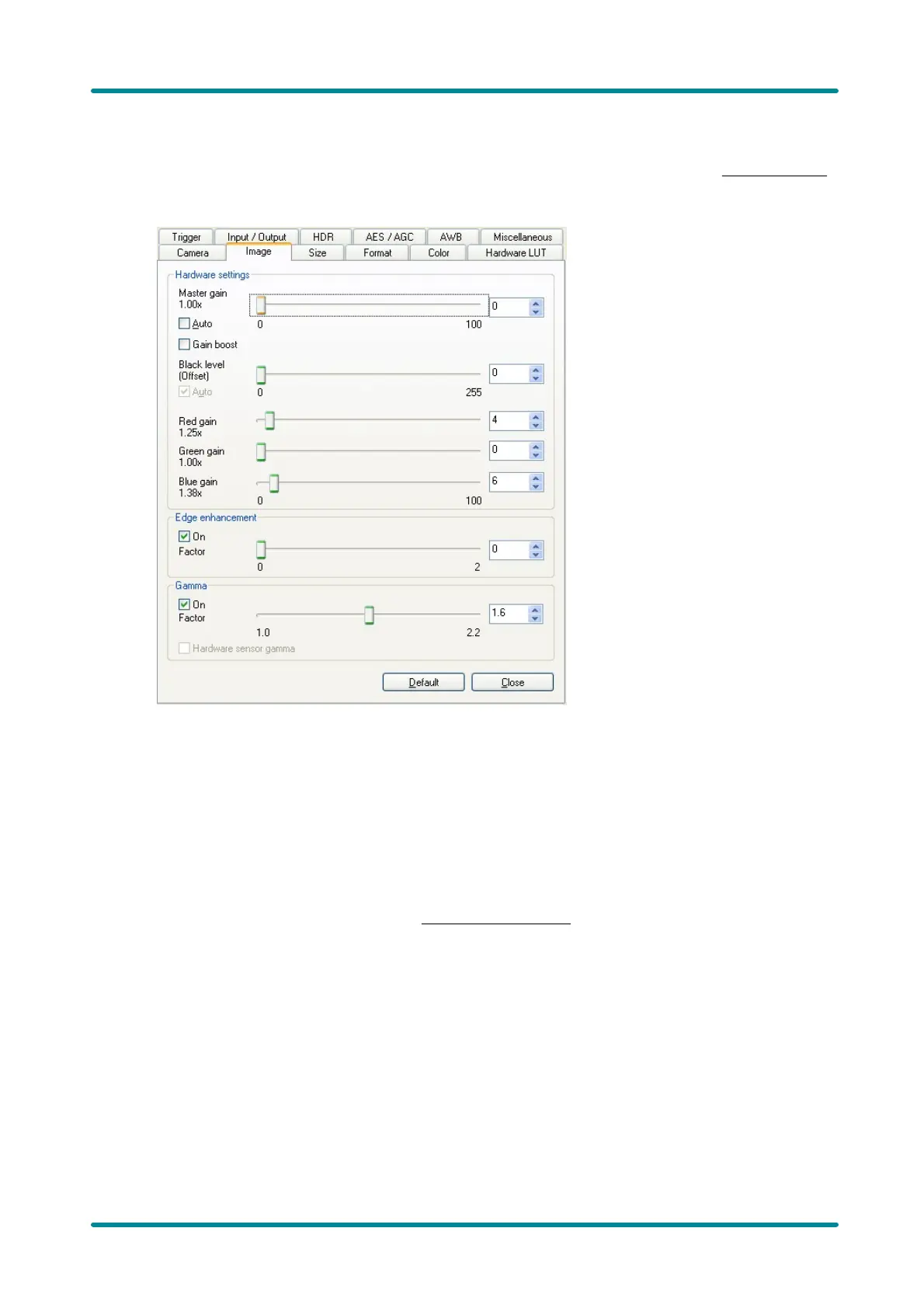© 2009 IDS Imaging Development Systems GmbH88
User Manual uEye Cameras V3.32
Image
On this tab you can set the sensor gain parameters for your uEye camera (see also Gain and Offset
).
Figure 76: uEye properties - Image
· Hardware settings
The following functions control the analog image signal gain and the black level. The analog
adjustments are made directly in the sensor, which achieves better results than image
adjustments via software.
§ Master gain [0 ... 100]
Gain for overall image brightness. Some camera models have no master gain.
Master gain = 100 means maximum gain; the actual factor is displayed. A gain factor of 1x
disables master gain. The maximum possible gain factor depends on the model you are using.
o
Auto
Select this check box to activate the automatic gain control function. Manually changing the
master gain setting disables the Auto function.
o
Gain boost
Additional analog camera hardware gain. The gain factor ranges between 1.5x and 2x, depending
on the camera model.
§ Black level (offset) [0 ... 255]
Offset for the black level of the sensor signal. The sensor adjusts the black level of the pixels
automatically by default. If the environment is very bright, it can be necessary to adjust the
black level manually. High gain may offset the black level. Only an additive offset is possible
(increase of the black level).
o
Auto
The black level is automatically corrected by the sensor (recommended).
§ Red gain [0 ... 100]
