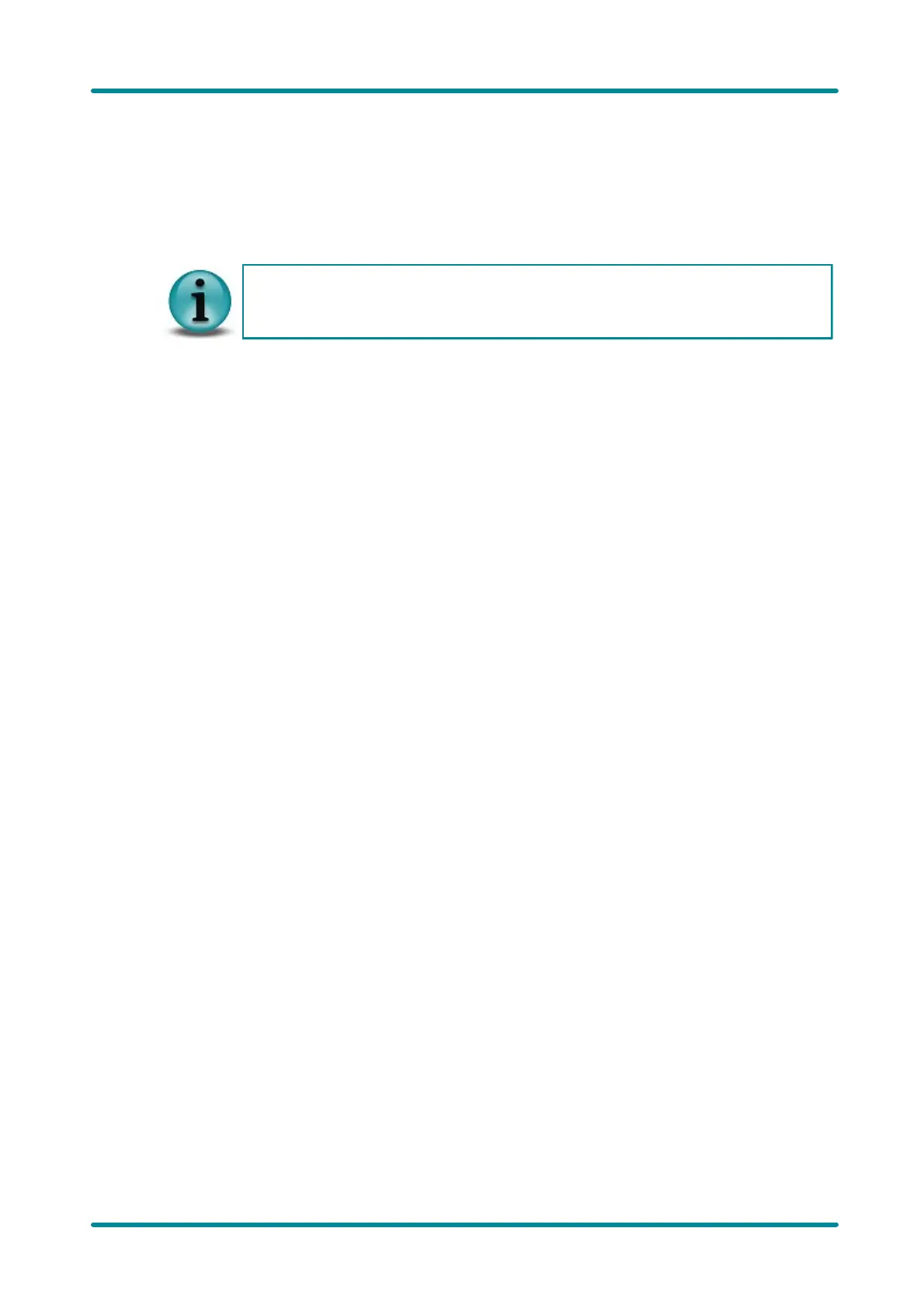© 2009 IDS Imaging Development Systems GmbH94
User Manual uEye Cameras V3.32
In this mode the images are written directly to an invisible area of the graphics card, mixed with
overlay image data and displayed by the card without load on the CPU. The mode also allows
rendering in YUV format and scaling the images in real time.
§ Backbuffer (Desktop color)
In this mode the images are written directly to an invisible area (BackBuffer) of the graphics
card and displayed by the card without load on the CPU.
The display modes Overlay and Backbuffer are only supported by graphics cards
with DirectDraw functionality.
· Default
Click this button to reset all parameters to the model-specific defaults.
