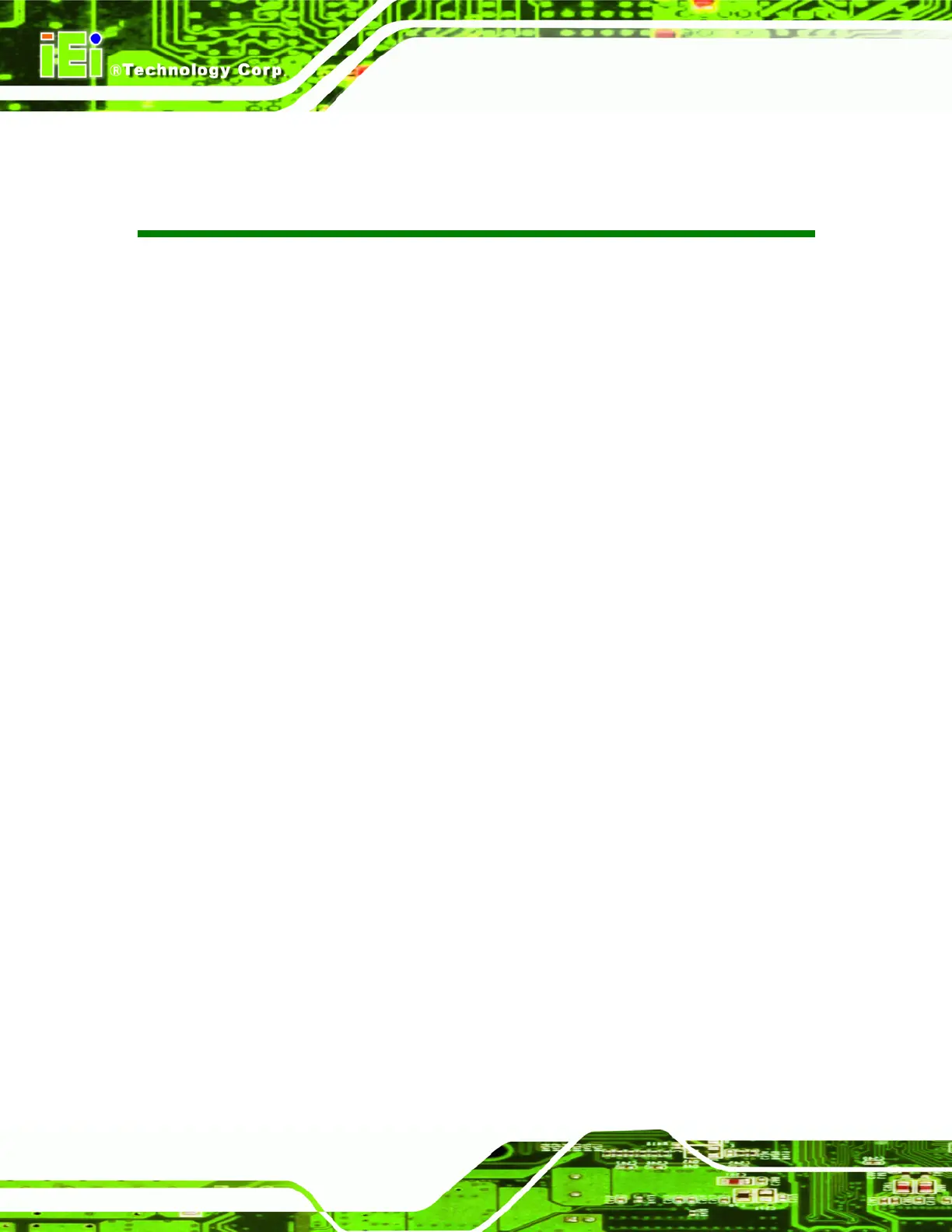AFL-08B-N270 User Manual
Page x
List of Tables
Table 1-1: AFL-08B-N270 Specifications....................................................................................20
Table 2-1: Jumpers.......................................................................................................................32
Table 2-2: Preconfigured Jumpers .............................................................................................32
Table 2-3: Clear CMOS Jumper Settings....................................................................................33
Table 2-4: COM1 Pin 9 Setting Jumper Settings .......................................................................34
Table 2-5: COM3 Pin 9 Setting Jumper Settings .......................................................................34
Table 2-6: RS-422 Pinouts ...........................................................................................................35
Table 2-7: RS-485 Pinouts ...........................................................................................................35
Table 2-8: COM3 RX Function Select Jumper Settings............................................................36
Table 2-9: COM3 TX Function Select Jumper Settings.............................................................37
Table 2-10: COM3 RS-232/422/485 Serial Port Select Jumper Settings..................................38
Table 2-11: CompactFlash® Setup Jumper Settings................................................................39
Table 2-12: RS-422 Pinouts .........................................................................................................49
Table 2-13: RS-485 Pinouts .........................................................................................................50
Table 4-1: BIOS Navigation Keys................................................................................................61
Table 5-1: Peripheral Interface Connectors...............................................................................95
Table 5-2: Audio Line-out Connector (CN8) Pinouts ................................................................95
Table 5-3: Audio Speaker-out Connector (CN3) Pinouts..........................................................96
Table 5-4: Audio MIC-in Connector (MIC1) Pinouts ..................................................................96
Table 5-5: Audio DMIC-in Connector (DMIC1) Pinouts.............................................................96
Table 5-6: Battery Connector (BT1) Pinouts..............................................................................97
Table 5-7: CompactFlash® Slot (CF1) Pinouts..........................................................................98
Table 5-8: CRT Connector (CN4) Pinouts ..................................................................................98
Table 5-9: DIO Connector (DIO1) Pinouts ..................................................................................98
Table 5-10: HDD Power Connector (CN1) Pinouts ....................................................................98
Table 5-11: LED Indicator and Button Connector (JP2) Pinouts.............................................99
Table 5-12: LVDS Backlight Connector (INVERTER1) Pinouts................................................99
Table 5-13: MCU Connector (JP7) Pinouts ................................................................................99
Table 5-14: MCU Connector (TS2) Pinouts ............................................................................. 100
Table 5-15: PCIe Mini Card Slot (CN2) Pinouts....................................................................... 101
