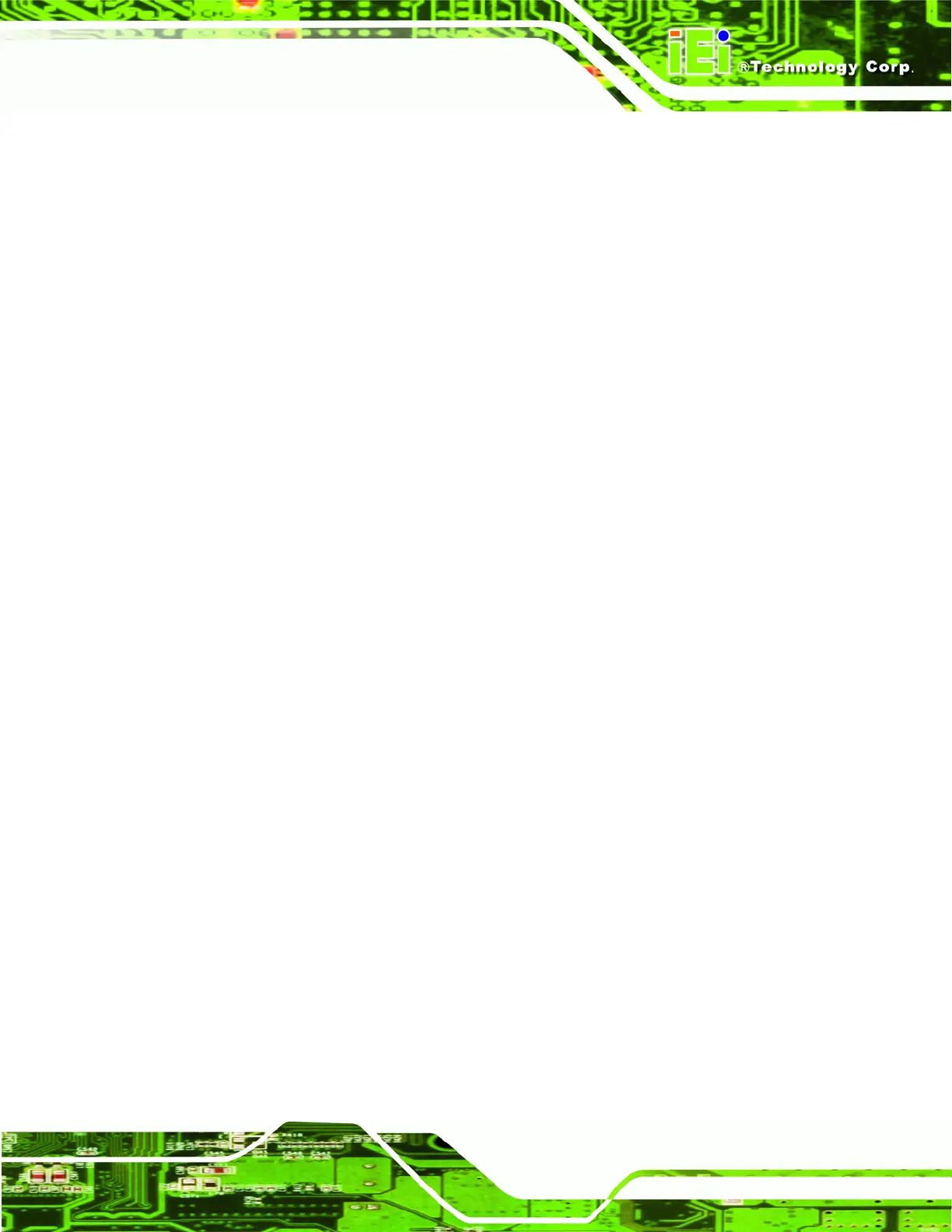AFL-08B-N270 User Manual
Page 71
Î Serial Port 1 Address [3F8/IRQ4]
Sets the port address and IRQ of serial port 1.
Disabled
3F8/IRQ4 D
EFAULT
2F8/IRQ3
3E8/IRQ4
2E8/IRQ3
Î Serial Port 3 Address [3E8]
Sets the port address of serial port 3.
Disabled
3E8 D
EFAULT
2E8
2F0
2E0
Î Serial Port 3 IRQ [IRQ4]
Sets the interrupt address of serial port 3.
10
11 D
EFAULT
Î Select RS232 or RS422/RS485 [RS232]
Sets the communications protocol for serial port 3. This is set using a hardware jumper
inside the system. This option can only be changed if the jumper setting is set to allow it.
RS232 D
EFAULT
RS422/RS485
