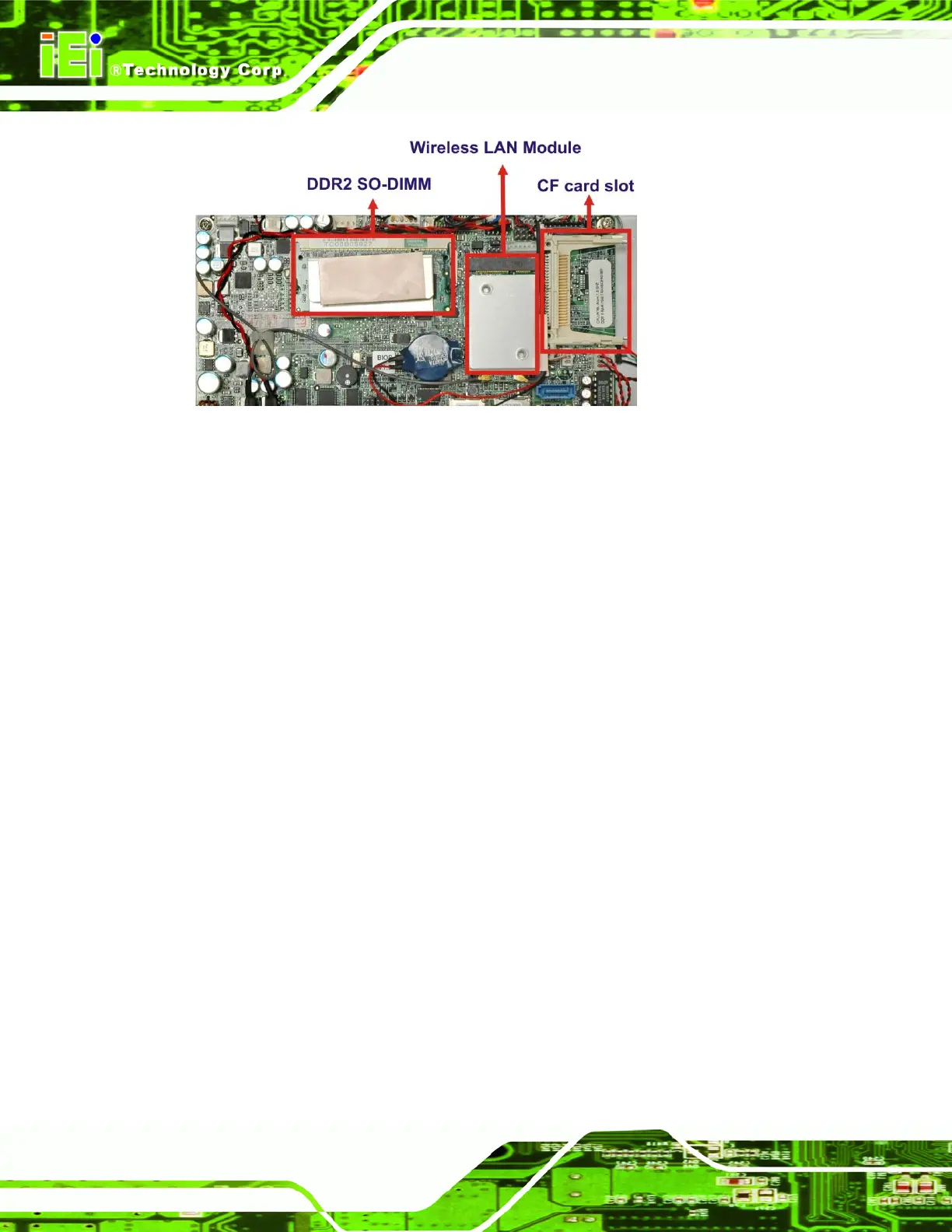AFL-08B-N270 User Manual
Page 54
Figure 3-1: Replaceable Components
3.2 Motherboard Replacement
In the case of motherboard failure, please contact an IEI sales representative, reseller or
system vendor. The motherboard is accessible after opening the rear cover.
3.3 Cover Removal
To access the AFL-08B-N270 internally the back panel must be removed. To remove the
back panel, please follow the steps below.
Step 1: Follow all anti-static procedures. See Section A.1.2.
Step 2: Turn off the power. See Section 3.1.
Step 3: Remove the retention screws on the back. Remove the retention screws
(
Figure 3-2) from the rear panel.
