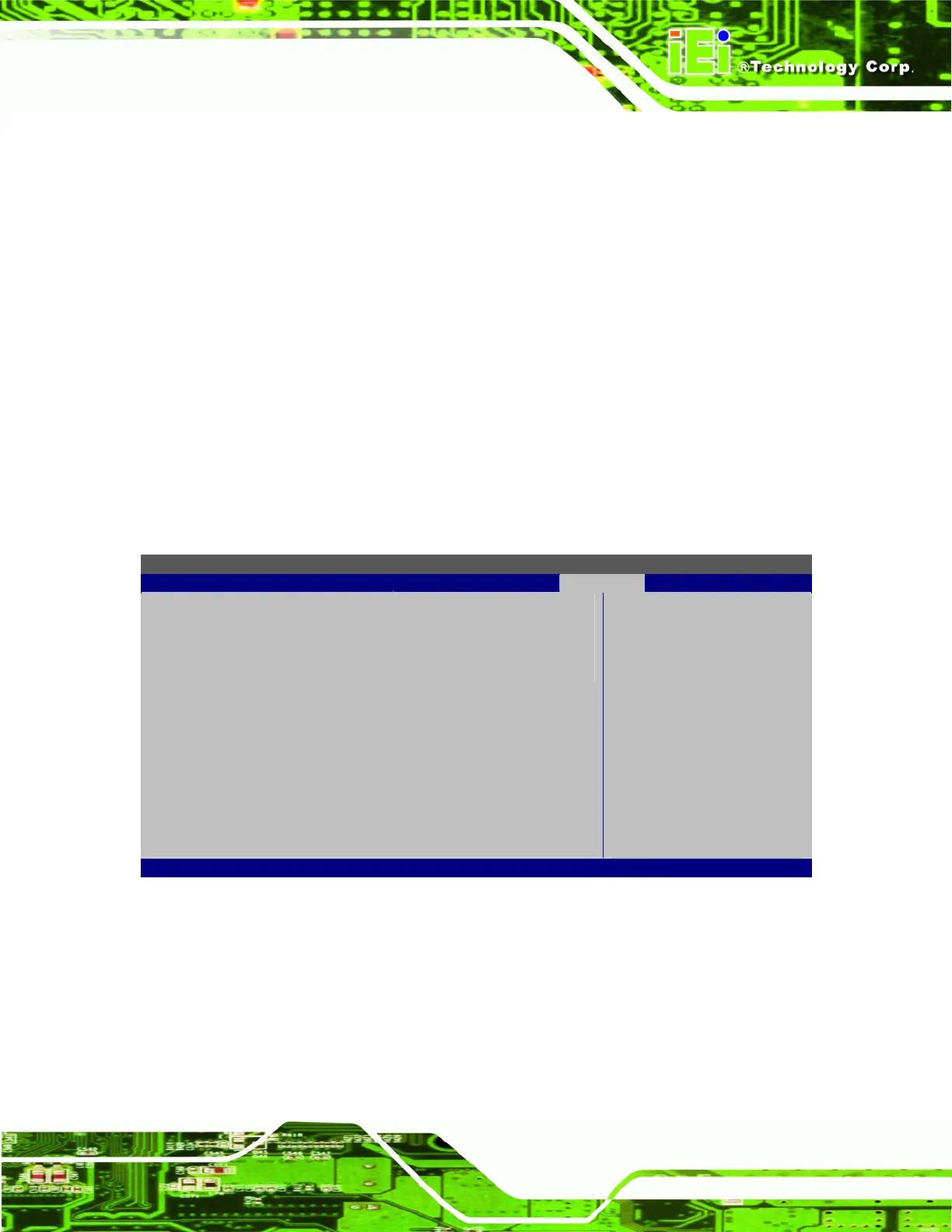AFL-08B-N270 User Manual
Page 89
800x600 18b
1024x768 18b
1280x1024 36b
1400x1050 36b
1440x900 36b
1600x1200 36b
1024x600 18b
by H/W
Î LFP Current Jumper Setting [1024x600 18b]
Displays the resolution setting of the LFP port by the on-board jumper.
4.7.2 South Bridge Configuration
The South Bridge Configuration menu the Southbridge chipset to be configured.
BIOS SETUP UTILITY
Main Advanced PCIPNP Boot Security Chipset Exit
South Bridge Chipset Configuration
⎯⎯⎯⎯⎯⎯⎯⎯⎯⎯⎯⎯⎯⎯⎯⎯⎯⎯⎯⎯⎯⎯⎯⎯⎯⎯⎯⎯⎯⎯⎯
Audio Controller [Auto]
ÅÆ
Select Screen
↑ ↓ Select Item
Enter Go to SubScreen
F1 General Help
F10 Save and Exit
ESC Exit
v02.61 ©Copyright 1985-2006, American Megatrends, Inc.
BIOS Menu 19:South Bridge Chipset Configuration
Î Audio Controller [Auto]
Use the Audio Controller option to enable or disable the onboard audio.
Î
Auto DEFAULT
The audio chip is activated if detected
Î
All Disabled
The audio chip is disabled
