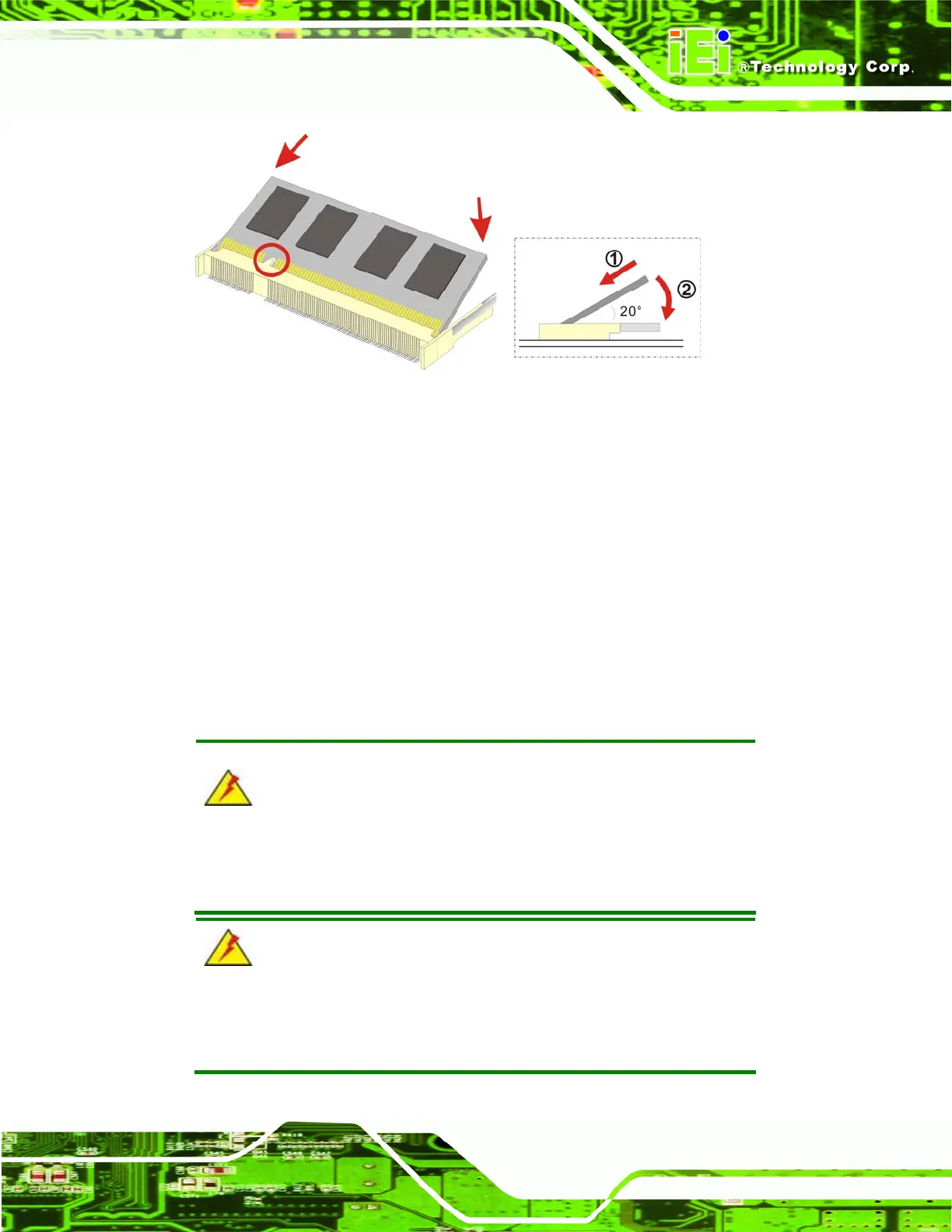AFL-08B-N270 User Manual
Page 57
Figure 3-5: DDR2 SO-DIMM Module Installation
3.5 CF Card Replacement
The AFL-08B-N270 has one CF Type II slot. Follow the instructions below to replace the
CF card.
Step 1: Follow all anti-static procedures. See Section A.1.2.
Step 2: Turn off the power. See Section 3.1.
Step 3: Follow the instruction listed in Section
2.3 to replace the CF card. Step 0:
3.6 Reinstalling the Covers
WARNING:
Failing to reinstall the covers may result in permanent damage to the
system. Please make sure all coverings are properly installed.
WARNING:
Over-tightening rear cover screws will crack the plastic frame.
Maximum torque for cover screws is 5 kg-cm (0.36 lb-ft/0.49 Nm).
