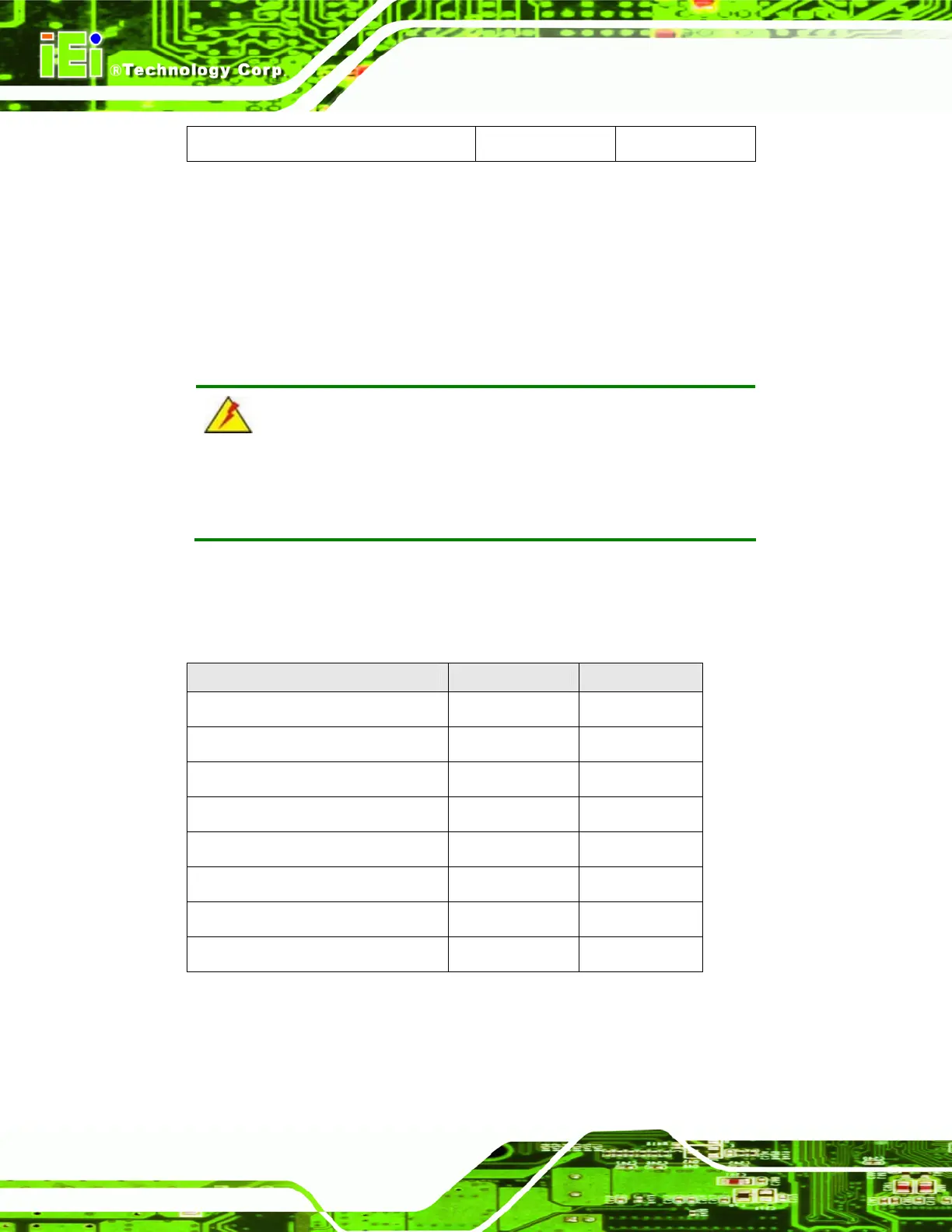AFL-08B-N270 User Manual
Page 32
CompactFlash® setup JCF1 2-pin header
Table 2-1: Jumpers
2.5.1 Access the Jumpers
To access the jumpers, remove the back cover. To remove the back cover, please refer to
Section
3.3.
2.5.2 Preconfigured Jumpers
WARNING:
Do not change the settings on the jumpers in described here. Doing so
may disable or damage the system.
The following jumpers are preconfigured for the AFL-08B-N270. Users should not change
these jumpers (
5Table 2-2). The jumper settings of the preconfigured jumpers are listed in
Chapter 5 for reference.
Jumper Name Label Type
Backlight voltage selection J_BL1 3-pin header
Inverter power selection JP12 6-pin header
LVDS voltage selection J_VLVDS1 3-pin header
MCU LCD type selection JP14 4-pin header
MCU PWM power selection JP13 3-pin header
Panel type and resolution J_LCD_TYPE1 10-pin header
Touchscreen selection J1 4-pin header
USB2 and USB4 power selection JP15 6-pin header
Table 2-2: Preconfigured Jumpers
