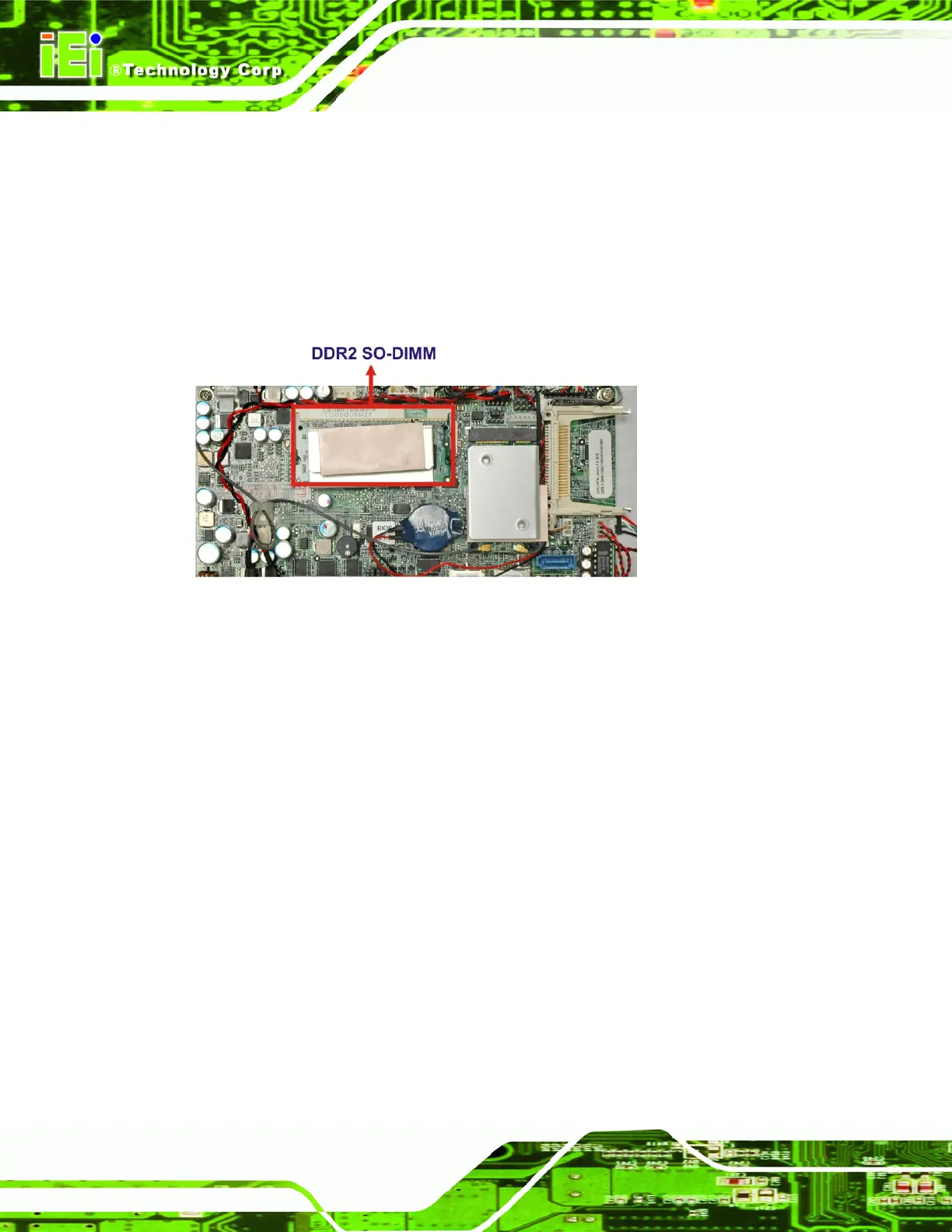AFL-08B-N270 User Manual
Page 56
3.4 Memory Module Replacement
The panel PC is preinstalled with a 1 GB DDR2 memory module. If the memory module is
fail, follow the instructions below to replace the memory module.
Step 1: Remove the aluminum back cover. See Section 3.3 above.
Step 2: Locate the DDR2 SO-DIMM on the motherboard (
Figure 3-4).
Figure 3-4:AFL-08B-N270 SO-DIMM Socket Location
Step 3: Remove the SO-DIMM by pulling both the spring retainer clips outward from the
socket.
Step 4: Grasp the SO-DIMM by the edges and carefully pull it out of the socket.
Step 5: Install the new SO-DIMM by pushing it into the socket at an angle (
Figure 3-5).
Step 6: Push the SO-DIMM down. The spring retainer clips on the SO-DIMM socket clip
into place and secure the SO-DIMM in the socket.Step 0:
