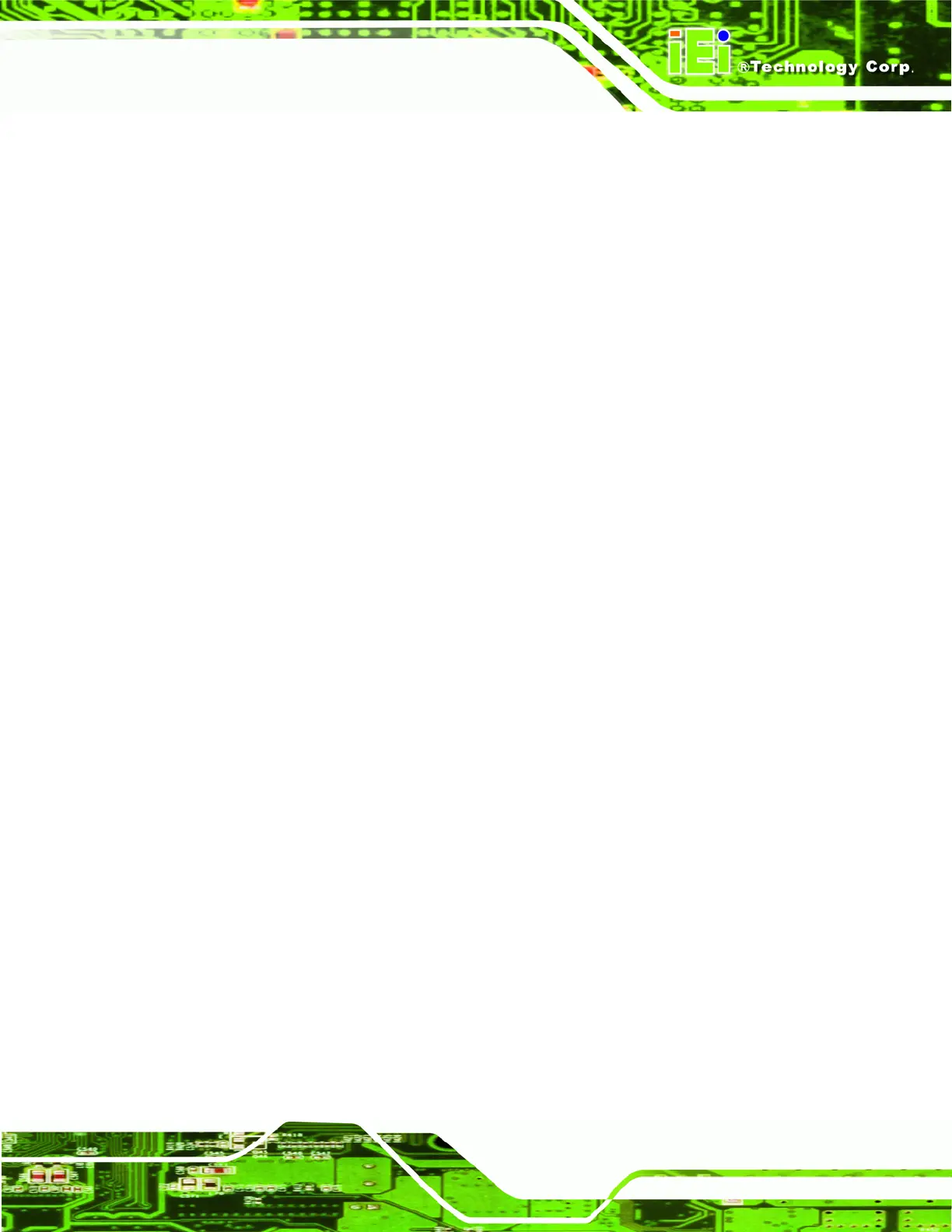AFL-08B-N270 User Manual
Page 15
1.2 Features
The AFL-08B-N270 features the following:
Intel® Atom™ processor
Intel® 945GSE chipset
1 GB 533 MHz DDR2 SDRAM preinstalled
802.11 b/g/n wireless module
Two USB 2.0 ports
One external SATA port
Watchdog timer that triggers a system reset if the system hangs for some
reason
IP 64 compliant front panel
AT or ATX power mode
Touch screen
RoHS compliance
1.3 External Overview
The stylish AFL-08B-N270 panel PC comprises of a screen, rear panel, top panel, bottom
panel and two side panels (left and right). An ABS/PC plastic front frame surrounds the
front screen. The rear panel provides screw holes for a wall-mounting bracket compliant
with VESA FDMI standard. An I/O interface panel on the bottom panel of the
AFL-08B-N270 provides access to external interface connectors.
1.3.1 Front Panel
The front side of the AFL-08B-N270 is a TFT LCD screen surrounded by an ABS/PC
plastic frame. The top of the front panel has a digital camera and microphone. A power
LED is located on the bottom of the front panel with an integrated IEI logo. Refer to
Figure 1-2.
