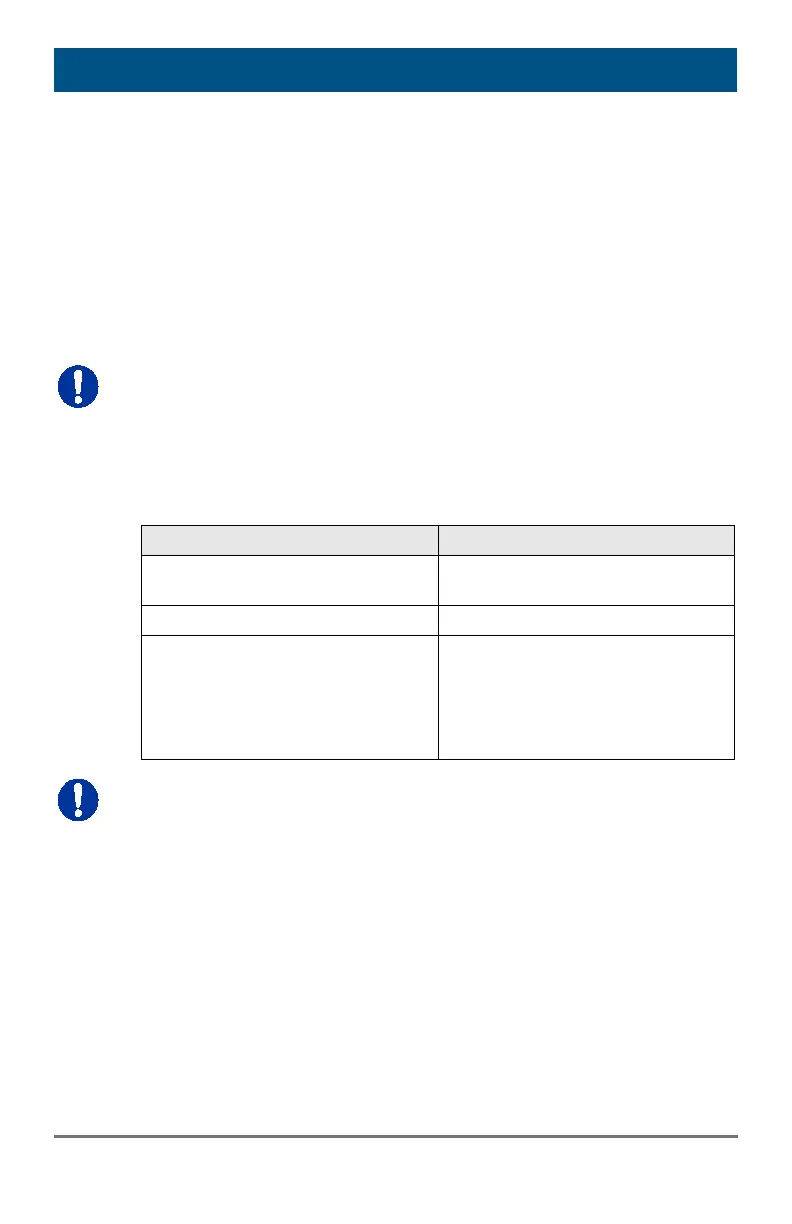Configuration
2021-07-09 37
Pos: 31 /806-IHSE/ Konfiguration/Komm ando-Modus/VAR_KVM_USB-HI D @ 5\mod_1278577943980_6.doc @ 42024 @ 2 @ 1
5.3 Command Mode
During normal use, the console keyboard functions in the usual manner.
However, for all KVM Extenders with USB-HID support, you can set the
keyboard into a Command Mode by using a specific 'Hot Key' sequence.
While in Command Mode, several functions are performed via keyboard
commands. To exit Command Mode, press <Esc>.
While in Command Mode, the LEDs Shift and Scroll on the console
keyboard will flash.
In Command Mode normal keyboard and mouse operation will cease.
Only selected keyboard commands are a
vailable.
If there is no keyboard co
mmand executed within 10 s after activating
it will be automatically deactivated.
The following table lists the keyboard commands to enter and to exit
Command Mode and to change the 'Hot Key' sequence:
Function Keyboard Command
Enter Command Mode
(default)
2x <Left Shift> ('Hot Key')
Exit Command Mode <Esc>
Change 'Hot Key' sequence <current 'Hot Key'>, <c>,
<new 'Hot Key' code>, <Enter>
Until 2011-30-09:
<Left Ctrl> + <Left Shift> + <c>,
<'Hot Key' Code>, <Enter>
Press keys simultaneously
Press keys successively
Press key quickly, twice in a row
(similar to a mouse double-click)
