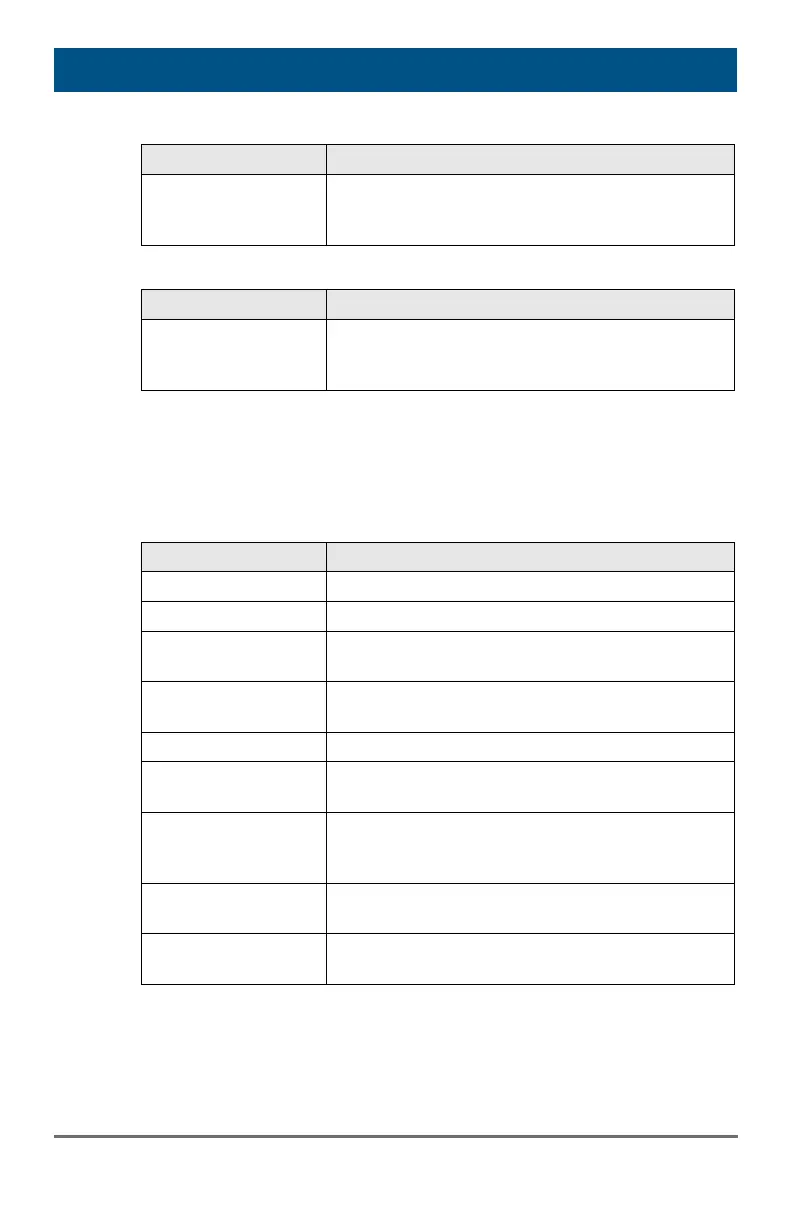Configuration
2021-07-09 41
Shared Operation
RELEASETIME=n Release timer n = 0...9 seconds for Mouse and
Keyboard Connect, without parameter =
2 seconds
General Settings
Parameter Function
DISPLAY2 Show video channel 2 per default after
switching on the respective Dual-Head unit
(482 series only)
5.5.2 Parameters for CON Units
You can write the following parameters into the configuration file of a CON
Unit.
Output Settings
1080p50Hz Always display 50 Hz when using 1920x1080
DISEXTOSD Deactivate extender OSD
ENAFRAME Show orange colored frame when losing
extender connection
ENAHOLDPIC Show last transmitted picture highlighted by an
orange colored frame when losing connection
ENALOSTMR Activate LOS timer
ENADDCTX
Activate DDC transmission by unplugging and
connecting the monitor back to the CON Unit
CENTERMODE
Simulate the native resolution of Dual-Link
monitors by an additional black frame in order to
enable Instant Switching (482 series only).
PARAM=V Simultaneous output of DVI-D and VGA signal
(R474-BVHx and R474-BVHxR only)
ENAAUDIO Enable RS232 or RS422 and analog audio
during video only connetions
