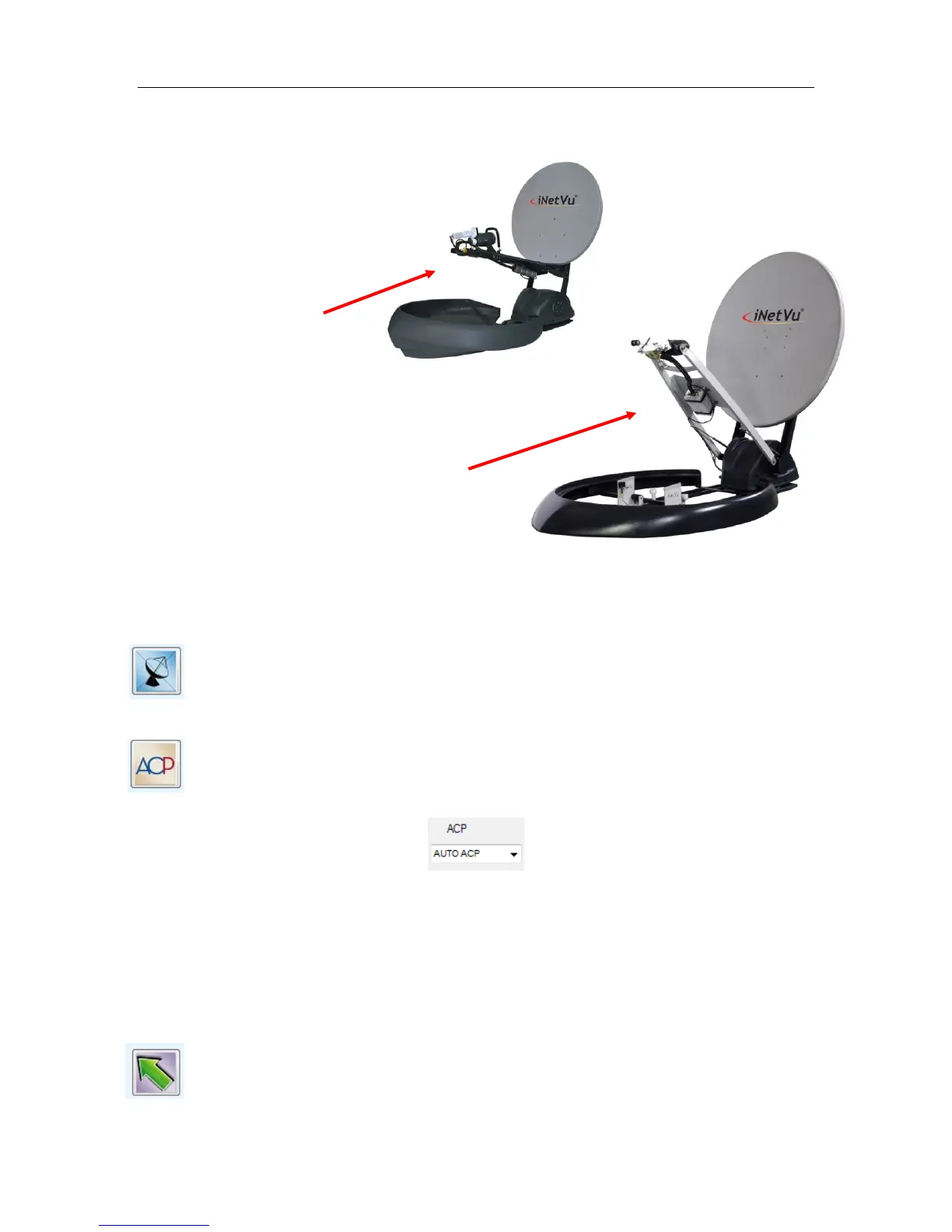C-COM Satellite Systems Inc. Page 87 of 164
Fig. 69: Orientation Reference for Azimuth and Polarization
Enable/Disable Transmitter
Automatically Enables or Disables the Transmission process. Background will
turn grey when transmitter is disabled and green when the transmitter is
enabled.
Enable/Disable ACP
Enables or Disables the ACP (Automatic Cross-Pol Testing), and Manual
Cross-Pol Testing.
Fig. 70: ACP Option Selection
To Enable ACP, select “AUTO” or “MANUAL” from the ACP drop down list and
click on the ‘Enable/Disable ACP’ Button to initiate.
To Stop ACP testing, select “STOP” from the ACP drop down list, and click on
the Enable/Disable ACP Button to initiate.
Deploy Antenna
Automatically moves antenna to the manually entered Elevation, Azimuth and
Polarization angles.
Face Reflector this
direction for correct
Azimuth and Polarization
Orientation
