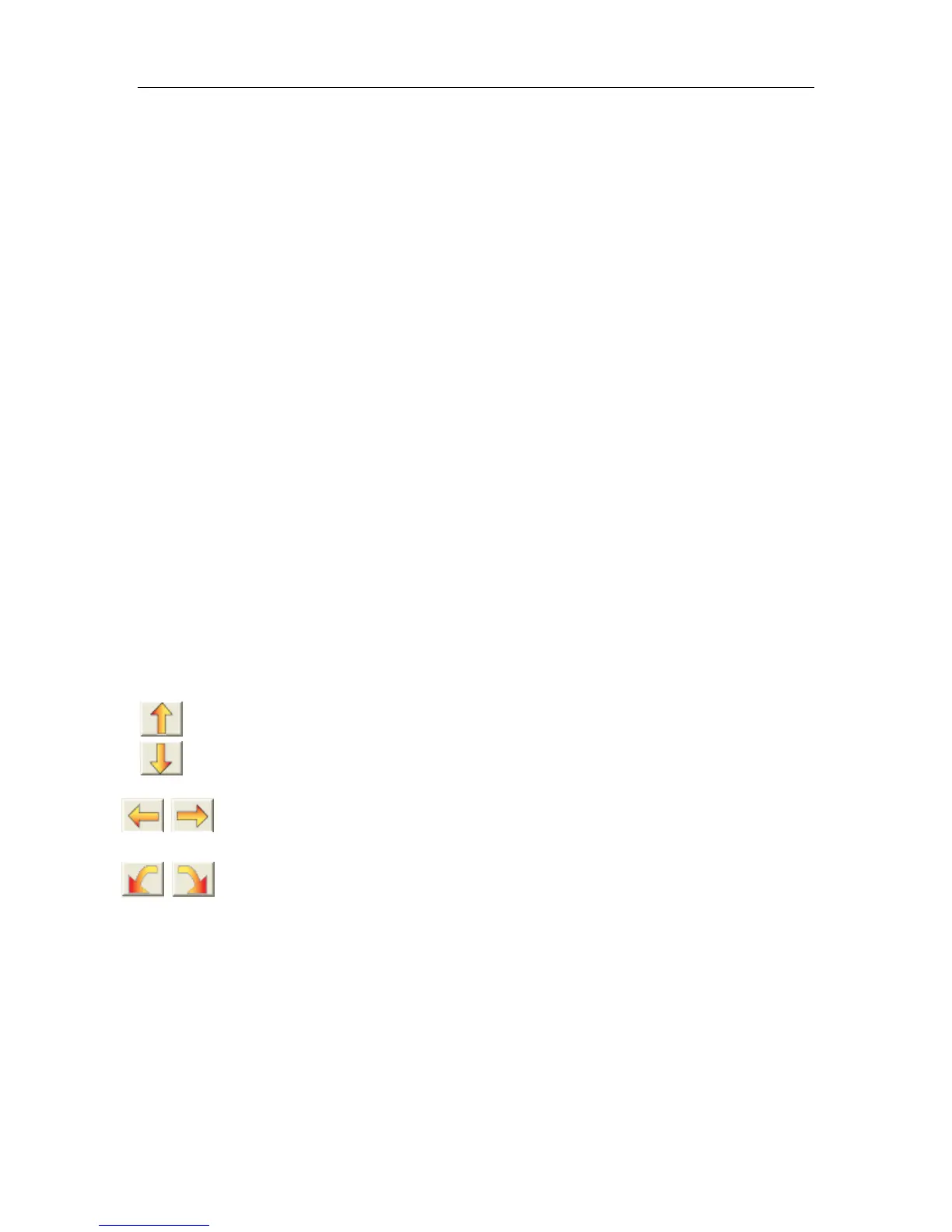C-COM Satellite Systems Inc. Page 86 of 164
When the Elevation STOW Limit Indicator is ON, the Elevation Angle will change
to “–90”, to denote that the iNetVu
®
Mobile Platform is now stowed. It will remain
“-90” until the indicator turns OFF.
For iNetVu
®
1200/1500/1800 KU Mobile Platforms, the Polarization Stow
Indicator will ALWAYS be ON.
981 and 1201 Ku systems will stow the Polarizer on the same side that the PL
target angle was last positioned at. 981 will stow at ±50 degrees from the center.
1201 will stow at ±90 from the center.
The ACFLY-1200 (Airline Checkable) will display L for AZ Left limit, R for AZ
Right limit and ST for AZ Stow.
The 981 and 1201 KU Drive-away Platforms will display “AW” at the +/-180˚ ±5
degree limits.
A YELLOW colour “STF” will appear if a Limit Switch has been disabled in the
Maintenance Menu (Ka-75V, Ka-98H, Ka-98G and Ka-98V Ka platforms).
LHCP or RHCP will display in the PL Angle field for 3
rd
axis polarization to
indicate right hand or left polarizer position (Ka-98G third axis).
If the Polarization is disabled (for circular signal frequency bands such as Ka-
Band or X-Band) the Polarization Stow Switch must be closed and may display
“DDD”.
Manual Movement
Elevation Up / Elevation Down
Azimuth Left/ Azimuth Right
Polarization Counter-Clockwise / Polarization Clockwise
Using the Duration and Speed parameters, the Manual Movement Buttons allow you to
move the antenna in six (6) directions. For the correct point of reference for the
directional movements, you must be facing the Mobile Platform’s Reflector.
