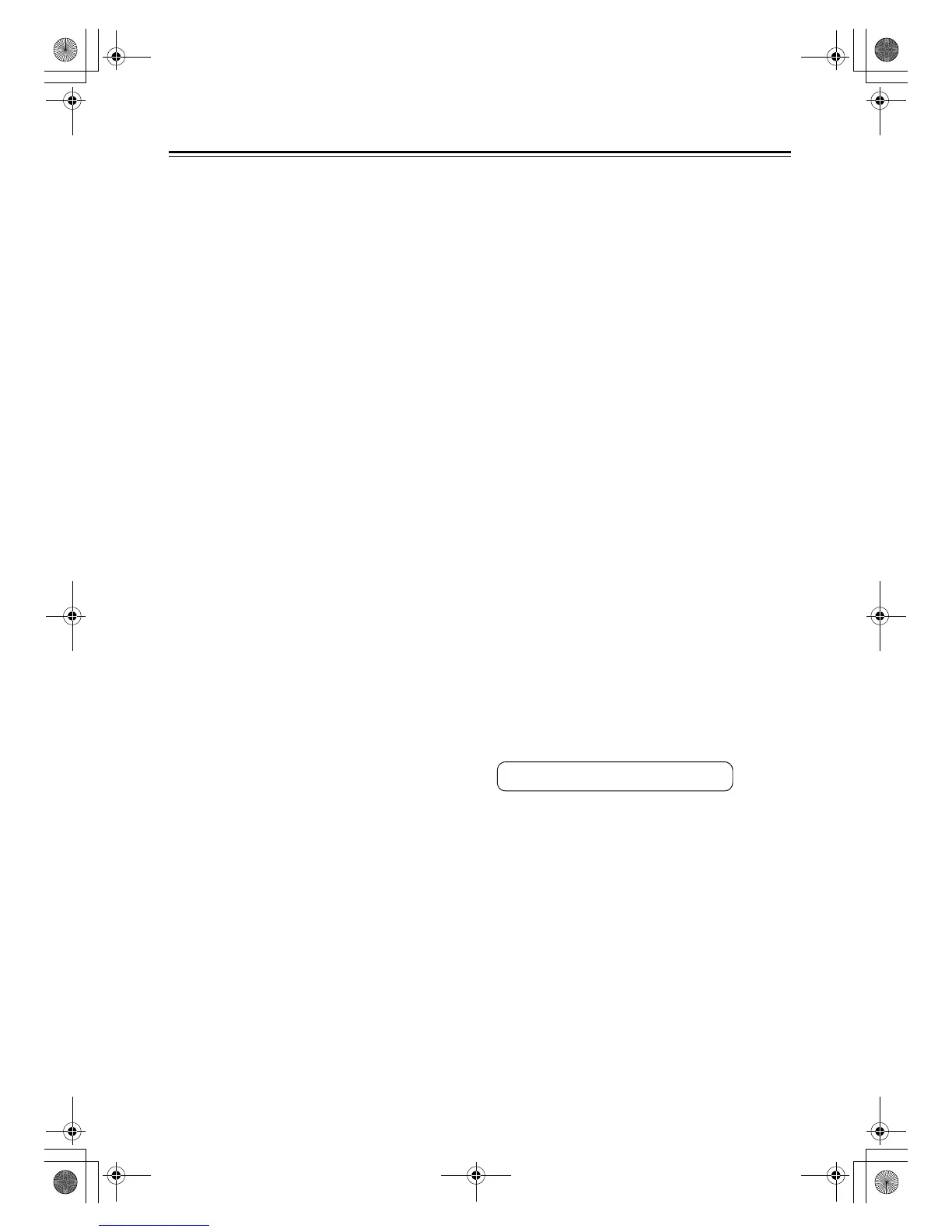12
Front & Rear Panels—Continued
j IR IN A/B and OUT
A commercially available IR receiver can be
connected to the IR IN A or B jack, allowing you to
control the AV receiver while you’re in Zone 2, or
control it when it’s out of sight, for example,
installed in a cabinet.
A commercially available IR emitter can be
connected to the IR OUT jack to pass IR (infrared)
remote control signals through to other components.
k 12V TRIGGER OUT (A/B/C)
This output can be connected to the 12-volt trigger
input on a component in Zone 2.
l RS232
This is the RS232 port.
m PRE OUT: ZONE 2 L/R
This analog audio output can be connected to a line
input on an integrated amplifier in Zone 2. See
“Connecting Zone 2” on page 74.
n AC INLET
The supplied power cord is connected here. The
other end of the power cord should be connected to
a suitable wall outlet.
o u REMOTE CONTROL
This u (Remote Interactive) jack can be
connected to the u jack on another u-capable
Integra/Onkyo component for remote and system
control.
To use u, you must make an analog audio
connection (RCA) between the AV receiver and the
other component, even if they are connected
digitally.
p CD IN
This analog audio input is for connecting a CD
player’s analog audio output.
q TV/TAPE IN/OUT
These analog audio input and output jacks are for
connecting a recorder with an analog audio input
and output, such as a cassette deck, MD recorder,
etc.
r GAME IN
Here you can connect a game console, etc. Input
jacks include composite video and analog audio.
s CBL/SAT IN
A cable or satellite receiver can be connected here.
There is composite video input jack for connecting
the video signal, and there are analog audio input
jacks for connecting the audio signal.
t VCR/DVR IN/OUT
A video component, such as a VCR or DVR, can be
connected here for recording and playback. There is
composite video input and output jack for
connecting the video signal, and there are analog
audio input jacks for connecting the audio signal.
u DVD/BD IN
This input is for connecting a DVD/BD player.
There is composite video input jack for connecting
the video signal.
v SUBWOOFER PRE OUT
This analog audio output can be connected to a
powered subwoofer. The same signal is output from
each jack.
w PRE OUT: SURR BACK L/R
This analog audio output can be connected to the
analog audio input on another power amplifier.
x FRONT L/R, CENTER, and SURR L/R
SPEAKERS
These terminal posts are for connecting the front
speakers, center, and surround speakers.
See pages 16–33 for hookup information.
DTR-20.1_En_A.book Page 12 Wednesday, April 8, 2009 10:06 PM